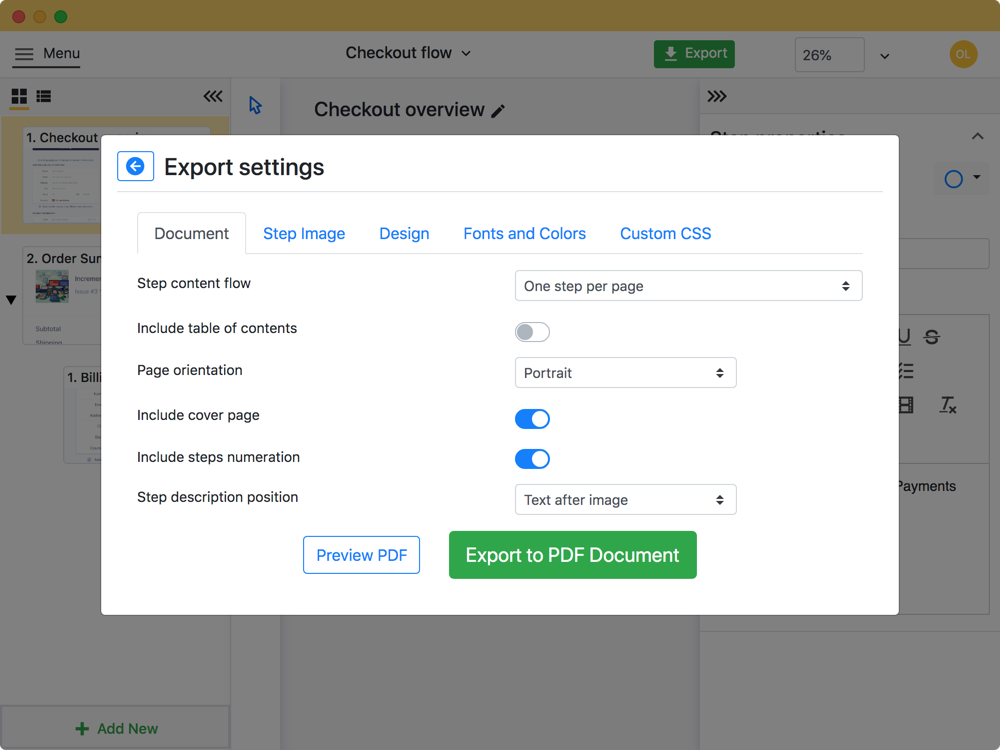# Quick Overview
Folge is a desktop tool to capture steps with every click of the mouse, customize screenshots, create annotations, and generate the final guide in HTML, Word Document, PDF, PowerPoint slides, and more.
Main Features are:
Take screenshots of apps, any selected region, windows or fullscreen. Pause, adjust, and resume. Screenshots with every mouse click or keypress.
Give each step a name and description. Reorder them, hide them, and add new ones on the fly. Organize guides in projects.
Exports guides to HTML, PDF, DOC, PPT, JSON, Markdown files ready to share with others. And more formats to come.
Folge is very easy to use, as described in following 3-4 steps
# Capturing
Start capturing your screen by clicking 'start' Button.
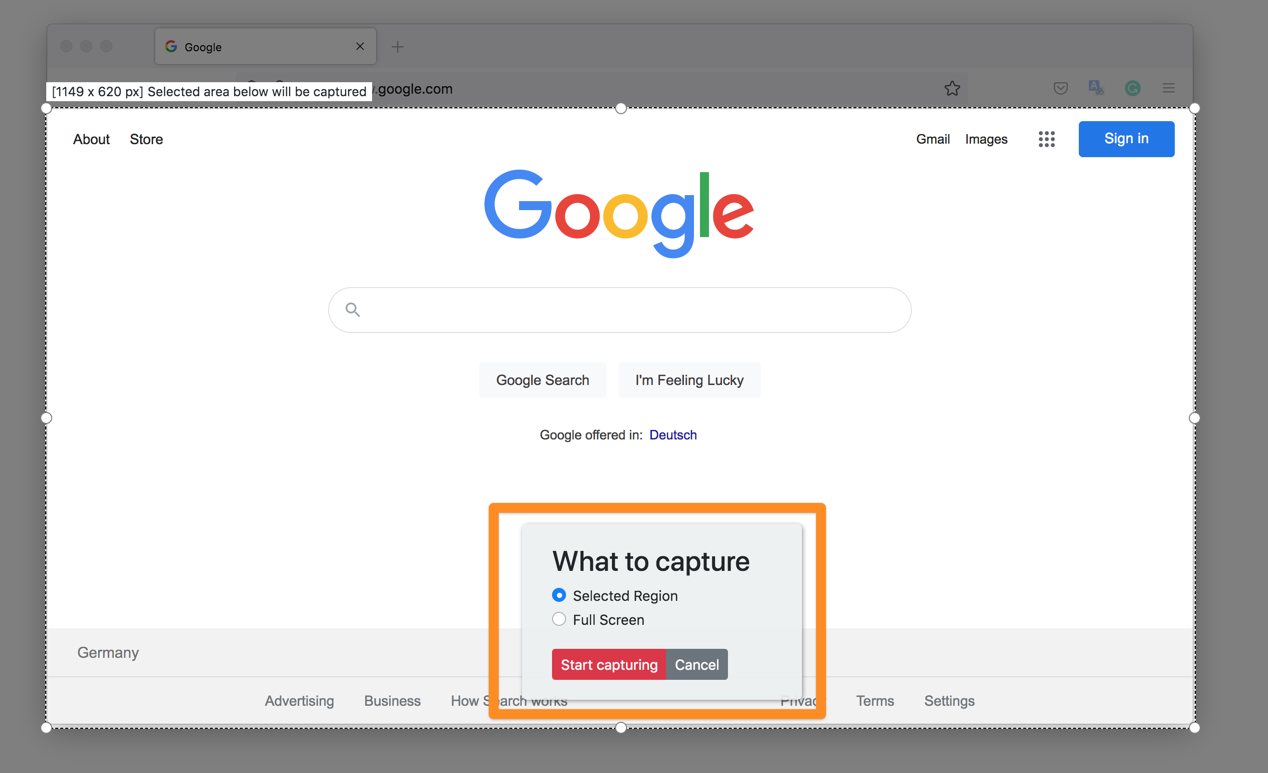
# Editing
Edit your images in your project by using various editing options.
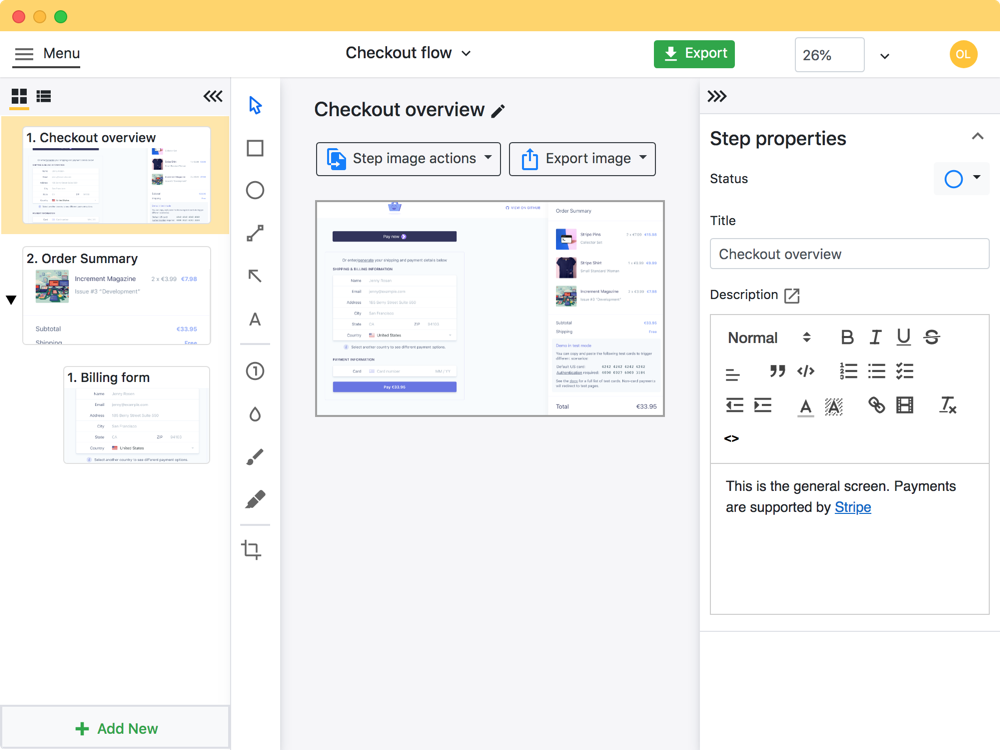
# Exporting
Export Guide in your desired format from a given list.
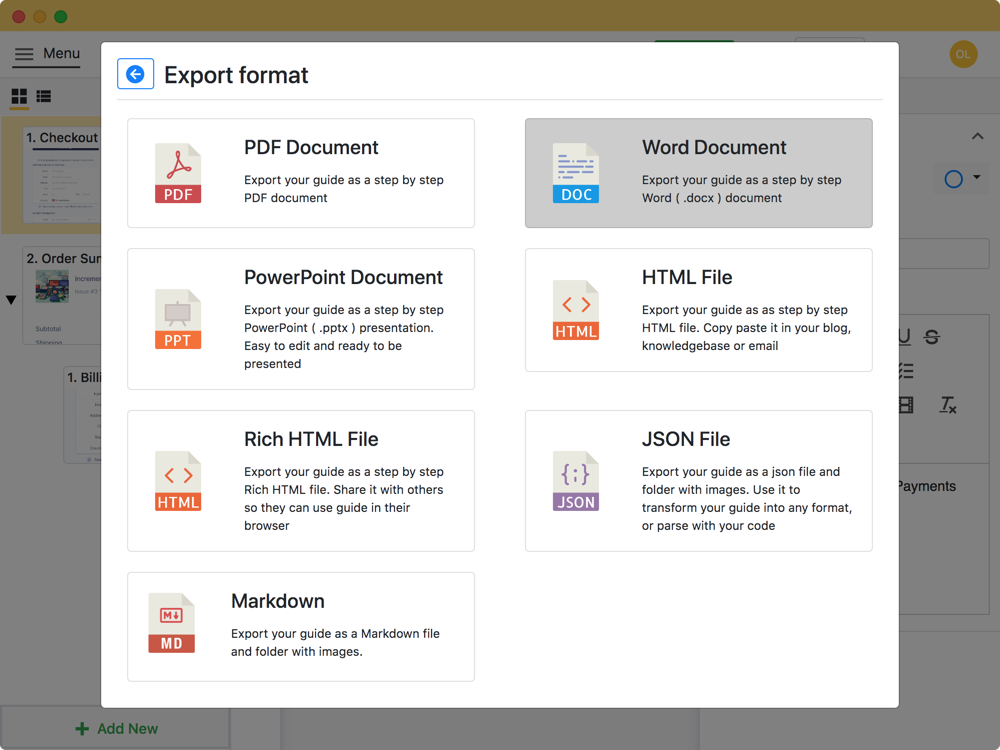
# Export Setting
Select options related to document you want to export.