# Quick Actions
Quick actions can be called from anywhere in the editor by pressing ⌘ or Ctrl + /
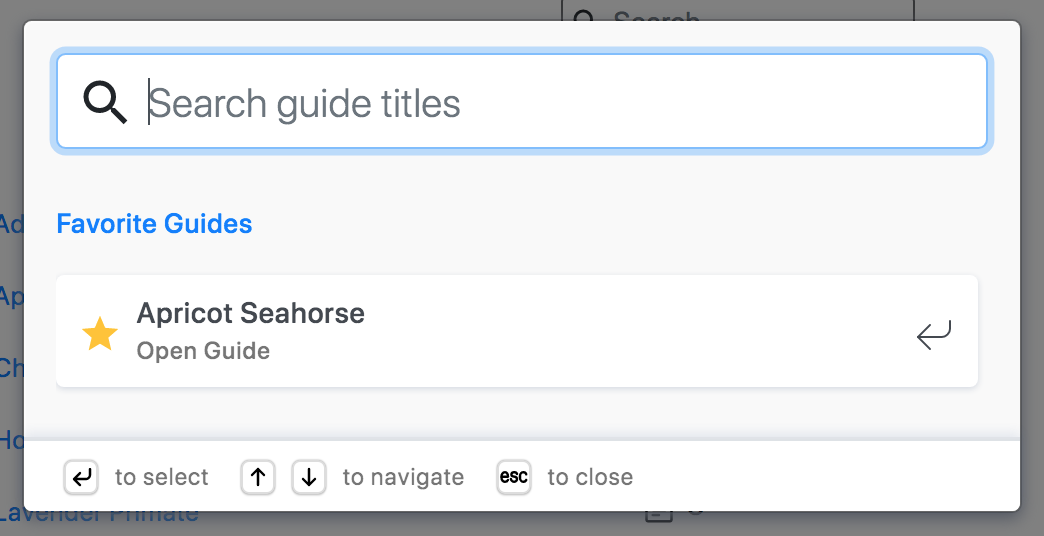
The Quick Actions dialog lets you quickly search and switch to another guide without going to the menu, guides list, etc. By default, QA displays the list of your favorite guides.
Once you start typing, search will be performed over the titles of your guides.
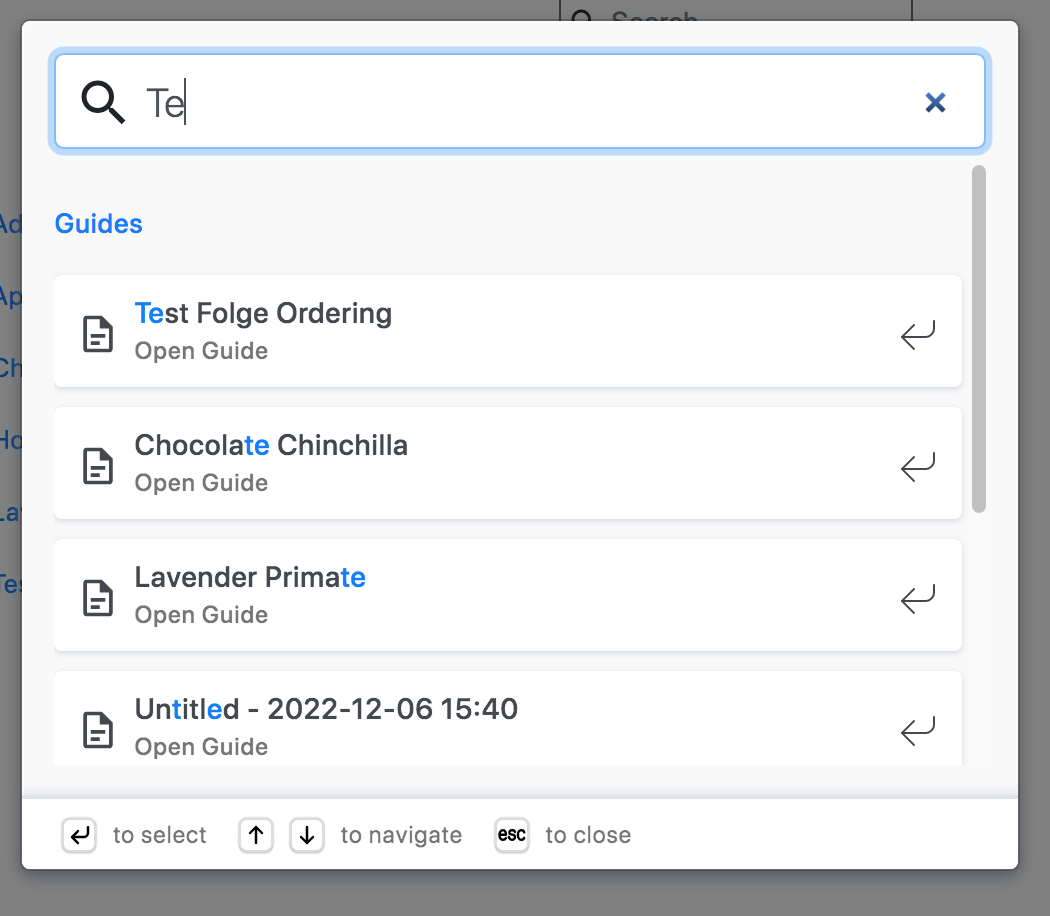
You can navigate using ↑ and ↓ and confirm navigation to the selected guide by pressing Enter