# Automated annotations
WARNING
This feature is available in version 1.18.3 and onwards
When you work with any browser or desktop app, Folge will, by default, attempt to extract metadata about the controls you interact with, understand their value, title, or name, and prefill the step title with this useful information. As with other features in Folge, this behavior is highly customizable.
You don't need to enable this helpful feature explicitly, but you can permanently turn it off in the Application Settings.
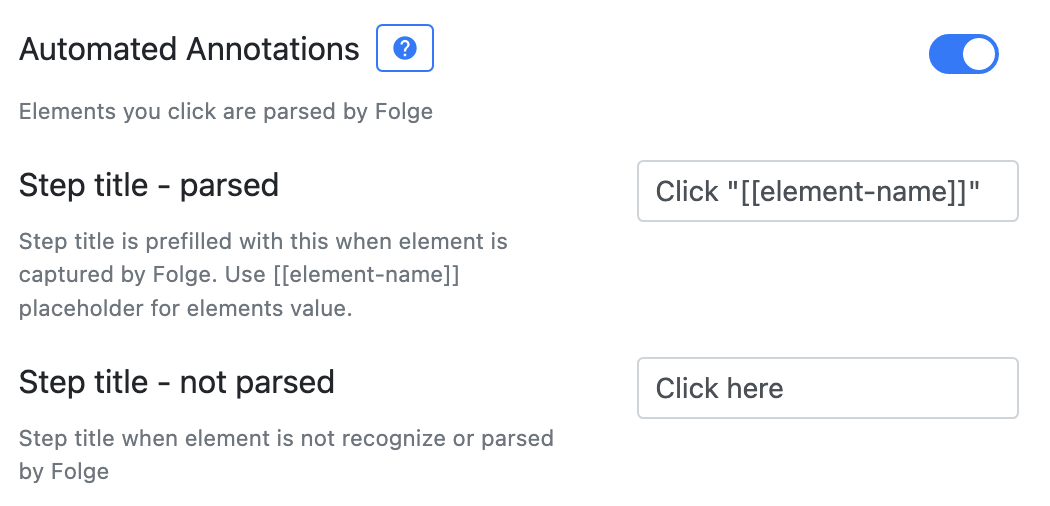
At the moment, Folge lets you decide if you want this feature to be enabled and format of two templates:
- Step Title template when UI element was parsed.
- Step Title template when UI was not parsed.
In the former case, you can use the [[element-name]] placeholder to put the parsed-out title/value of the clicked UI control, so you can have something fancy like the Click "Submit" button. For more details, please look at Application Settings.
When Folge fails to extract metadata of the UI control, you can decide what you want the Step Title to be. It can either be "Click here," which makes sense most of the time or if you erase the template, the Step Title will be left blank.
Automated Annotations works for both Mac and Windows and is in beta. This feature successfully parses 70-80% of the elements, but its success heavily depends on the developer of the application/website you are working with. If they fail to provide meaningful information about their UI, Folge can't properly parse it.