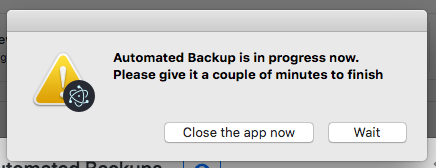# Automated Backups
WARNING
Automated backups only work while the app is open and running.
Automated backups are performed in the background while the app is open, and backups all your guides into a defined location. This feature is only available for paid users. If you want to learn more about backups, go to the Restore/Backup section
Automated backups can be accessed from a "Backup" button ( click the down arrow) at the top of the Guides List
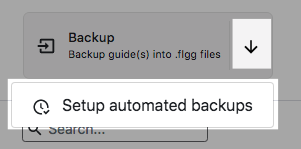
# Overview
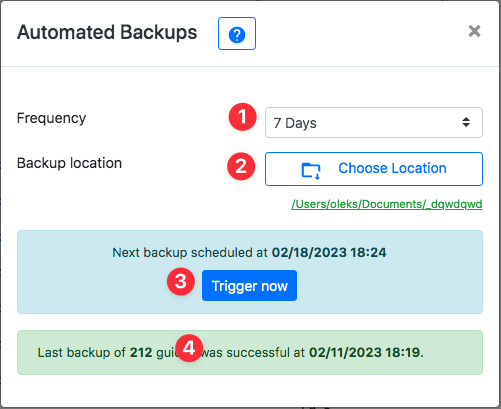
To setup automated backups, you need to define the following:
1. Frequency
2. Location
Under the Location folder, Folge will create additional folders named with a timestamp of the backup and info.txt file used internally.
Once you define a valid location and frequency, (3) will display the time of the next backup and 4 information about the latest backup.
You can also click the Trigger Now button, and Folge will start the full backup in **1 minute **. Please wait after you click the button.
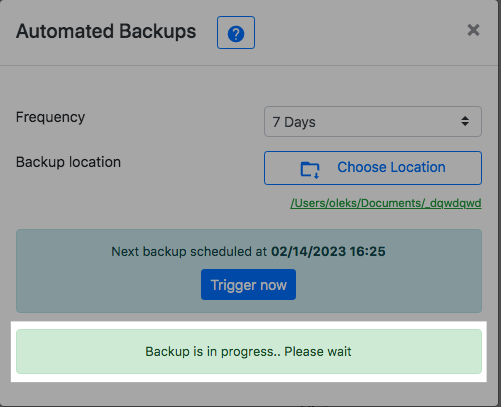
TIP
It takes Folge about 3 minutes to back up 200 guides, each having 100-200 steps.
You will get a warning if you decide to close the app during backup.