# How to create sub steps
With Folge, you can create nested substeps to give your guide a better structure or if you want to create a multi image step.
You can achieve this in two ways:
# By dragging the steps in the steps list:
To create a substep, start dragging the child substep and drop it below the parent one:
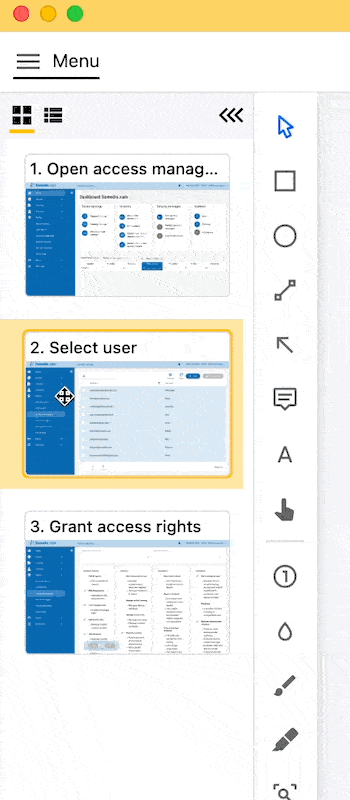
# By right clicking step(s)
Select the step or steps you want to change, and right click to select "Change parent step":
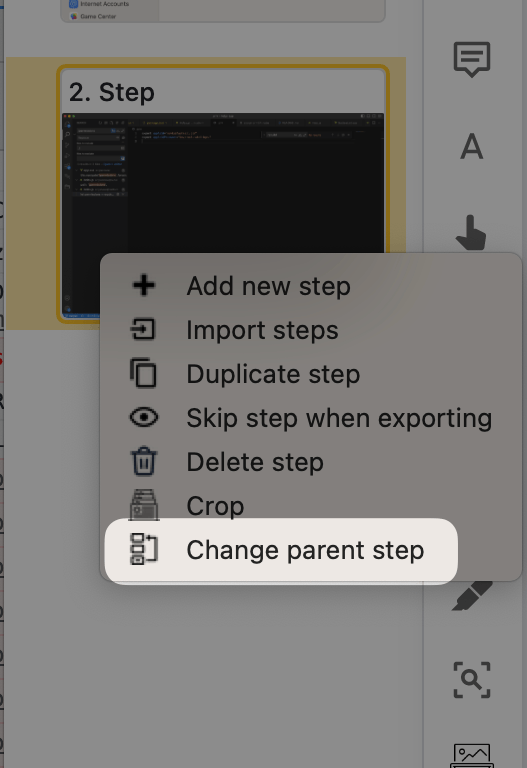
After this you will see a modal where you can select a new parent step, and selected steps will move to it as nested
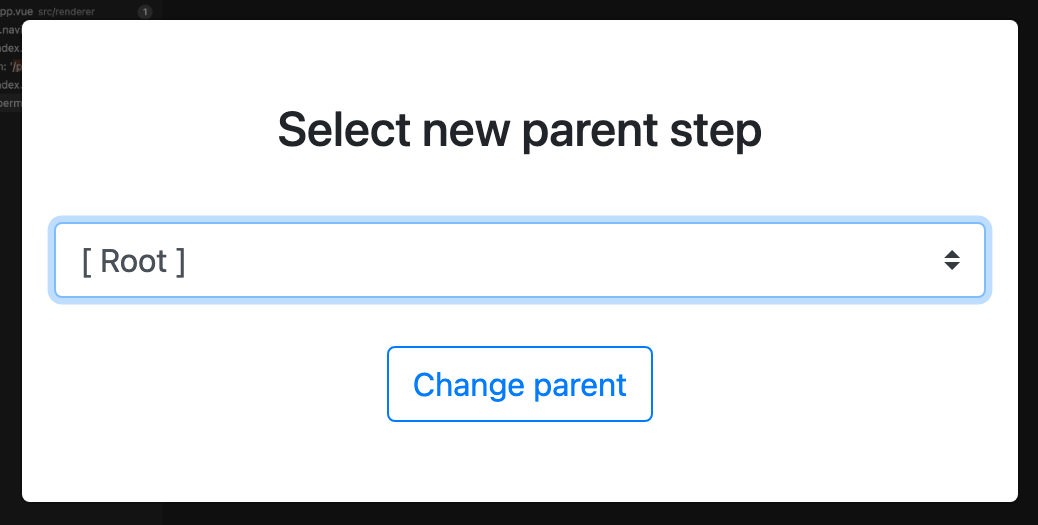
In this way you can move multiple steps to a new parent.