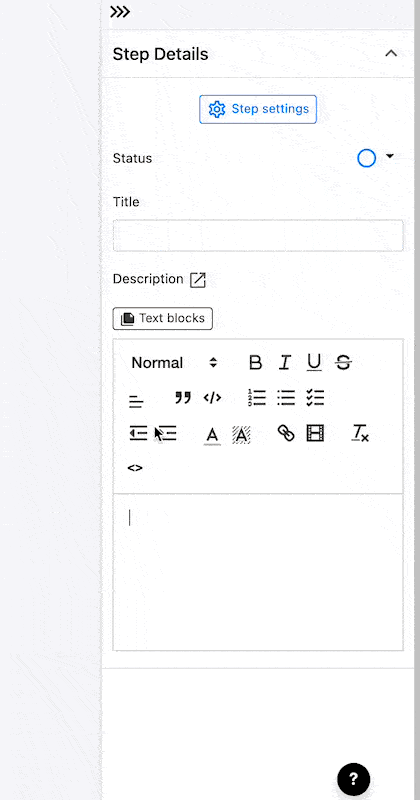# Spellchecker and troubleshooting
Folge integrates with the system spellchecker and can be enabled from the Settings dialog
# Troubleshooting
If Spellchecker is not working for you, please make sure it is enabled, and restart the app. Sometimes Folge can't pick up your spelling languages from the system and needs help:
- Open Folge, and navigate to any guide, and open any step.
- Right click the Step Description field, and choose "Spelling Languages", and select ones that you wish to be checked. Folge might need a restart after this. Below is a short gif on how to do this
![Drag drop]()