# How to import, export and share export settings templates
During export, you can define export settings such as colors, logo, header/footer, etc. Sometimes you would want to save these settings for the future, make a backup of them or share them with your coworkers so their exports look the same.
Folge allows you to export/import settings as flgst files. Go to the export screen, choose your format, and then right-click the template, and select Export or Import.
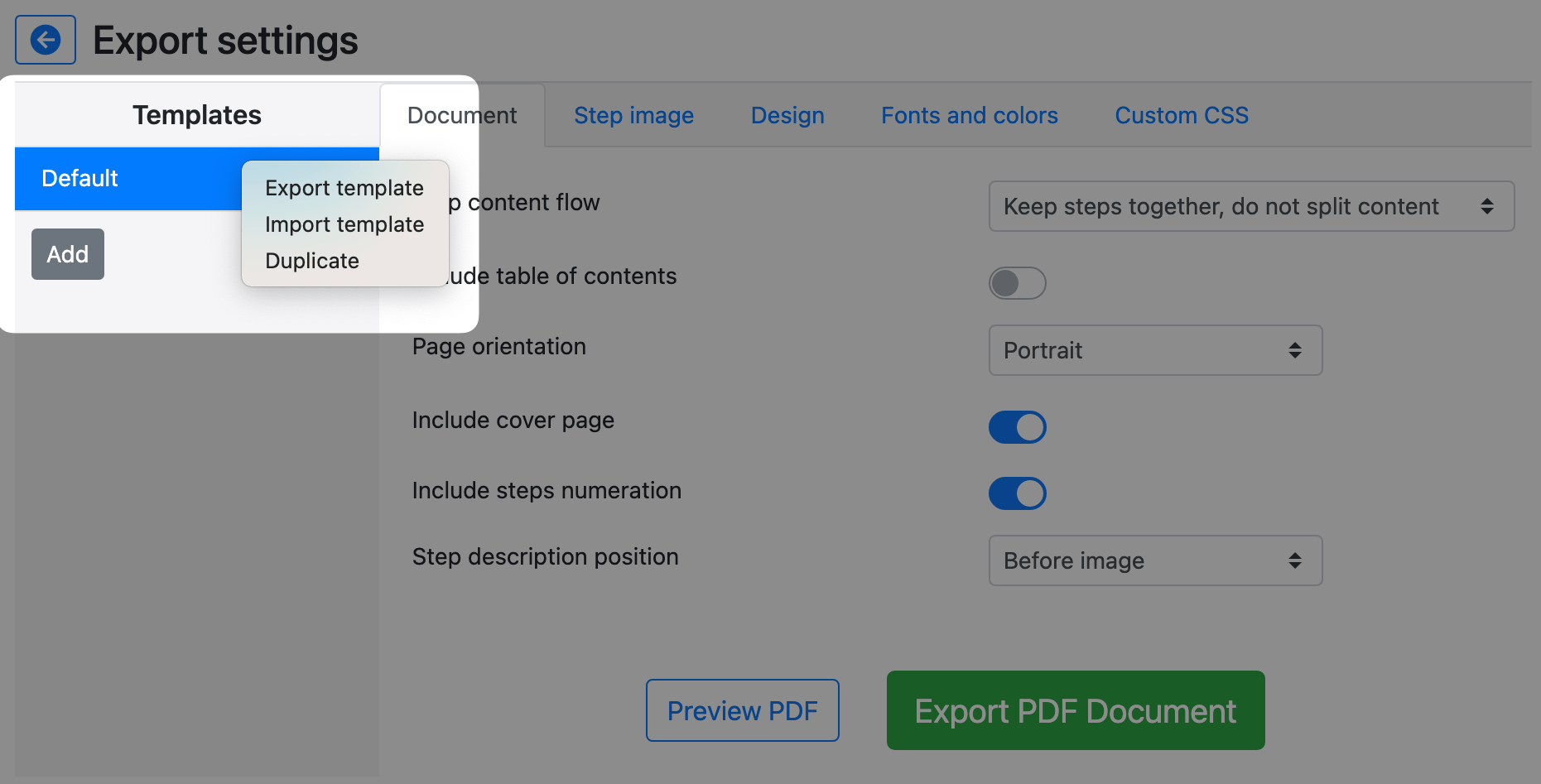
WARNING
Export settings templates can only be exported or imported per format. Meaning PDF templates can't be used for DOC and vice versa