# AI Voice Input
TIP
AI Helper is available from version 1.25.0
Folge can use OpenAI Whisper API to record and transcribe your voice in over 60 languages. This can be used to dictate and fill in step or guide descriptions.
# Getting Started
# Locating the AI in UI
Open any guide and locate the AI Voice Input 🎙 icon in the Step Description editor. Click it.
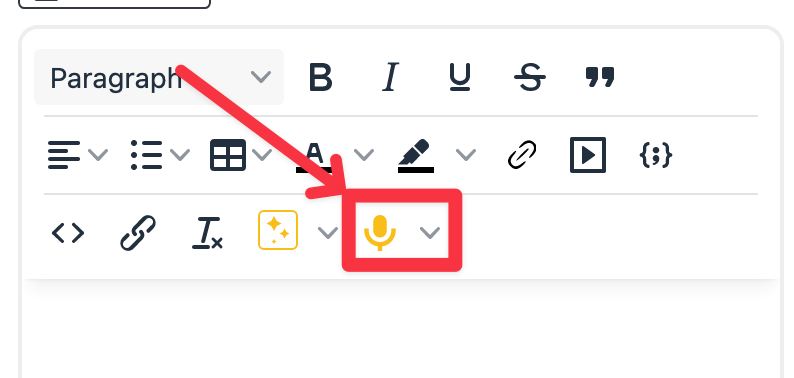
# Screen Overview
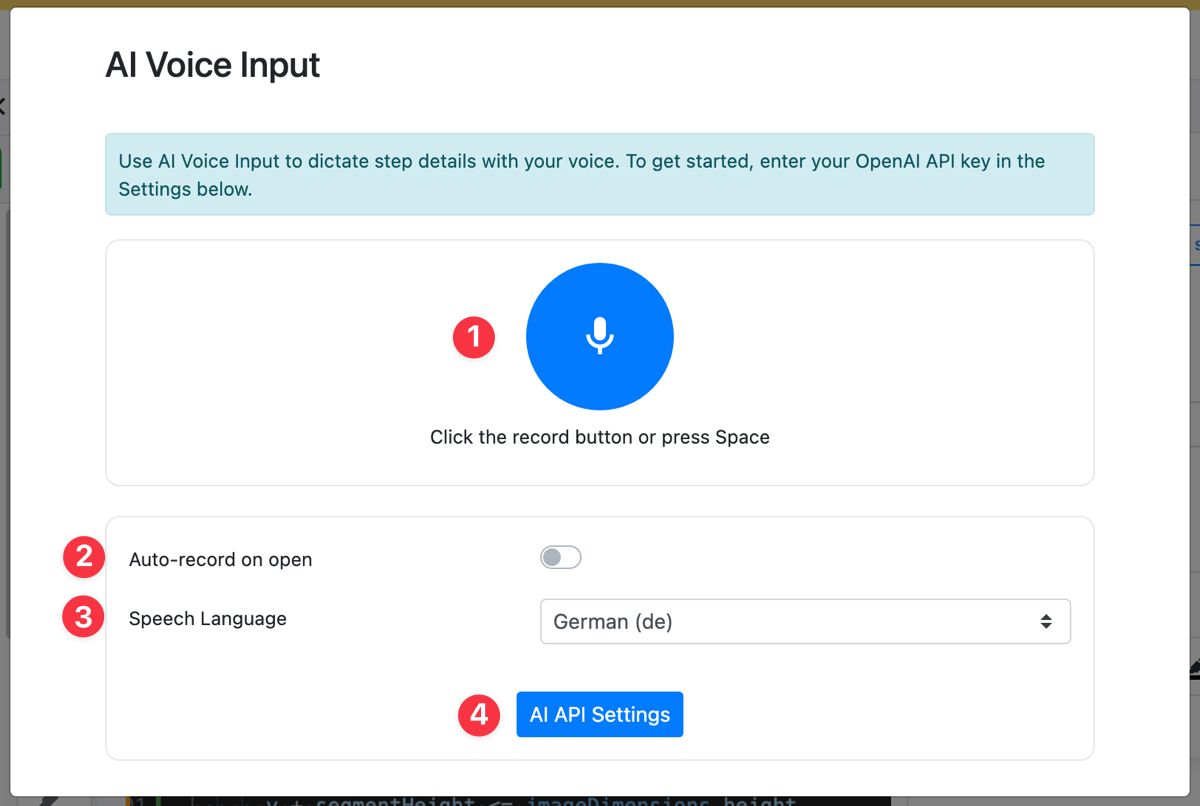
Before you start using the AI Voice Input assistant, click the AI API Settings (4) button to add your OpenAI API Key.
Once the API key has been added, you can either click the Record Button (1) or press the "Spacebar" on your keyboard to start dictating your text. When you're done, press the button or spacebar again to finalize the recording and start transcription. After OpenAI returns the results, they will be automatically added to the Step Description input and the modal will be closed.
# Settings
AI Voice Input assistant supports 2 settings:
- Auto-record on open (2): If toggled on, the next time you click the AI Voice Input icon, it will start recording immediately.
- Speech Language (3): Select your speech language to improve transcription results and help the AI robot.
← AI✨ JSON export →