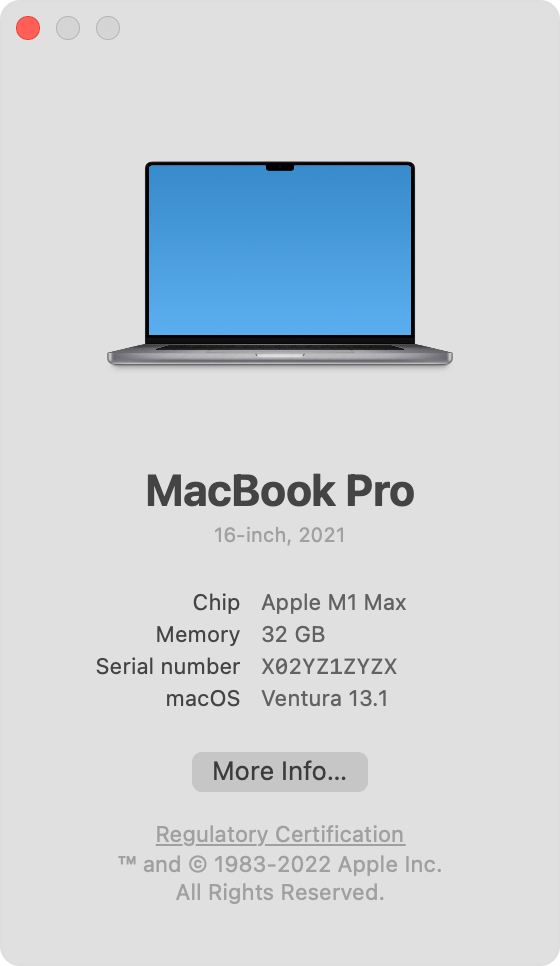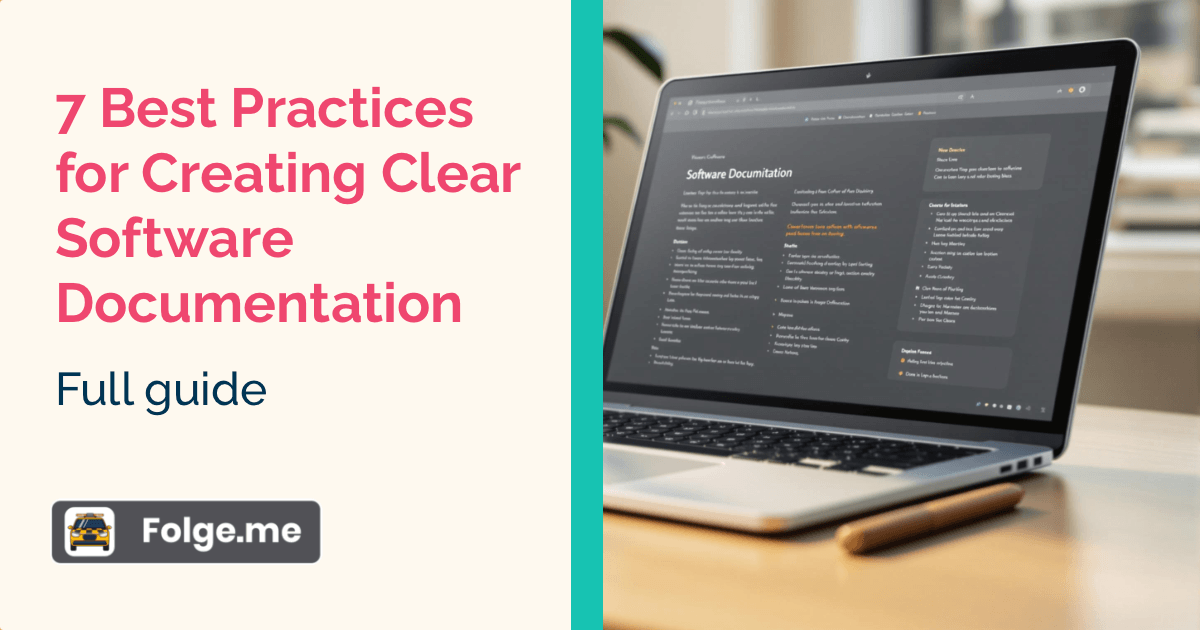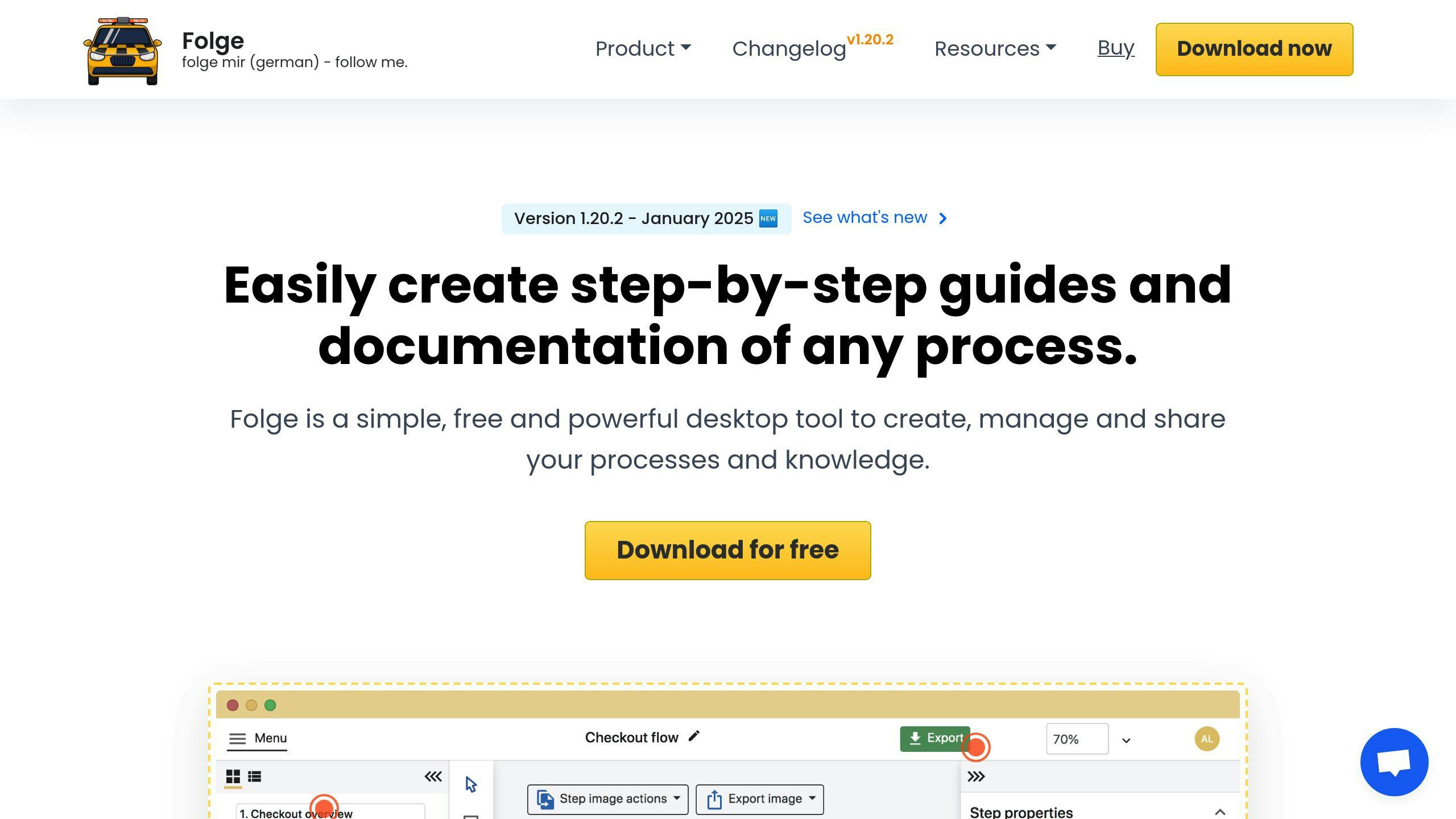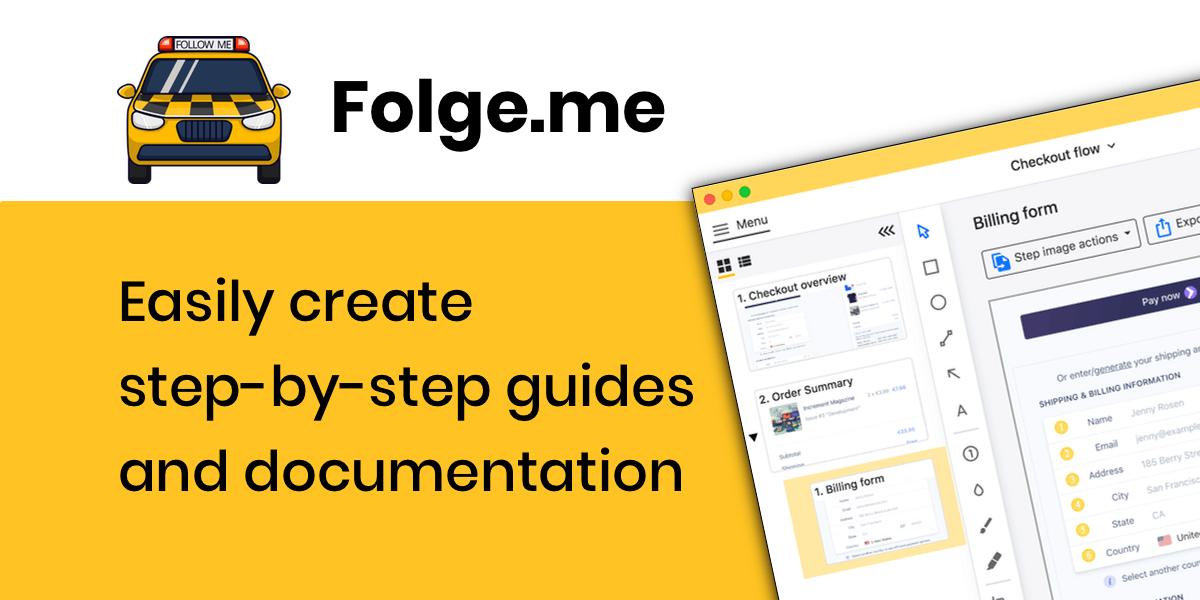Set Clear Goals: Use the SMART framework to define measurable objectives, like reducing troubleshooting time or improving navigation.
Use Simple Language: Avoid jargon, write in active voice, and explain technical terms for better understanding.
Organize Content Clearly: Structure information into sections and maintain a logical flow with consistent formatting.
Add Visuals: Use tools like Folge to include flowcharts, screenshots, and diagrams to simplify complex ideas.
Keep Documentation Current: Regularly update content using version control, change logs, and automation tools.
Use Consistent Templates: Standardize layouts and formatting to make documentation easier to read and update.
Make Documentation Searchable: Optimize headings, keywords, and metadata to help users quickly find what they need.
Quick Benefits Summary
| Practice | Impact |
|---|
| Clear Goals | Focused documentation |
| Simple Language | Easier to understand |
| Organized Content | Faster navigation |
| Visuals | Improved concept retention |
| Current Content | Fewer errors |
| Consistent Templates | Higher quality and efficiency |
| Searchable Documentation | Quicker access to information |
Start applying these steps to ensure your documentation is clear, easy to use, and helpful for everyone.
Software Documentation Examples to Inspire You
1. Set Clear Goals
Clear goals are the backbone of effective software documentation. They help ensure the documentation serves its purpose and meets user needs.
Use the SMART framework (Specific, Measurable, Achievable, Relevant, Time-bound) to define focused objectives. For example, instead of saying "improve documentation", aim for something like: "reduce troubleshooting time by 30% within three months" [1].
It's also important to think about clarity and navigation. For instance, Swimm managed to cut the number of clicks needed to find information by 50%, making navigation much easier for users [1][2]. Keeping documentation up-to-date is equally important. Linux documentation, for example, follows a 24-hour update policy for critical changes, maintaining its reliability [2].
Here’s a simple framework to help you set and measure documentation goals:
| Component | Goal | How to Measure |
|---|
| Objective | Reduce support tickets | Track ticket volume |
| Update Timeline | Respond within 24 hours | Monitor update completion |
| User Success | Speed up troubleshooting | Compare resolution times |
| Navigation | Fewer clicks to find info | Analyze user pathways |
Once your goals are in place, the next step is ensuring your documentation is easy to understand by using clear and accessible language.
2. Use Simple Language
Clarity and Readability
Clear and straightforward language is key to creating effective software documentation. DevDynamics.ai highlights this in their research:
"The concept of clarity and conciseness serves as a guiding principle in developer documentation. It entails delivering information simply, without superfluous language or complex justifications" [3].
Here’s a quick comparison between overly technical phrases and simpler alternatives:
| Technical Language | Simple Alternative |
|---|
| The API utilizes a RESTful architecture to facilitate data exchange | The API uses a simple method to share data between systems |
| Implementation of the authentication protocol requires user credentials | You need a username and password to sign in |
Ease of Navigation
Using clear, easy-to-understand terms helps users find solutions faster by minimizing confusion. For instance, Microsoft's documentation team reduced support tickets by 40% after simplifying their language and standardizing terms across Azure platform documentation [1].
To keep your documentation simple:
Use active voice: Write "Click the button" instead of "The button should be clicked."
Stick to short sentences: Aim for fewer than 20 words per sentence.
Explain technical terms: Provide clear definitions when introducing new concepts.
Keeping It Simple for Updates
Simple language also makes it easier to update documentation. A style guide can help you stay consistent by including:
Uniform terminology across all sections
Standard phrases for common tasks
Clear instructions for explaining complex ideas
When reviewing your work, ask yourself: "Would a new user understand this right away?"
3. Organize Content Clearly
Once you've simplified your language, the next step is to structure your content so it's logical and easy to navigate.
Clarity and Readability
A clear hierarchy helps users navigate and understand even the most detailed information. Break your documentation into structured sections:
| Level | Purpose | Example |
|---|
| Main sections | Core topics or features | Getting Started, Installation, API Reference |
| Subsections | Specific functionalities | User Authentication, Database Setup |
| Individual pages | Detailed procedures | Setting Up OAuth2, Configuring PostgreSQL |
Ease of Navigation
A recent survey by Swimm found that 73% of developers stop using documentation within 5 minutes if they can't find what they need [1]. To avoid this, focus on these navigation essentials:
Offer a clear overview of the documentation structure upfront.
Maintain consistent formatting across all pages to make it easier to follow.
Include links to related topics to keep users engaged and help them find relevant information quickly.
Keeping Documentation Up to Date
As software evolves, keeping documentation current is critical. Tools like Scribe can automate updates, ensuring accuracy over time [2]. Here are some strategies to manage updates efficiently:
Use version control and modular structures to make tracking and updating specific sections easier.
Maintain a change log to document updates and improve transparency. For example, Stripe uses this approach to keep users informed about changes in their API documentation [3].
Once your content is well-organized, you can further improve understanding by adding visuals that break down complex ideas.

Folge is a perfect tool for creating SOP, guides, training manuals and documentation.
4. Add Visuals with Tools like Folge
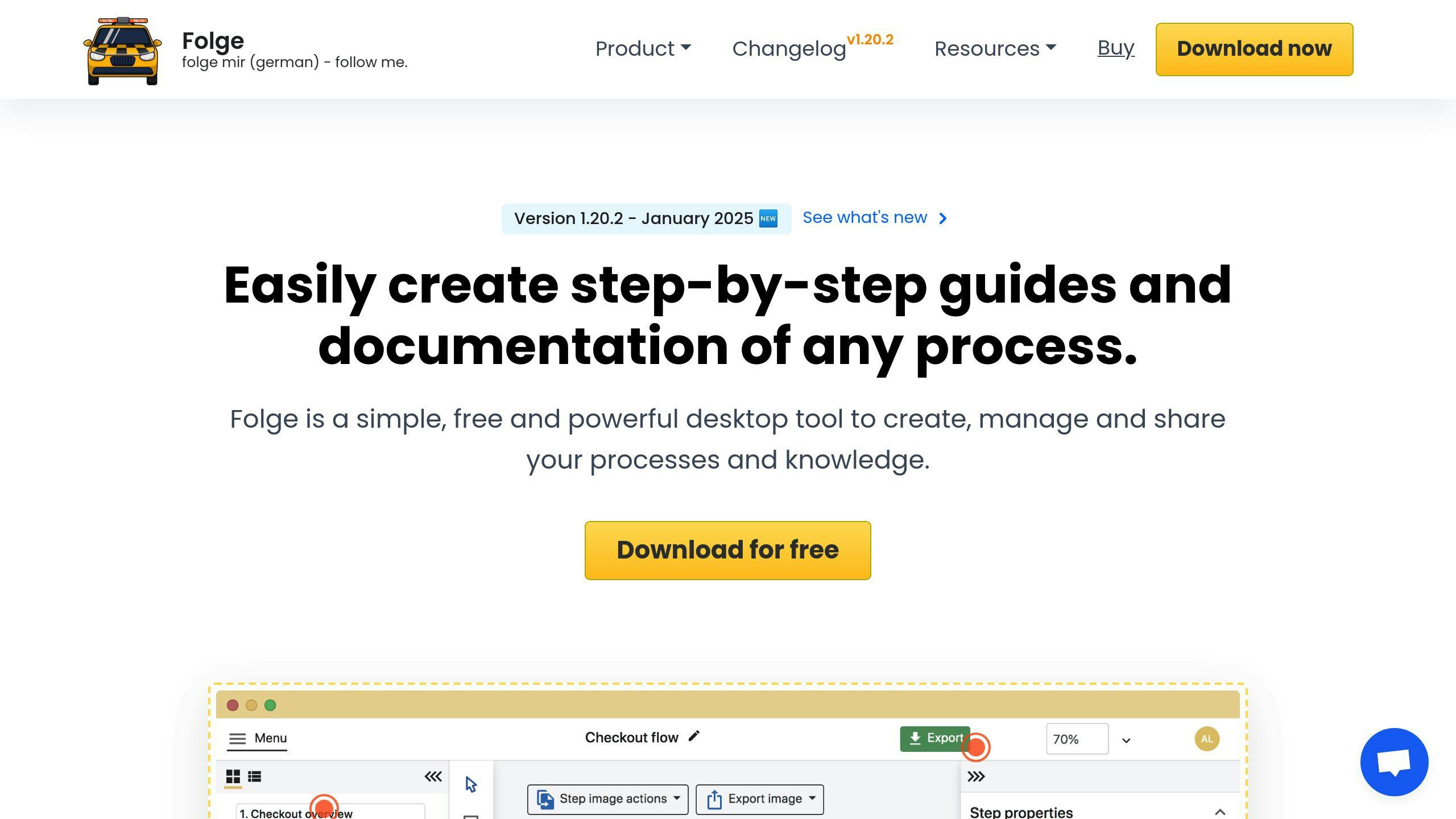
A well-organized structure is essential, but visuals take your documentation to the next level by breaking down complex ideas into digestible pieces. Studies show that visual aids can cut down comprehension time and improve how well users retain information [1].
Types of Visual Documentation
| Visual Type | Purpose |
|---|
| Process Visualization | Flowcharts, system architecture, data relationships |
| Interface Guidance | Screenshots, UI elements, annotations |
| System Documentation | Component interactions, database schemas |
Tips for Using Visuals Effectively
Tools like Folge make it easy to create visuals that enhance your documentation. Keep these principles in mind:
Visual Hierarchy: Highlight key details with annotations while keeping the overall context clear.
Accessibility: Ensure your visuals work well across different devices.
Consistency: Use standardized templates to maintain a uniform look throughout your documentation.
Keeping Visual Content Updated
Folge offers features like modular design and version control, making it easier to update visuals as your software evolves. This ensures your documentation stays accurate and aligned with the latest changes.
Enhancing your documentation with visuals not only improves clarity but also makes it easier for users to understand and engage with your content.
5. Keep Documentation Current
Outdated documentation creates confusion, leads to mistakes, and frustrates users. Research highlights that it's a major factor in implementation failures and reduced user adoption [1].
Keeping Content Up to Date
To keep your documentation accurate, make updates a regular part of your development process. For example, GitLab managed to cut their update delays from two weeks to just 48 hours by requiring documentation changes before rolling out new features [2].
Here are some ways to stay on top of updates:
Version Control Integration: Use tools like Git to track documentation updates alongside code changes.
Detailed Change Logs: Maintain clear records of updates so users and team members can easily follow along.
Peer Reviews: Set up a review process for all documentation updates to catch errors early.
Automation Tools: Platforms like Confluence or GitBook can flag outdated content automatically.
Verification and Easy Access
Microsoft's Developer Division saw a 47% drop in support tickets after introducing strict versioning and change tracking protocols [3]. This highlights the value of thorough verification. Here's a quick look at how different updates can be verified:
| Update Type | Verification Method |
|---|
| Feature Changes | Developer Review |
| Bug Fixes | QA Testing |
| API Updates | Automated Tests |
Making your documentation accessible is just as important. Stripe's timestamp and versioning system boosted user satisfaction by 32%, showing how much users appreciate easily accessible, updated information [2].
Using Automation for Maintenance
Automation tools can streamline documentation upkeep by:
Highlighting content that needs updates
Tracking version history
Alerting owners when updates are overdue
Syncing with development workflows
Once your documentation is consistently up to date, the next step is ensuring its structure and presentation are uniform.
6. Use Consistent Templates and Methods
Using consistent templates helps users quickly understand and navigate documentation. Research shows that standardized formats can cut reading time by 30% and boost how much information people remember [1].
A well-defined style guide is key to keeping things uniform. Here’s what an effective template should include:
Clear and consistent headings
Predictable layouts
Standardized formatting for code blocks and examples
Uniform naming conventions
Ease of Navigation
Templates with clear headers and a well-organized table of contents make it much easier to find information. In fact, studies show this can reduce the time spent searching for details by up to 35%. For example, Microsoft's Developer Division reported a 47% improvement in developer productivity after adopting consistent documentation patterns [1].
Handling Updates
Templates should be designed to allow for regular updates without disrupting the overall structure. A modular setup makes it easy to update specific sections without affecting the rest. GitLab, for instance, saw a 78% drop in formatting errors and cut review time in half by using automated tools to enforce template standards [2].
To keep templates consistent:
Build modular, reusable sections
Track changes using version control
Leverage automation tools to uphold formatting rules
7. Make Documentation Searchable
Developers spend nearly a quarter of their time looking through documentation, so having a solid search function is a game-changer [1]. A well-designed search feature can save hours of effort.
Clear and Organized Content
If your content isn't clear, even the best search tools won't help. Use descriptive headings and naturally include technical terms your audience is likely to use. For example, GitLab's team boosted search accuracy by 42% by refining their keyword strategy to match user needs [2].
Here’s how to make your documentation more search-friendly:
Write titles packed with relevant keywords and organize content with clear headings.
Use tags and categories to improve metadata.
Stick to proper semantic structure for better indexing.
Easy Navigation
Tools like Confluence and GitBook come with advanced search options, making navigation smoother. Atlassian's features, such as full-text search and related content suggestions, have been shown to improve retrieval rates by up to 65% [1]. Pairing search optimization with a well-organized structure and consistent templates ensures users find what they need faster.
Keeping Search Relevant
Search tools need to stay up-to-date as your documentation evolves. Regularly updating keywords, analyzing search data, and testing results are essential steps. Microsoft, for instance, uses an automated system to keep their search indexes current, showing the value of maintaining accurate search capabilities [2].
Conclusion
Creating effective software documentation requires clear communication, easy access, and frequent updates. By following these seven practices, you can significantly improve the quality of your documentation and boost user satisfaction.
Here’s a breakdown of the practices and their measurable benefits:
| Practice | Benefit | Impact |
|---|
| Clear Goals | More Focused Documentation | 30% fewer revision cycles |
| Simple Language | Easier to Understand | 42% increase in user comprehension |
| Organized Content | Faster Navigation | 65% quicker information retrieval |
| Visual Documentation | Better Concept Retention | 55% improved retention of details |
| Current Content | Fewer Errors | 40% drop in support tickets |
| Consistent Templates | Higher Quality Standards | 35% faster creation process |
| Searchable Content | Quicker Access | 25% less time spent searching |
Use tools like automation and schedule regular reviews to keep your documentation accurate and user-friendly [1]. This ensures it stays relevant and helpful over time.
Think of documentation as an evolving resource. By regularly refining it and measuring its impact, you can turn it into a reliable tool that benefits both users and developers. Start by assessing your current documentation and making gradual improvements based on these practices. Over time, this approach can make your documentation a true asset for your team.
Get started with Folge today for free.
Easily create top notch technical documentation and guides
🏆 Try and use Folge for free forever.
Download now