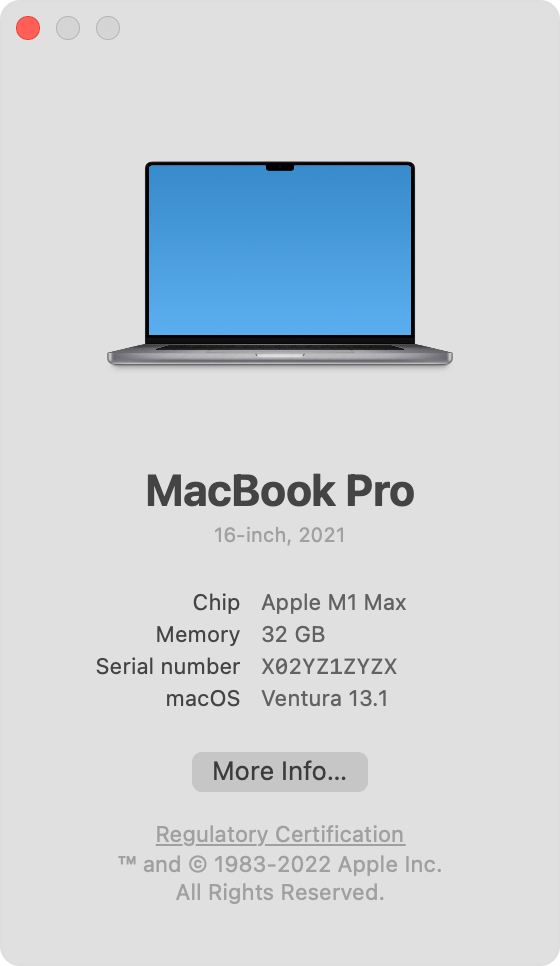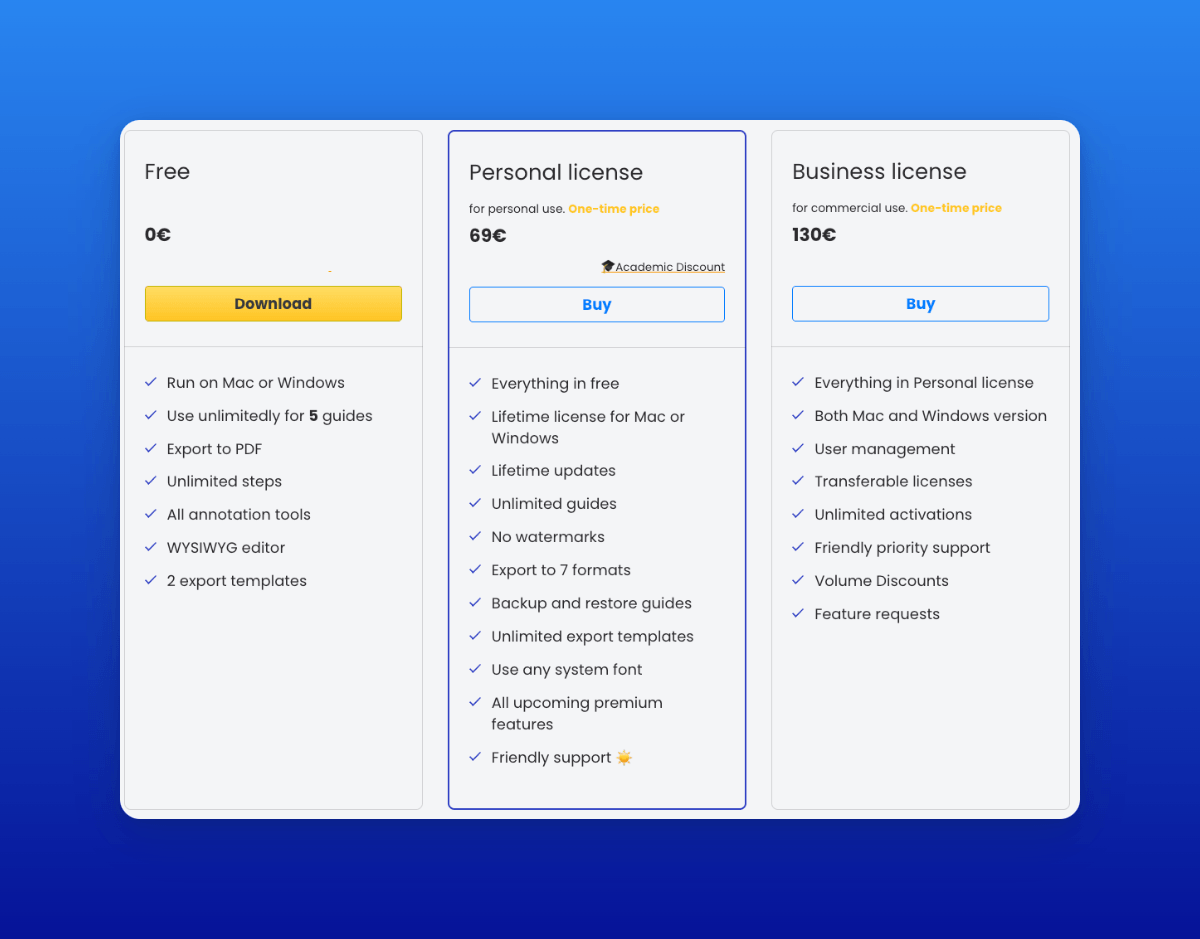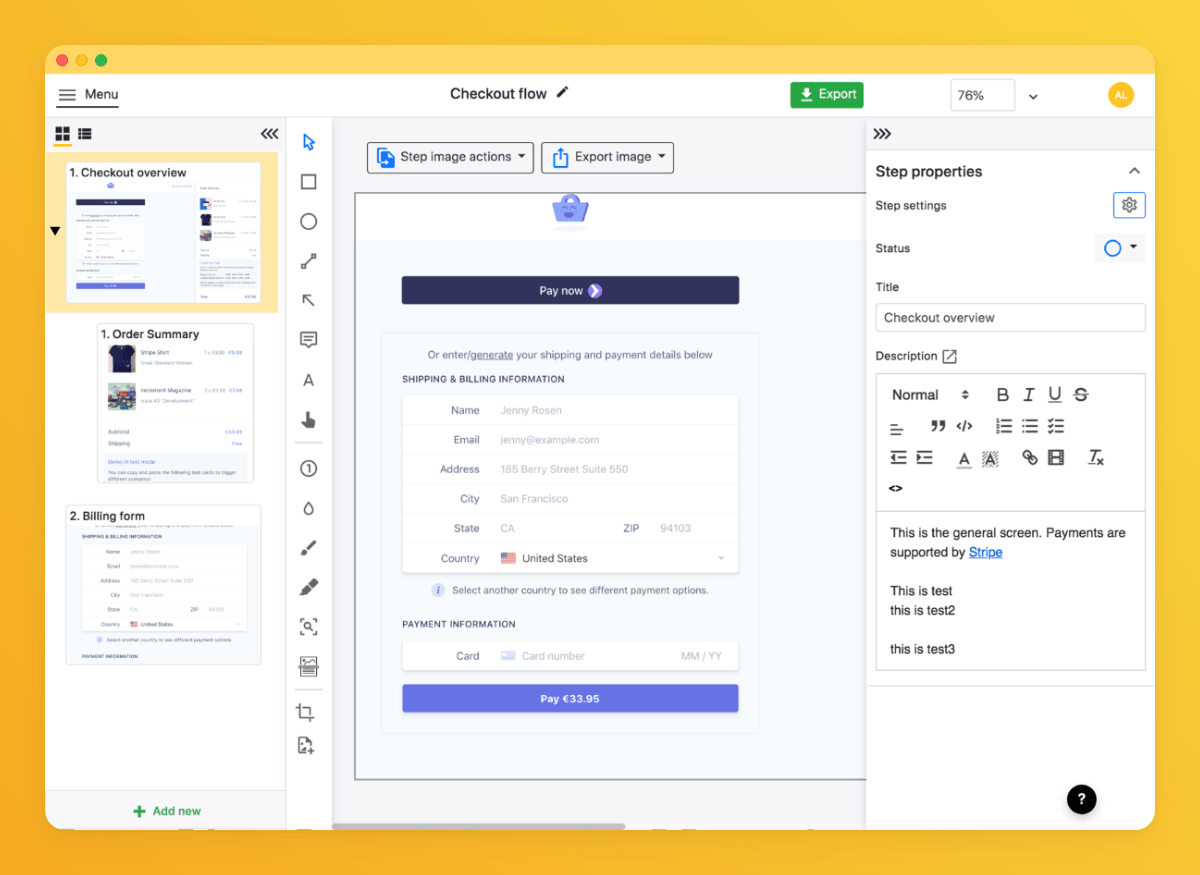You can customize every aspect of your guide when working with Folge. It all starts with capturing, where you can choose to capture only window you are working with, or specific region or full screen, and you can switch between these modes on fly. When your process is captured, you start with customizing an editing images.
The Image Editor provides a wide range of tools to modify your screenshots as you need them: WYISIWYG editor, nest steps, create multi image steps, Add new steps on the fly from new captures, existing images, clipboard content, or have no-image steps.
Use one of multiple tools to add context to your screenshots. Each tool can be adjust as you want: colors, width, special properties: Rectangle, Ellipse, Lines, Various Arrows, brush, text ( any font, color, etc ), step numbers, blur, highlight, magnify, orc, crop.
And finally export your guide into one of many formats: PDF, Doc, PPT, two HTML, JSON, MD, and more coming. Add logos, use custom CSS, colors of your brand, localize, add borders to images and much more.