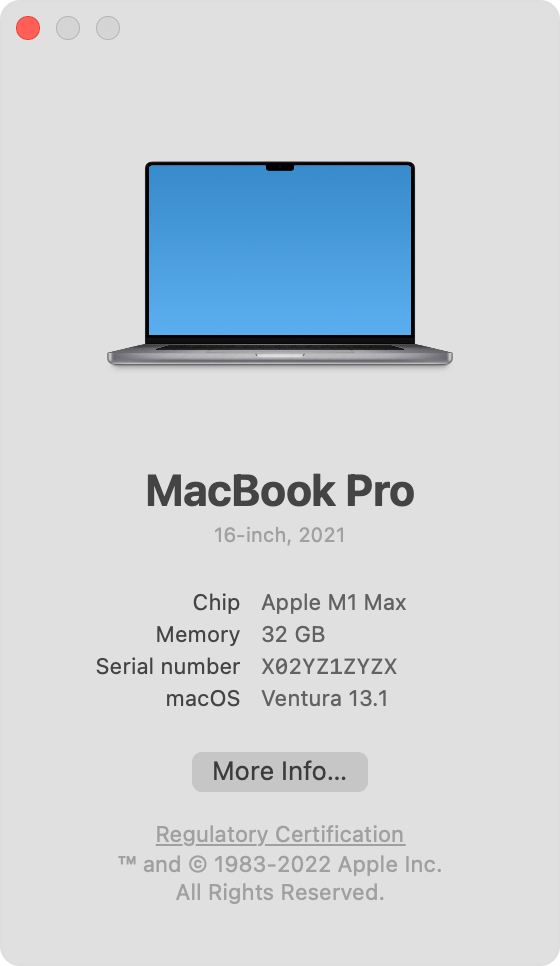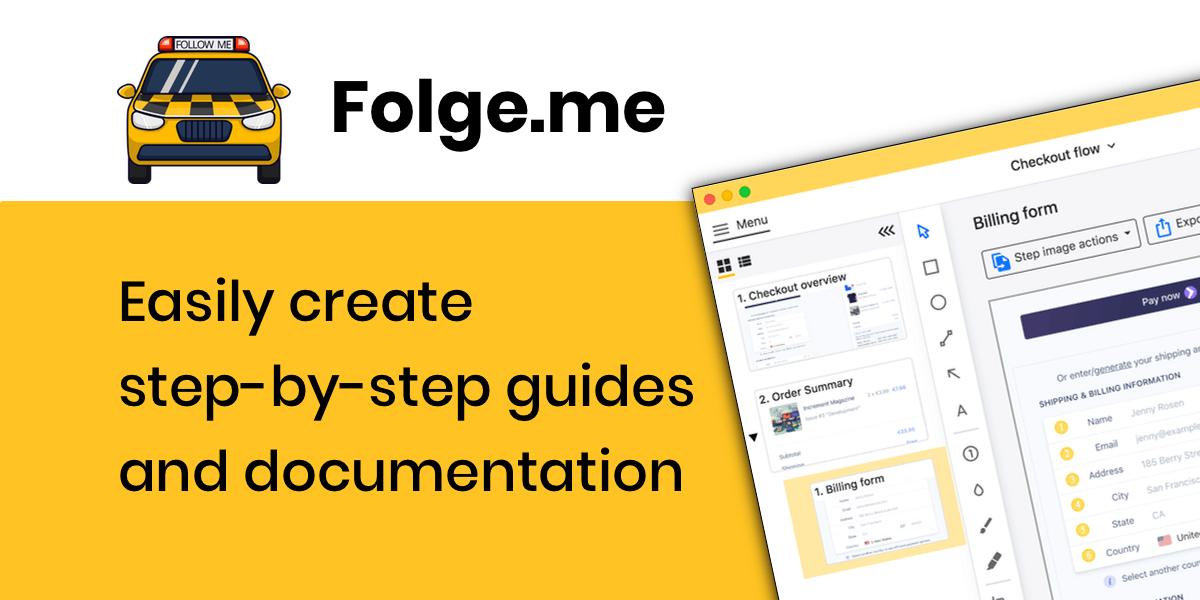Comparing Folge.me and Clarify
How about we take a look at the two applications, and evaluate their feature sets.
Capture, edit and export a user manual
Using Folge.me or Clarify you can create digital training manuals, use them for SaaS and IT documentation or as data visualization tools. Similar to Clarify-it, Folge.me has three main capturing modes: a selected region, full-screen mode, and simple screenshot capturing. Folge.me has an intuitive and highly customizable editor, which allows adding description and text, lines, arrows, various forms, easy reorganization and numeration of the slides; blurring and hiding the sensitive information; cropping of the screenshot; exporting & replacing images and many more. After the step-by-step guide is ready, use Folge.me to convert it to PDF, Word, PNG, HTML, and JSON format. Creating and editing the process documentation in PDF format is easier than ever before with Folge.me and is very valued by our customers.
Taking a screenshot with every mouse click
Unlike Clarify, Folge.me is taking a screenshot with every mouse click. Such an automated documentation tool is much of a time- and cost-saver in the technical writing process. If you are used to having your training manual ready in a few minutes, you can do it with Folge.me. Simply click through to make a step-by-step screenshot guide or customize the hotkeys to take screenshots for greater advantage.
Desktop/web capturing on Mac and Windows
Both Folge.me and Clarify have their apps available for Mac and Windows, as well as screenshot capturing in your preferred browser or desktop. Additionally, Folge.me plans an upcoming functionality of hiding the desktop icons for those who regularly create software documentation or SOP training materials and would like to have the sensitive info hidden automatically.
Export manual to PDF, Word, PNG, HTML, JSON
Using Folge.me, one may export screenshots to PDF, Word, PNG, simple HTML, rich HTML, and even JSON, which allows them to automate the conversion to any format or third-party tool (for example HelpDesk). Eventually, Folge.me will add even more formats aimed to automate the workflow efficiently and reduce the unnecessary manual work.
Training manual templates editor
Making standard operating manual templates may be time-consuming, if you need to work with lots of screenshots and organize them efficiently. While the free version Folge.me provides the built-in capability to generate the pre-formatted training manual automatically, the paid version will have the option to customize existing templates into different formats. Clarify has predefined templates and does not allow editing them.
Pricing
Folge.me is a free process documentation tool with the feature set not lesser than Clarify* . Alternatively, more frequent users can get the advanced unlimited functionality for the price of $80 per license. This is a one-time payment, which stays lifelong and will be enriched with updates, bug fixes and new functionality further on. *Clarify is no longer in service, licenses can not be purchased.

Create documentation using
Folge, add steps, annotate them and export in many formats.
Summary
Folge.me is a great alternative to your favorite step-by-step tutorial builder software, as it is currently one of the best process documentation tools on the market. Moreover, the Folge team is constantly gathering feedback and makes product decisions based on the actual demand and customer needs, allowing each and everyone to have an impact on the tool development. The current roadmap and feature suggestion/voting can be found here https://folge.feedbear.com/
Create top notch technical documentation
🏆 Try and use Folge for free forever.
Download nowBest Clarify Alternatives (FAQs)
Whether you need to create a user manual or share a quick snapshot with a colleague, having access to an effective screenshot capture tool is incredibly useful. With no shortage of tools for you to choose from, it’s important to find a screenshot capture tool that meets your needs. Let’s answer some common questions on screenshot capture tools.
What is the best screenshot capture tool?
Folge is a useful screenshot capture tool for those looking to create step-by-step tutorials and user manuals. This solution offers a range of features such as automatic screenshot capturing, customizable editing, and exporting in various formats. If you are trying to break down processes and share knowledge with others, Folge enables you to do this seamlessly.
Does Chrome have a screen capture tool?
No matter what web browser you are using, Folge is well-equipped to help you create, manage, and share detailed step-by-step tutorials that are rich with visuals. As you navigate the web, you can instruct Folge to automatically capture your workflow and take screenshots on each mouse click. This means you can progress through demos and walkthroughs at a pace that suits you.
What is the best screenshot tool for Windows 10?
Have you guessed it? Folge, of course! This screenshot tool is available for both Windows 10 and Mac users. With 1,000+ users, Folge is quickly becoming a must-have screenshot tool for those who want to create engaging step-by-step guides that walk readers through tasks and actions. Folge contains everything you need to communicate even the most complex concepts.
Is there an app for taking screenshots?
Yes, many apps are specifically designed to help you take and edit screenshots. If you are looking for a platform with advanced editing features, annotation options, and various exporting formats, you should consider taking Folge for a test drive. This screenshot app makes it easy to capture and organize knowledge at the click of a button and share it with others.
How do you capture a screenshot on a PC?
To capture a screenshot on a PC, you should leverage a tool like Folge and take advantage of the platform’s immense editing capabilities. If you want to create tutorials and walkthroughs that people can easily follow, you must have access to an effective screenshot editor that enables you to pull together screenshots in a cohesive way that’s clear to understand.
Which tool is used for screen capturing?
You can use various screen capturing solutions, including built-in tools on your operating system and third-party applications, to collect screenshots of your workflows. If you are trying to collect screenshots that you can easily turn into a step-by-step guide in just a few clicks, Folge is a must-have for anyone trying to create step-by-step guides and tutorials.
Comparing Folge & Clarify
Folge is an excellent alternative to Clarify as it offers a comprehensive set of features for capturing, editing, and exporting screenshots. This makes Folge perfect for creating user manuals and tutorials. Folge is available on both Windows and Mac - and offers automated screenshot capturing with every mouse click and intuitive editing tools. If you need to create step-by-step tutorials and user manuals on the fly, Folge is an excellent screenshot capture tool. The solution’s powerful feature set and continuous development based on user feedback make it one of the very best process documentation tools on the market. So, are you ready to begin exploring the immense benefits of this screen capturing tool?
Try Folge now!
System Requirements: Windows 7 ( partial support), 8, 8.1, 10, 11 (64-bit only). OSX > 10.10. Available in 🇬🇧, 🇫🇷, 🇩🇪, 🇪🇸 , 🇮🇹, 🇳🇱, 🇵🇹/🇧🇷 and 🇯🇵 languages. You can use the app and all features for free or upgrade to the paid version for more features.