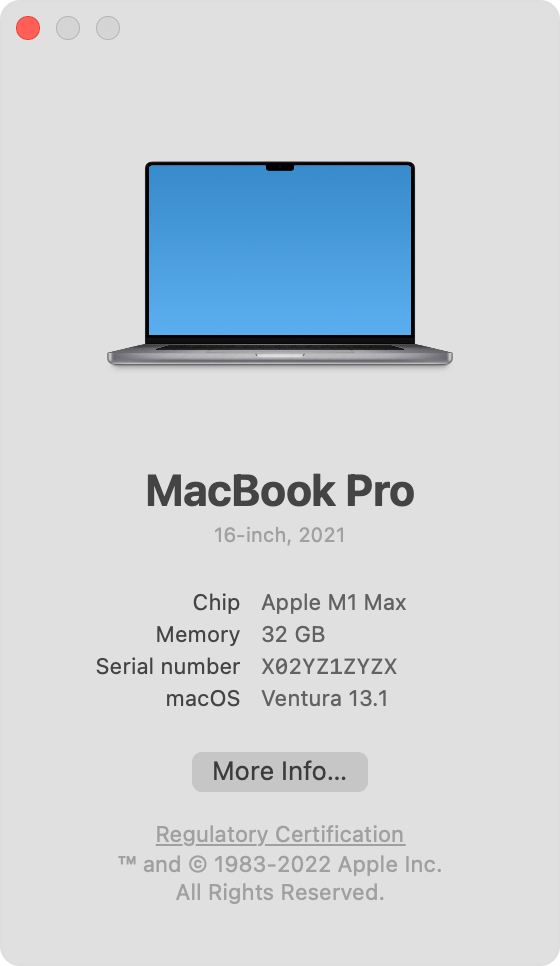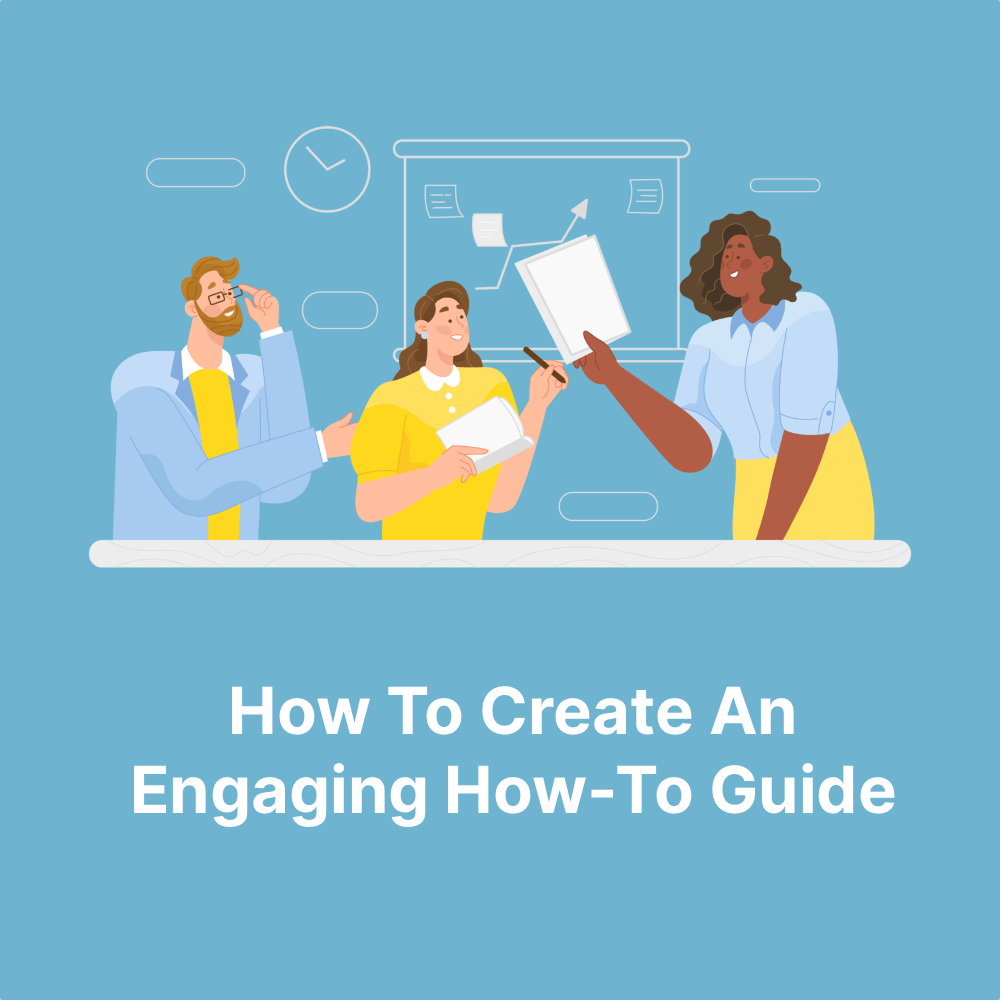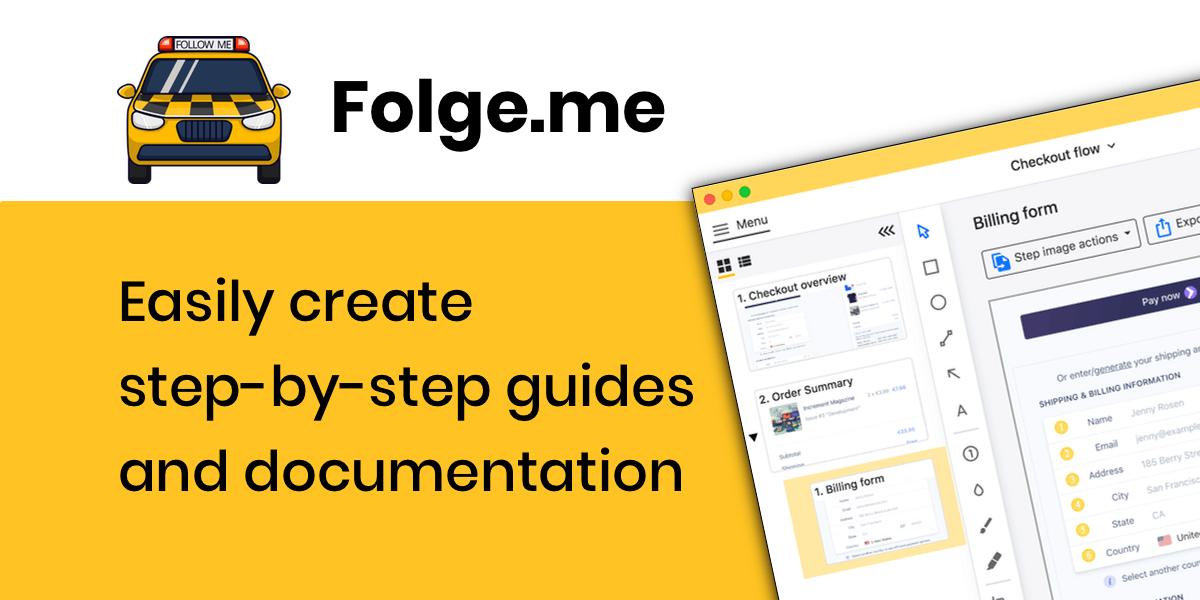When I'm using a how-to guide, I want to see the following:
- Clear and concise instructions
- Relevant and actionable advice
- Visual aids such as images or videos
- Tips and tricks to make the process easier
In this article, I'm going to break down how to create a how-to guide. I've found that creating a successful how-to guide requires the following:
- Understanding your audience and their needs
- Choosing the right format and medium for your guide
- Conducting thorough research and testing
- Editing and formatting for visual appeal and ease of use
My general rule is to always put yourself in the shoes of your target audience and think about what they would want to see in a how-to guide.
Why trust my opinion? I've created numerous successful how-to guides for various industries and have received positive feedback from readers.
Without wasting any time, let's dive in and explore how to create a how-to guide.
How To Create A How-To Guide (My Top Pick)
In my opinion, the best way to create a how-to guide is by following these steps:
- Identify your target reader and their needs
- Choose the most appropriate format and medium for your guide
- Conduct thorough research and testing to ensure accuracy
- Use clear and concise language and include visual aids
- Edit and format your guide to make it easy to follow
As you begin to create your how-to guide, you should always keep your target audience in mind and make the guide as user-friendly as possible.
How-To Guide Creation (Why Does It Matter?)
Imagine you are creating a how-to guide to streamline business processes. This guide must help eliminate inefficiencies, reduce costs and enhance performance. A clear and concise guide ensures consistency and serves as a must-have resource, making your team more productive and your business more profitable. A tool like Folge can accelerate how-to guide creation.
How To Create A User Guide (10 Tips)
1. Identify Your Audience
Before you begin with the how-to guide creation process, it is essential to have a clear understanding of who you are writing for. What are their interests and needs? What kind of language do they use? What problems are they trying to solve? You should use this to inform your approach to creating the guide and presenting the information to the reader.
2. Define The Purpose
What do you want your guide to achieve? Is it to teach a new skill, explain a complex process, or provide a solution to a common problem? The purpose will guide your content and how you present it. This can enable you to create a how-to guide that fires on all cylinders and meets the needs of the readers.
3. Plan Your Content
Start with a clear, concise introduction that explains what the guide is about and what the reader will achieve by following it. Break your topic down into manageable steps or sections. Each step should have an objective and end with a result.
4. Write Clear Instructions
Use simple, direct language and action verbs. Make sure each step is clear and precise. It's better to over-explain than to leave your readers confused.
5. Use Visual Aids
Images, diagrams, videos, or infographics can make your guide more engaging and easier to follow. They can illustrate steps, provide examples, or show the end result. You can use a tool like Folge to capture your workflow in real-time and easily embed screenshots into your how-to guide. Folge enables you to take screenshots with mouse clicks and hotkeys.

Folge is a perfect tool for creating guides, training manuals and documentation.
6. Include Tips & Advice
Extra tips can help your readers achieve better results, while advice can help them avoid common mistakes or risks. Tools like Folge enable you to annotate screenshots and add more context for readers of your how-to guide. You can also reorder steps and add sub-steps to provide readers with everything they could possibly need to hit the ground running.
7. Test Your Guide
Before you publish, test your guide to ensure it successfully provides readers with all they information they need to complete the task or process. This could mean following the steps yourself or asking someone else to try it. This should help you to spot any potential mistakes and identify confusing parts of your how-to guide that may affect its usefulness.
8. Edit & Proofread
You should thoroughly check your guide for spelling, grammar, and punctuation errors. Make sure the information is clear and concise. Use headings, bullet points, and numbered lists to make it easy to read and follow.
9. Ask For Feedback
After you've published your guide, ask for feedback. This could help you improve future guides and ensure you are meeting the reader’s needs.
10. Update Your Guide Regularly
If the information changes, update your guide. This will ensure it remains useful and relevant to your readers. Folge makes it easy for you to update your guide on the fly. You can save your guides on the platform and export these in up to 7 different formats, including PDF, HTML, Powerpoint and Word.
You can use Folge to create how-to guides and documentation of any process. As a free and powerful tool, Folge is well-equipped to help you create, manage and share your processes and knowledge. Whether you are creating user guides or documenting internal processes to share with team members, you can leverage Folge to capture processes with ease.
How To Create A Guide (My Closing Thoughts)
I hope these insights will help you create a successful how-to guide that provides value to your readers. If you are looking for a tool or platform that will enable you to create how-to guides that are both visually appealing and highly informative, Folge is the perfect solution for creating step-by-step guides and documentation of any process. . Are you ready to get started? You can download Folge for free today and start capturing your workflows.
Easily create top notch technical documentation and guides
🏆 Try and use Folge for free forever.
Download now