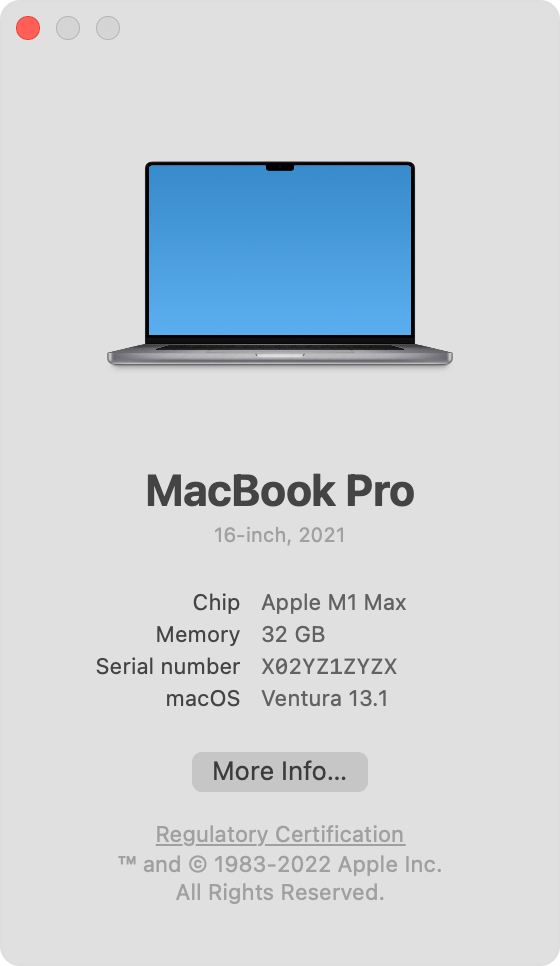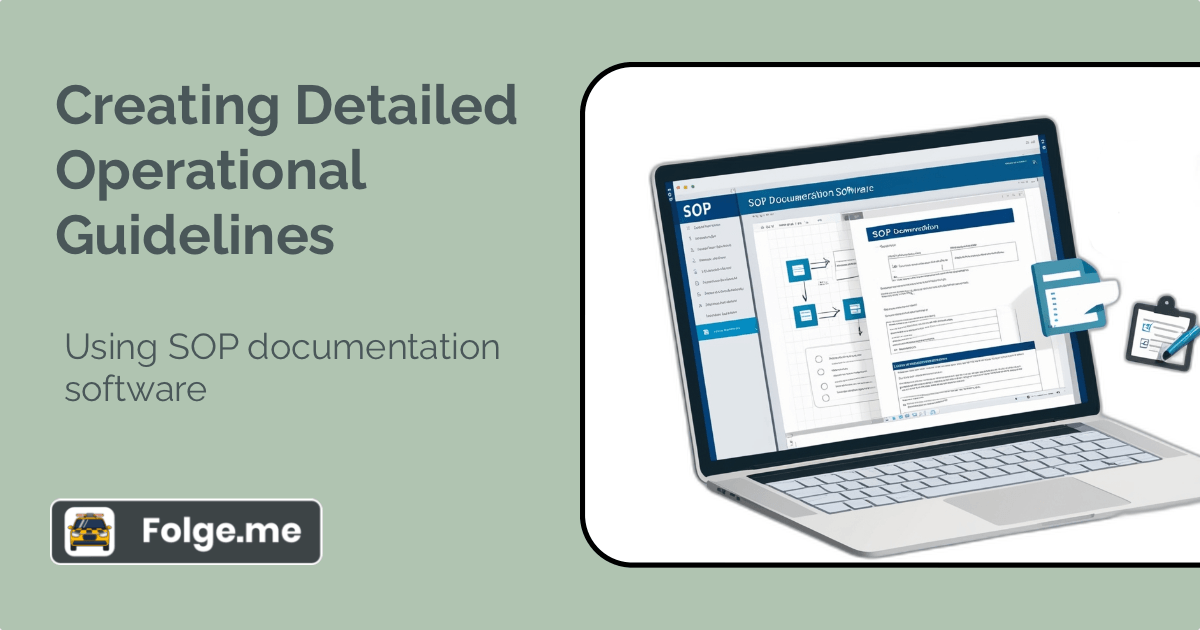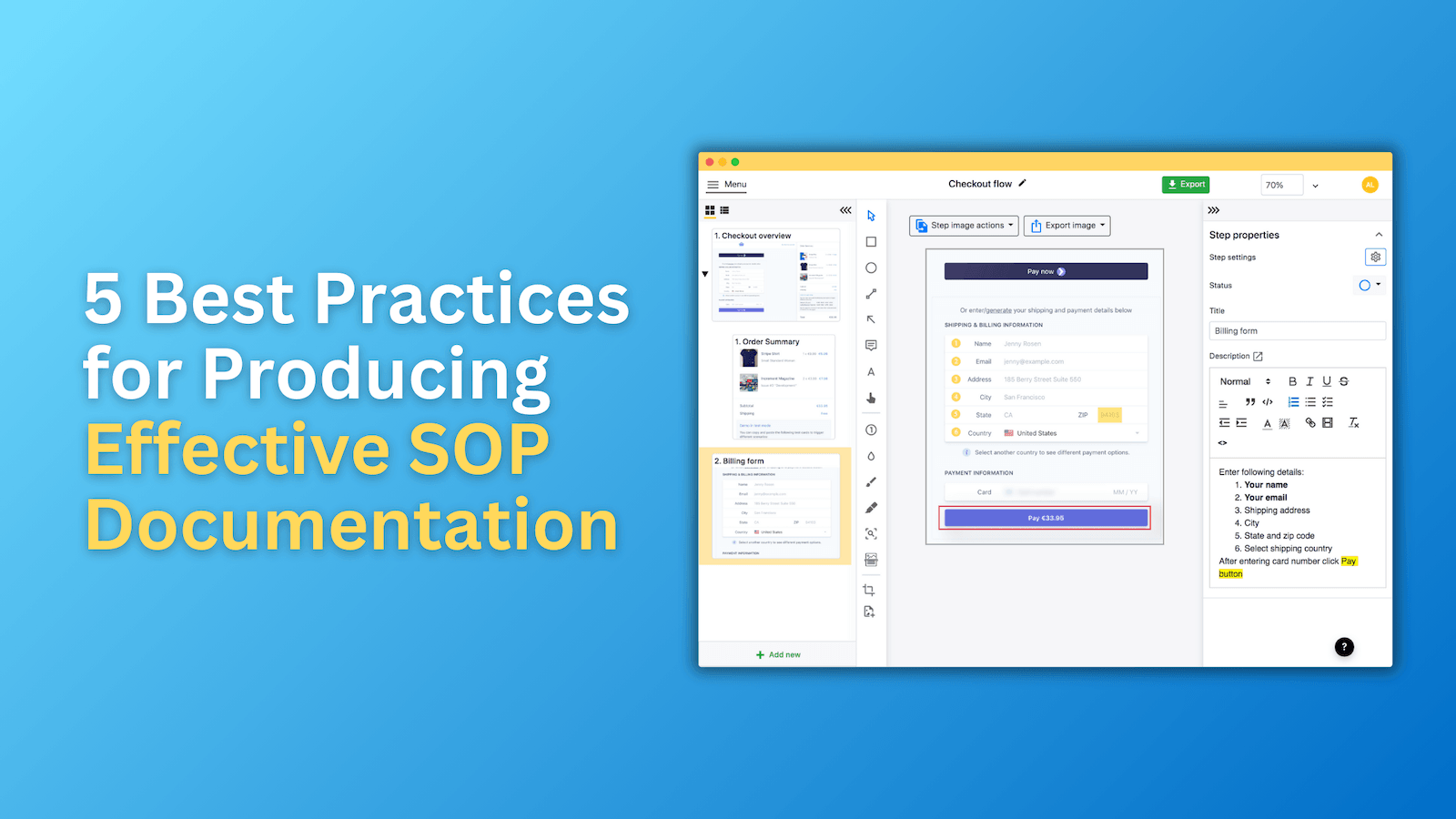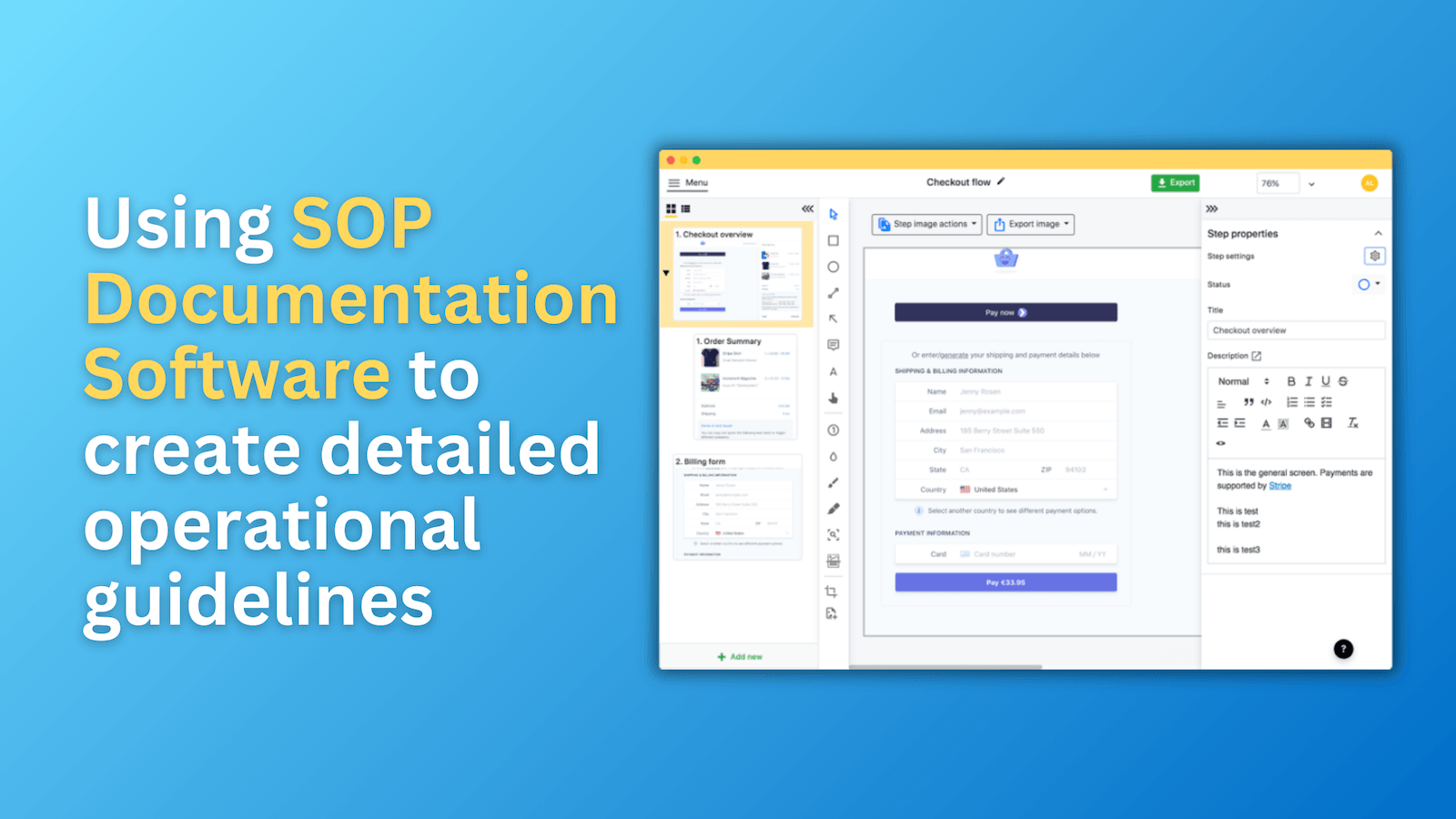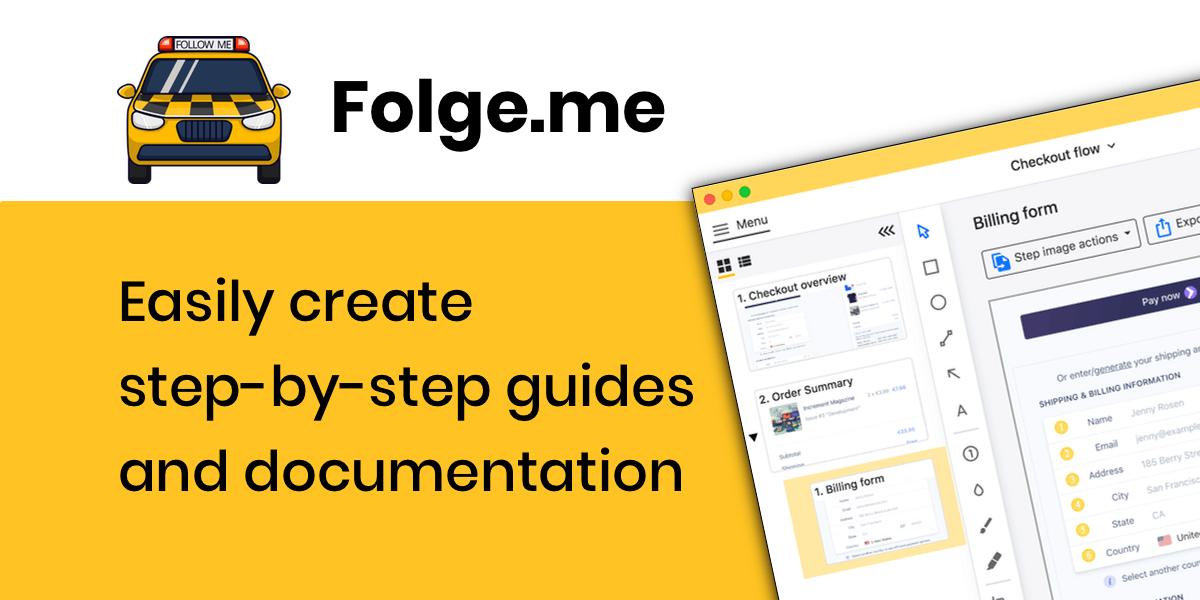SOP documentation software can completely overhaul your organization’s efficiency and consistency by providing detailed operational guidelines. One tool that I can't recommend highly enough is Folge.
This software doesn’t just simplify the process of documenting standard operating procedures (SOPs) - it makes it enjoyable.
Let me explain why Folge is an absolute must-have for crafting superior SOP documentation.
What Is SOP Documentation?
SOP documentation involves creating detailed, step-by-step instructions on how to perform specific tasks within an organization. These documents are necessary for ensuring that processes are executed consistently and correctly.
When I'm developing SOP documentation, my primary goal is to make sure that anyone can follow the instructions and achieve the desired outcome without any confusion. From my perspective, clear and precise SOPs are non-negotiable for maintaining quality and efficiency across all operations.
Different Types of SOP Documentation
There are various types of SOP documentation, each serving different purposes within an organization. Let me break down some of the most crucial types I use:
Administrative SOPs
These documents cover routine administrative tasks such as scheduling, communication protocols, and record-keeping. I've always found that having clear administrative SOPs is the backbone of maintaining order and efficiency in office operations.
Operational SOPs
These are my go-to documents for the day-to-day operations of the organization. They provide detailed steps for tasks like production processes, equipment maintenance, and quality control. For me, operational SOPs are the bedrock of consistent and reliable performance.
Safety SOPs
Safety procedures are indispensable in any organization. These SOPs outline the steps to ensure the safety and health of employees. Whenever I'm creating safety SOPs, I emphasize thoroughness and clarity to prevent accidents and ensure compliance with safety regulations.
Technical SOPs
These documents are a lifeline for technical tasks, such as software installation, system configurations, and troubleshooting. I believe that detailed technical SOPs are paramount for ensuring that technical tasks are performed accurately and efficiently.
Using internal documentation software like Folge, I can efficiently create and manage these documents, ensuring they are clear, accurate, and accessible to everyone who needs them.
5 Best Practices For Producing Effective SOP Documentation
I recommend following these best practices to produce high-quality SOP documentation:
Define the Scope & Purpose Clearly
Start each SOP with a clear definition of its scope and purpose. Specify exactly what the document will cover and why it’s important. I usually include a brief introduction that outlines the goals and objectives of the SOP. This helps readers understand the context and importance of the procedure right from the beginning.
Break Down Steps Into Detailed Tasks
Rather than listing broad steps, break each step down into detailed, actionable tasks. For example, instead of saying "Install the software," list out each action involved in the installation process, such as "Download the installer from the official website," "Run the installer as an administrator," and "Follow the on-screen instructions to complete the installation."
This level of detail ensures that no steps are missed and reduces the risk of errors.
Include Practical Scenarios & Examples
Whenever possible, add practical scenarios and examples to illustrate how the procedure is applied in actual situations. I find that this makes the SOPs more relatable and easier to understand.
For instance, if the SOP is about handling customer complaints, provide examples of common complaints and how they should be addressed step-by-step.
Use Checklists & Tables
Use checklists and tables to organize information and make it easier to follow. For repetitive tasks or tasks that need to be performed in a specific order, a checklist can be very effective.
I often create tables to compare options or outline different steps that need to be performed in parallel. This visual organization helps ensure that nothing is overlooked:
- List steps in order.
- Use tables for comparisons.
- Create visual aids.
Get Feedback From End Users
Before finalizing the SOP, share it with a small group of end users who will be performing the tasks. Ask for their feedback on clarity, completeness, and usability. I usually conduct a pilot test where users follow the SOP as written and note any difficulties or ambiguities they encounter. This feedback is invaluable for refining the document and ensuring it is truly user-friendly.
How To Create SOP Documentation Quickly
If I'm under time constraints, there are several strategies I use to create SOP documentation quickly:
Use Templates For Standardization
Starting with predefined templates can streamline the process. I usually look for templates that closely match the type of SOP I need and customize them accordingly. Templates provide a head start and ensure consistency across all documents.
For example, if I need to document a safety procedure, I choose a safety SOP template that already includes sections for hazard identification, safety measures, and emergency procedures.
Use Automation Tools For Efficiency
Using SOP documentation software like Folge, which automates capturing and organizing information, can save a lot of time. Whenever I'm using Folge, I marvel at its intuitive features that simplify the documentation process. Automation tools help capture the necessary details efficiently and accurately.
For instance, Folge can record a process as I perform it, automatically generating a detailed SOP with screenshots and step-by-step instructions.
Create A Modular Structure
Divide the documentation process into smaller, manageable modules that can be tackled individually. For each module, focus on one aspect of the SOP, such as preparation, execution, or troubleshooting. Setting clear milestones and deadlines helps keep the project on track.
This modular approach allows for parallel work streams, where different team members can work on different sections simultaneously, speeding up the overall process.
Delegate Specific Sections To Subject Matter Experts
Assign sections of the documentation to team members who are experts in those areas. For example, I might delegate the technical setup section to an IT specialist and the safety protocols section to a safety officer. This ensures that each part of the SOP is written by someone with the right expertise, resulting in more accurate and detailed documentation.
Collaboration tools within Folge make it easy to integrate contributions from multiple authors.

Folge is a perfect tool for creating guides, training manuals and documentation.
Getting Started with Folge
Download and install Folge from here. The installation process is straightforward, and the user-friendly interface makes it a breeze to get started. I find that the intuitive setup ensures that even those new to the software can begin creating documentation quickly.
Create A New Project
Launch Folge and start a new project. I usually prefer starting with a template that closely matches my needs and then customize it to suit specific requirements. Templates in Folge are highly customizable, making it easy to adapt them to different documentation needs.
Capture Information In Real-Time
Use Folge’s screenshot and recording features to capture step-by-step procedures as you perform them. I've found that capturing screenshots and annotating them directly within the tool is incredibly helpful for creating clear and precise documentation. This feature allows you to document processes in real-time, ensuring no detail is overlooked.
Organize & Refine The Content
Organize your captures into a logical sequence and add descriptions, annotations, and other details to enhance clarity. This step is crucial for me as it ensures the documentation flows logically and is easy to follow. Folge's editing tools make it simple to refine the sequence and clarity of your documentation.
Export & Distribute The Documentation
Once your documentation is complete, export it in your preferred format (PDF, HTML, etc.) and share it with your team. I appreciate how Folge supports multiple export options, making it easy to share documents in the most suitable format. This flexibility ensures that your documentation is accessible to everyone who needs it.
In my opinion, using Folge can significantly simplify and speed up the documentation process, ensuring your procedure documentation is both comprehensive and easy to follow. By leveraging procedure documentation software like Folge, you can create clear, detailed guidelines that enhance your organization's efficiency and consistency.
From my experience, investing time and effort in creating high-quality SOP documentation pays off by reducing errors, improving training, and streamlining processes. If you haven't tried Folge yet, I highly recommend it - you won't be disappointed.
Get started with Folge today for free..
Easily create top notch technical documentation and guides
🏆 Try and use Folge for free forever.
Download now