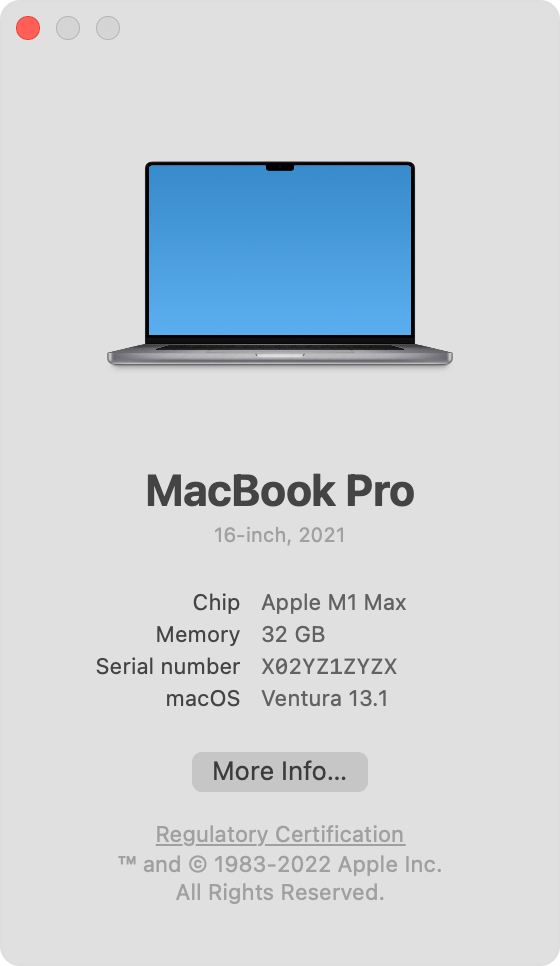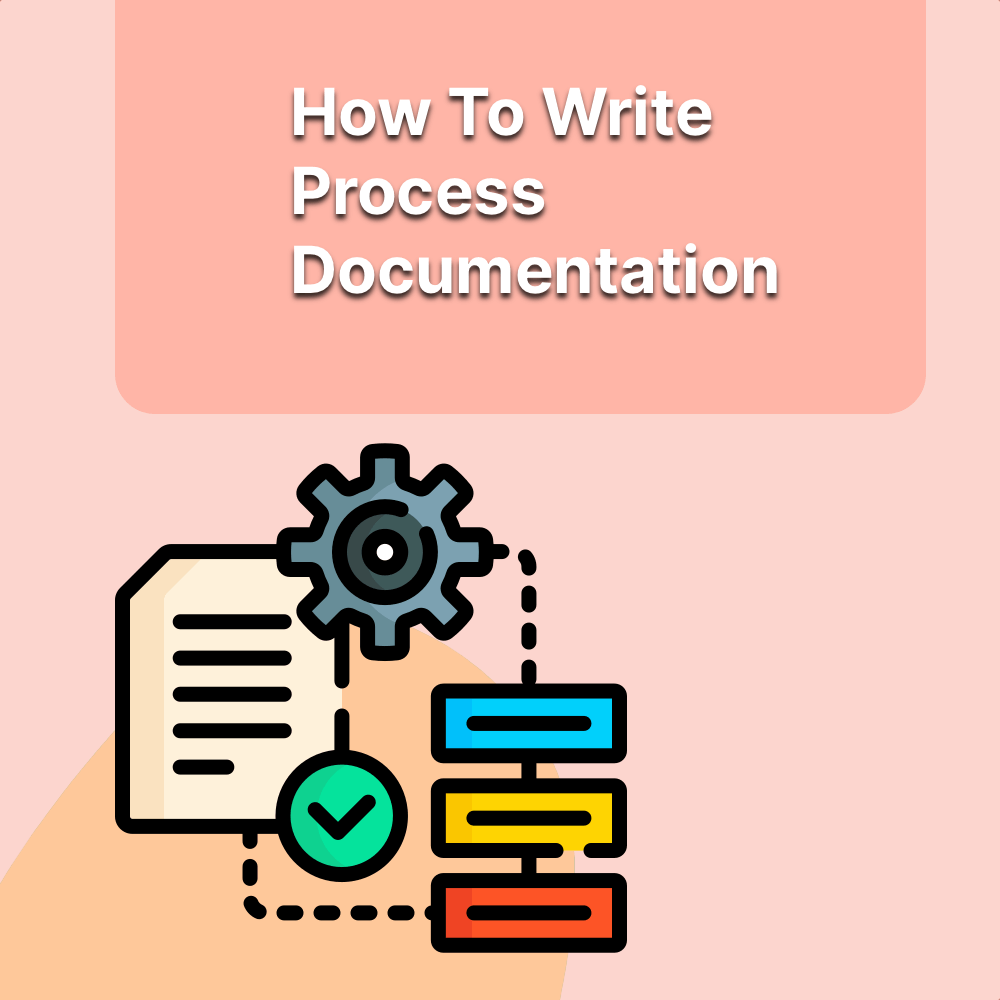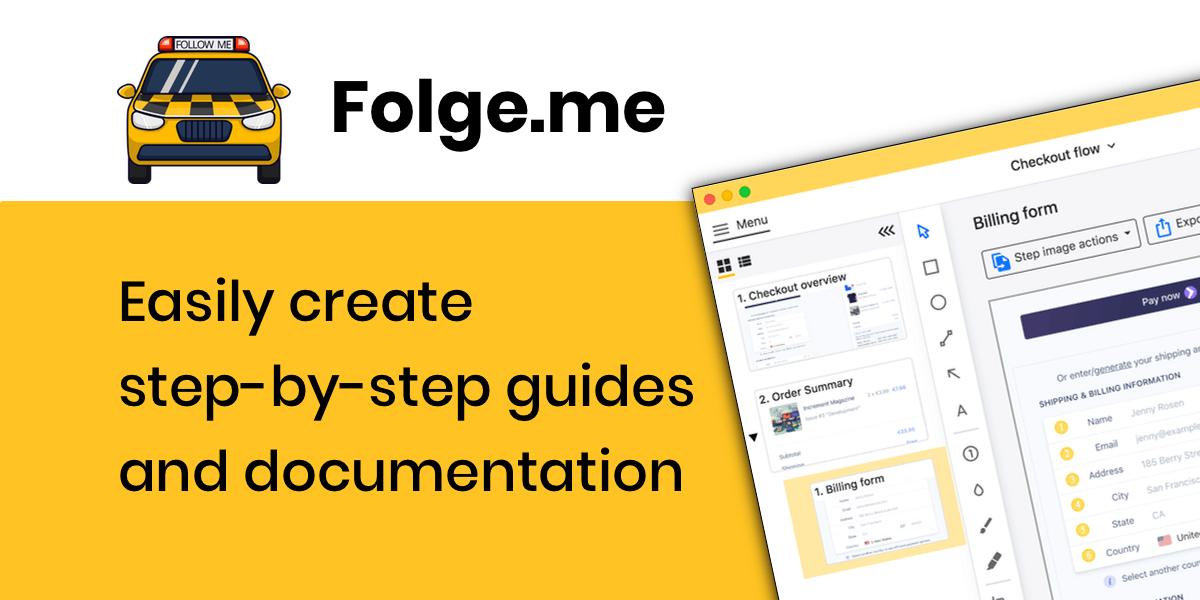When I’ve looked for technical documentation software, I’ve been overwhelmed by the number of tools on the market. I’ve tested several tools to create clear, concise, and accessible technical documentation. I was largely unsatisfied with the results, which led me to create Folge. The quality of your technical documentation is the difference between happy users and a desk piled high with angry support tickets.
In this article, I'll share my practical steps for writing process documentation that empowers your team
With developers juggling code writing, bug fixing, and looming deadlines, this leaves very little time for crafting helpful documentation. That's where technical documentation software comes into play. But with so many options out there, it’s worth taking a few tools and platforms for a spin before settling on a tool for creating user documentation. Let’s break down how to find the best software for technical documentation.
How To Write Workflow Process Documentation
Define Your Audience & Scope
For me, the groundwork is crucial. Whenever I'm starting a new process document, the first step is to identify my audience. Are these seasoned professionals or new hires? This understanding shapes the level of detail and background information I include.
Next, I scope the project. What process am I documenting? What triggers the process, and what is the desired outcome? Having a clear scope keeps the document focused and avoids information overload.
Gather Information & Identify The Steps
Now comes the information gathering stage. I recommend talking to subject matter experts, observing the process firsthand, and reviewing any existing documentation. This helps ensure all the steps are captured accurately. Once I have a good understanding of the process, I break it down into a logical sequence of steps. I like to use bullet points or numbered lists for easy readability.
Flowcharts & Decision Trees
In my opinion, a picture is worth a thousand words. Whenever possible, I incorporate flowcharts or decision trees to visually represent the process flow. This is especially helpful for complex procedures with multiple branches.
Inputs, Outputs, & Exceptions
From my perspective, a complete process document includes not just the steps, but also the inputs (what you need to start) and the outputs (the desired result). Alongside this, I always document any exceptions or alternate paths the process might take. This ensures users are prepared for unexpected situations.
Language & Formatting
I try to write in a clear, concise, and objective style. Technical jargon should be avoided, and if it must be used, a clear definition should be provided.
For readability, I use bullet points, short paragraphs, and bolded text for emphasis. I also like to include screenshots or visual aids where appropriate.
Test, Refine, & Repeat
I've found that the best process documents are not set in stone. I recommend testing your documentation with a small group from your target audience. This allows you to identify any confusing sections or missing information. Refine the document based on their feedback, and repeat the testing process until you're confident it's clear and comprehensive.
By following these steps, you can create process documentation that empowers your team, improves efficiency, and reduces confusion. It’s important to remember that clear communication is the cornerstone of any successful process.

Folge is a perfect tool for creating guides, training manuals and documentation.
Using Process Documentation Tools To Quickly Create Resources
While the core principles of writing clear and concise process documentation remain constant, there are a number of software tools available to streamline the process. One such tool is Folge.
Folge is a free, downloadable desktop application designed specifically for creating step-by-step guides and process documentation. Here's how Folge can take your process documentation to the next level:
Streamlined Workflow Capture
Folge allows you to record your screen as you walk through the process you're documenting. The software automatically captures screenshots at each click, saving you the time and hassle of manual screenshotting.
Effortless Editing
Once you've captured your workflow, Folge provides a user-friendly interface for editing and customizing each step. You can add titles, descriptions, and annotations to screenshots, ensuring every detail is crystal clear.
Visual Clarity
Folge goes beyond simple text instructions. You can incorporate arrows, shapes, and other visual elements to highlight specific actions or areas of the screen. This is particularly helpful for complex software processes.
Multiple Export Options
Once your documentation is complete, Folge allows you to export it in a variety of formats, including PDF, Word, HTML, and even PowerPoint. This flexibility ensures your documentation can be easily integrated into your existing knowledge base or shared with team members.
Whether you or already have several process documentation resources or are just starting out, you should consider exploring tools like Folge. Combining clear writing principles with the efficiency benefits of software like Folge can enable you to create process documentation that empowers your team and keeps your workflows running smoothly. Download Folge today for free.
Easily create top notch technical documentation and guides
🏆 Try and use Folge for free forever.
Download now