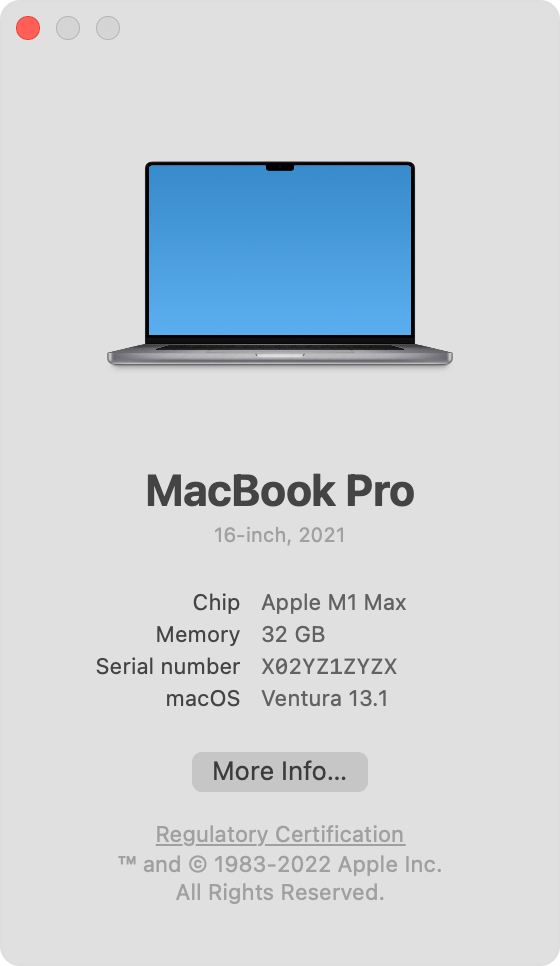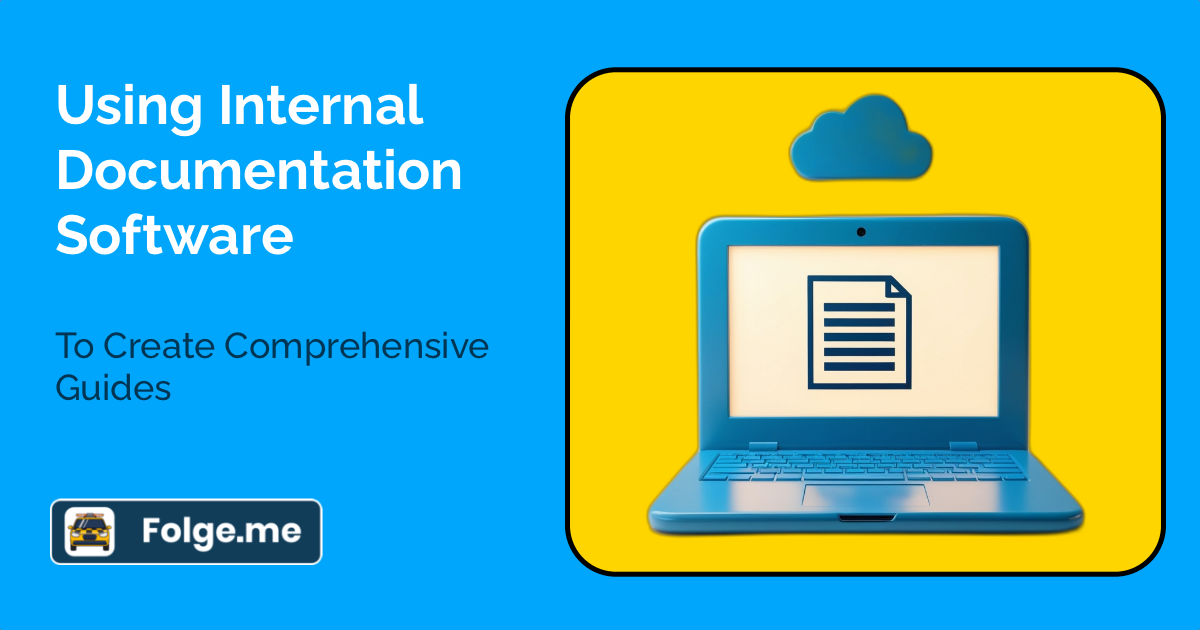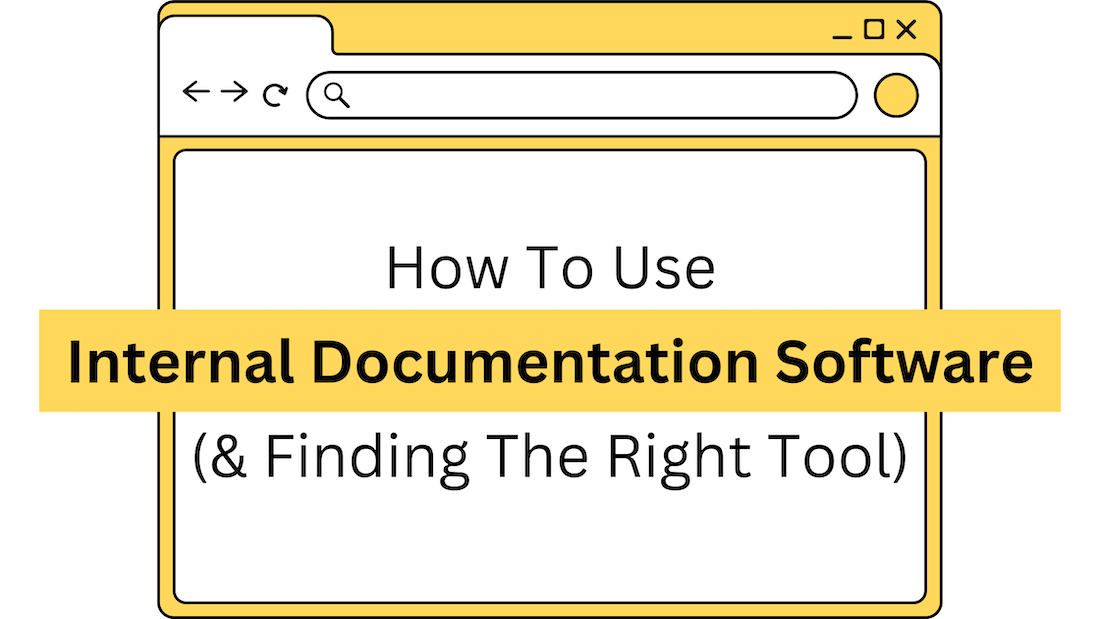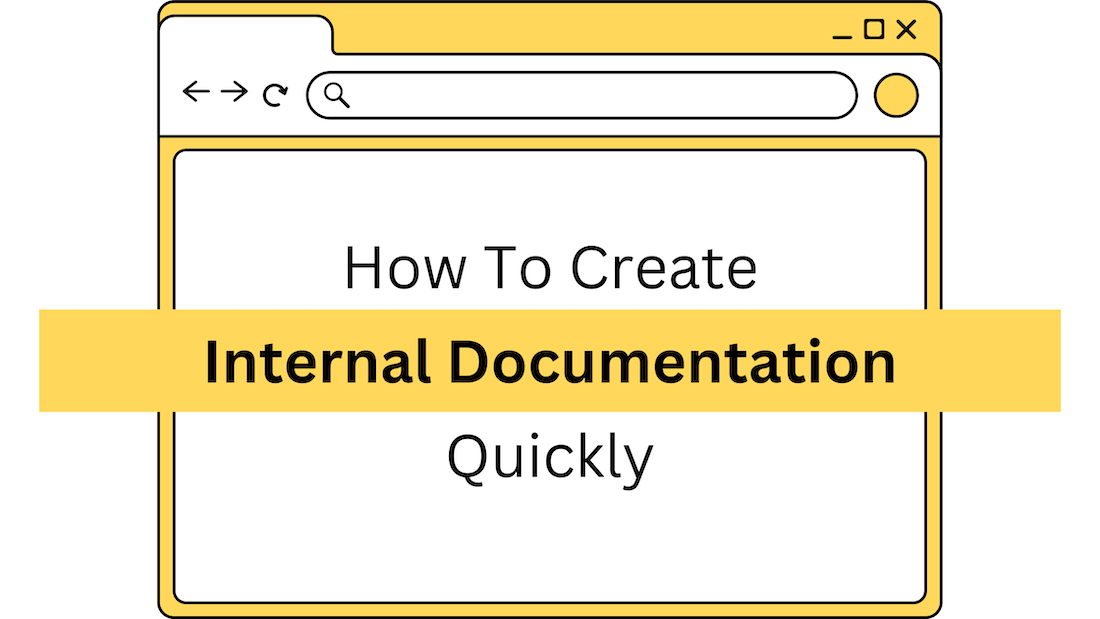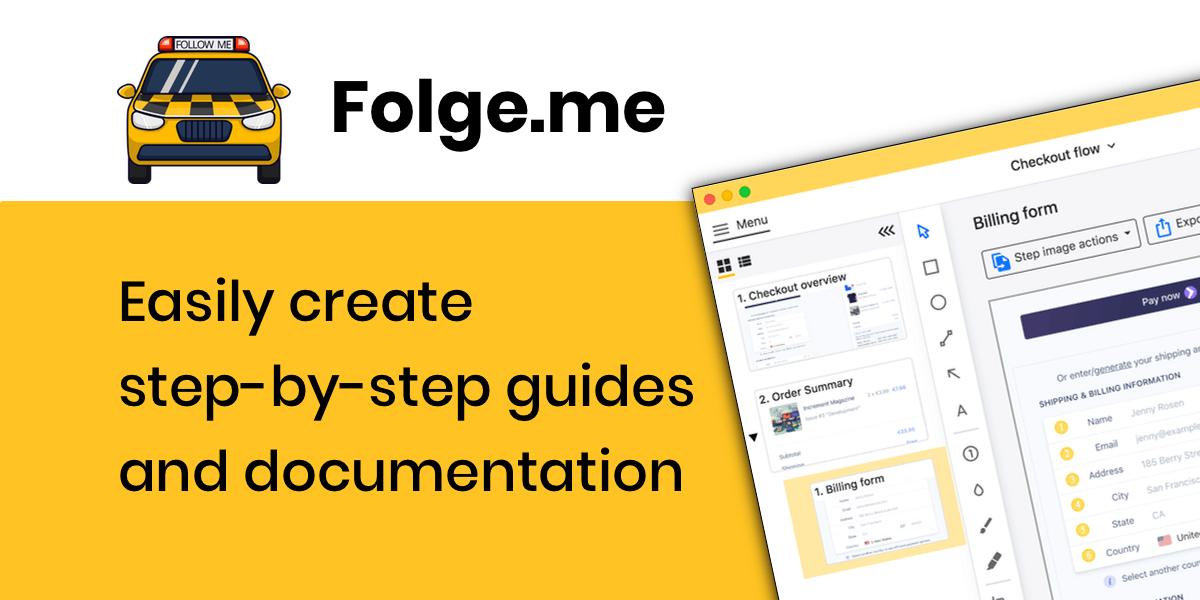Creating comprehensive guides using internal documentation software can significantly enhance your team's productivity and efficiency.
Are you…
- Struggling to create and maintain comprehensive guides and documentation for internal use?
- Finding it challenging to keep information organized and accessible to team members?
- Wanting to streamline the process of creating internal documentation?
Folge stands out as a tool that simplifies the process of generating clear, detailed internal documents. Let me take you through the essentials of internal documentation and how to leverage Folge to create effective guides.
This article is for:
- Managers and team leaders responsible for documenting processes, procedures, and best practices within their organizations.
- Knowledge management professionals seeking efficient tools and techniques to improve information sharing and accessibility.
- Employees looking to contribute to and benefit from well-organized and up-to-date internal documentation resources.
What Is Internal Documentation?
Internal documentation refers to the organized collection of information, processes, procedures, and guidelines used within an organization. It serves as a reference point for employees, ensuring consistency and clarity in operations, training, and knowledge sharing.
When I'm setting up internal documentation, I think about how this repository of knowledge can empower team members to perform their tasks independently and efficiently. Internal documentation is the backbone of smooth internal communication and operational excellence.
Internal vs External Documentation
I think it's important to distinguish between internal and external documentation. Internal documentation is tailored for an organization's internal use, providing detailed insights into processes, workflows, and internal policies. In contrast, external documentation is aimed at customers or clients, offering product guides, user manuals, and support materials.
The key difference lies in the audience and the type of information shared. I've found that focusing on the needs and familiarity of the internal team when crafting internal documentation makes the information more relevant and actionable. Meanwhile, external documentation must be crafted with the user's perspective in mind, often requiring a more explanatory approach.
Different Types of Internal Documentation
When I'm organizing internal documentation, I consider various types that serve different purposes within the organization:
Process Documentation
These are detailed steps and procedures for routine tasks. I usually create these documents to ensure that anyone can pick up a task and complete it correctly without needing verbal instructions.
Policy Documentation
Policy documents provide guidelines and rules governing the organization's operations. I've found that clear policy documentation helps in maintaining consistency and fairness within the organization.
Technical Documentation
This includes information on internal systems, software, and technical procedures. Whenever I'm working on complex systems, having detailed technical documentation is invaluable for troubleshooting and training new technical staff.
Training Documentation
Training documentation resources are key to onboarding new employees and providing ongoing training. I like to include step-by-step guides, checklists, and FAQs to make the training process as smooth as possible.
With internal documentation software like Folge, you can efficiently manage and organize these diverse types of documents, ensuring that all information is easily accessible and up-to-date.
“We are leveraging Folge to help simplify the creation of training documentation for both our clients as well as for our internal team. It's fantastic!”
Read the full review on Capterra.
5 Best Practices for Producing Effective Internal Documentation
In my experience, following best practices is essential for producing high-quality internal documentation. Here are some tips I've found particularly useful:
Keep It Updated
It's important to regularly review and update your documents to reflect any changes in processes or policies. For me, this is a continuous task to ensure the documentation remains current.
Engage Your Team
Getting team members involved in the documentation process ensures it is accurate and comprehensive. I've found that collaborative documentation efforts yield the best outcomes.
Keep It Concise & Clear
Documentation should be easy to read and comprehend. I aim to use plain language and avoid unnecessary jargon.
Use Visual Aids
Incorporating visual elements like screenshots, diagrams, and videos can significantly enhance understanding. I've observed that visuals effectively bridge the gap between conceptualization and execution.
How To Create Internal Documentation Quickly
If I'm under time constraints, I find these tips helpful for creating internal documentation quickly:
Use Templates
I often look for templates that closely match the type of documentation I need to create and then customize them as necessary. Starting with predefined templates can certainly streamline the documentation process.
Leverage Automation Tools
You can use internal documentation software like Folge, which automate the capturing and organizing of information, to save a lot of time. Whenever I'm using Folge, I appreciate how it simplifies the documentation process with its intuitive features.
Break Down Tasks
It always makes sense to divide the documentation process into smaller, manageable tasks. This helps maintain focus and efficiency. I find that setting clear milestones and deadlines keeps the project on track.
Delegate Responsibilities
Assigning sections of the documentation to different team members can expedite completion. I've always believed in the power of teamwork and collective knowledge in producing comprehensive documentation.
Getting Started with Folge
For me, Folge is an excellent choice for creating internal documentation. Once installed, you can choose from various templates or start from scratch. I usually prefer starting with a template that closely matches my needs, which I can then customize to suit my specific requirements.

Folge is a perfect tool for creating guides, training manuals and documentation.
You can use Folge’s screenshot and recording features to capture step-by-step procedures, processes, and other relevant information.
I've found that the ability to capture screenshots and annotate them directly within the tool is incredibly helpful for creating clear and precise documentation.
You can organize your captures into a logical sequence and add descriptions, annotations, and other details to enhance clarity. This ensures that the documentation flows logically and is easy to follow.
Once your documentation is complete, export it in your preferred format (PDF, HTML, etc.) and share it with your team. Folge supports multiple export options, making it easy to share documents in the most suitable format for my team.
Using this tool can significantly simplify and speed up the documentation process, ensuring that your internal documentation is both comprehensive and easy to follow.
The best bit? It’s free. Get started with Folge today.
Easily create top notch technical documentation and guides
🏆 Try and use Folge for free forever.
Download now