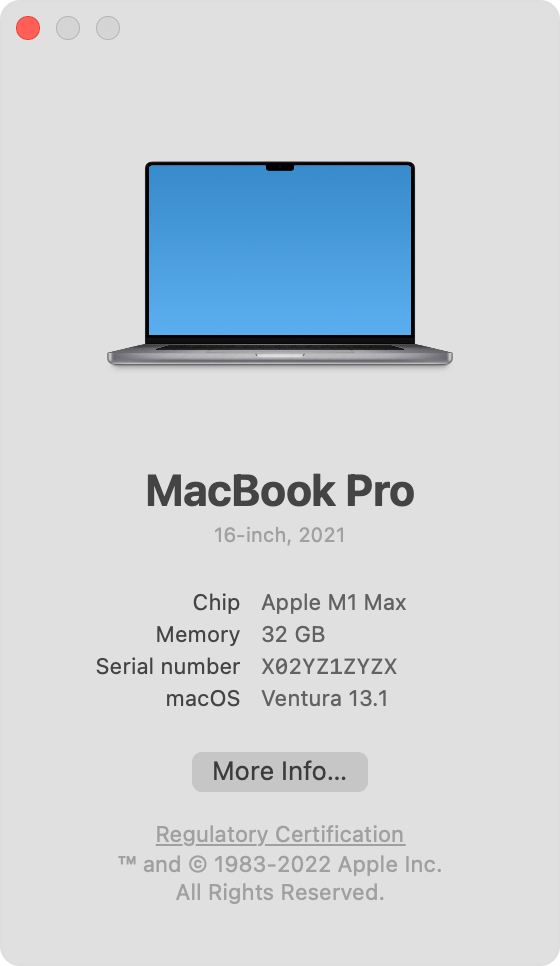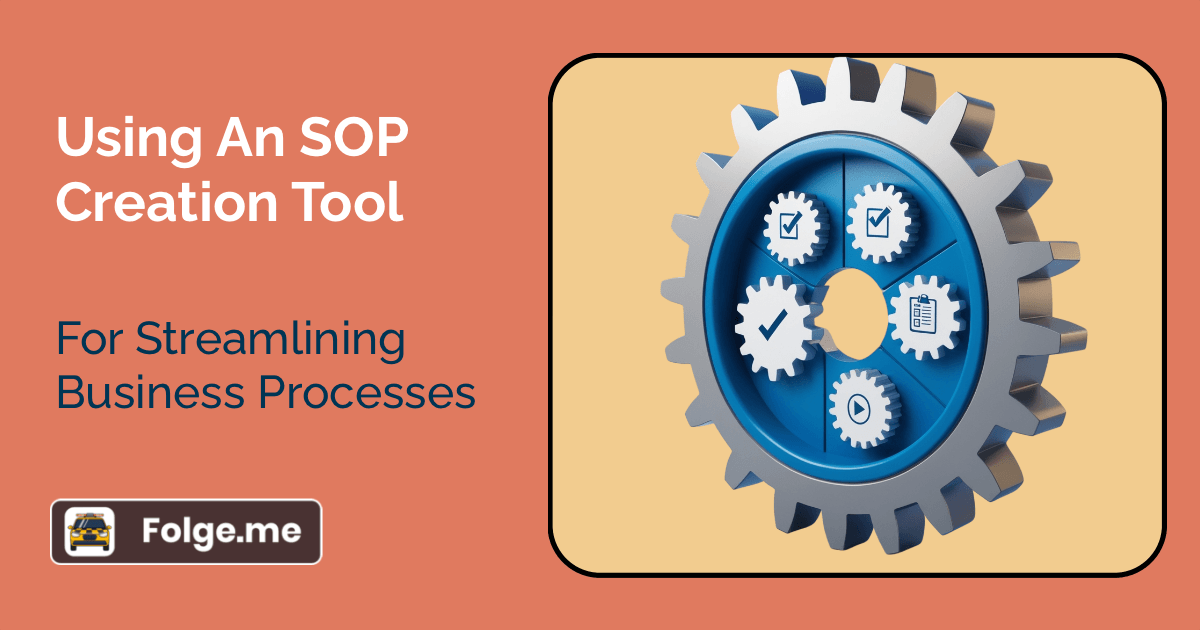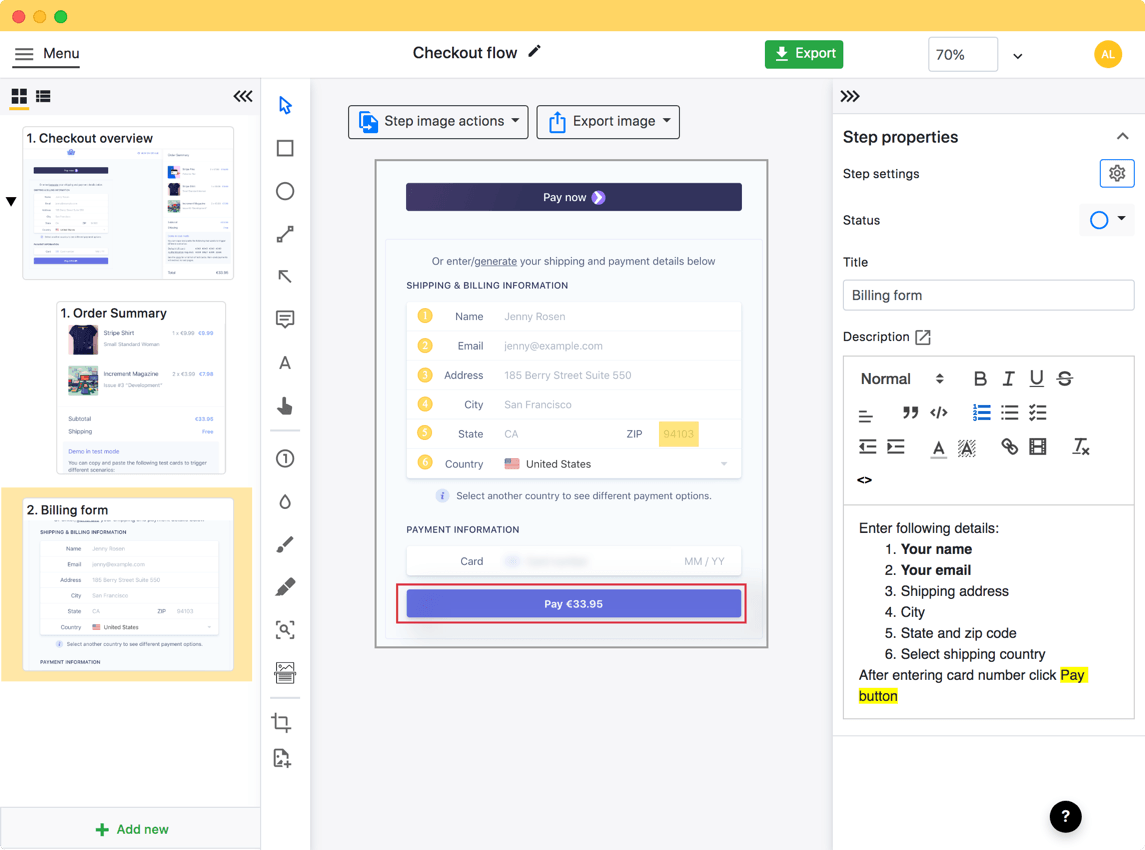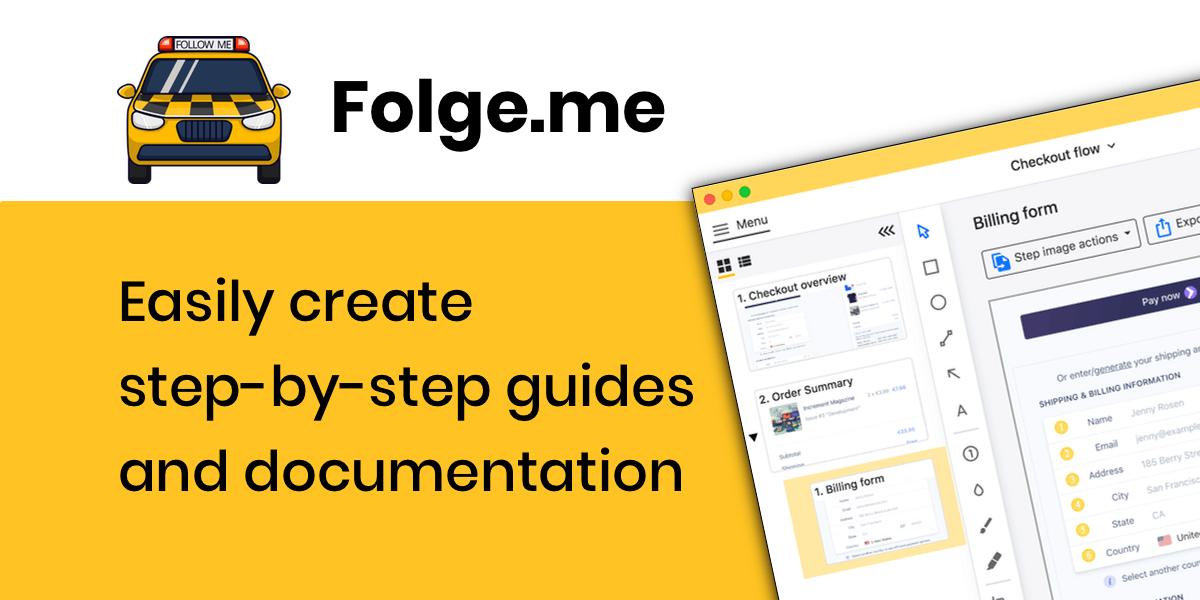An SOP creation tool is essential for streamlining business processes and ensuring consistency across your organization. I've always believed that clear and accessible documentation is the backbone of efficient operations.
Are you…
- Struggling to keep your team aligned on standard procedures?
- Spending too much time creating and updating documentation?
- Losing valuable information due to poor document management?
From my perspective, these challenges can hinder your organization's productivity and growth. I recommend adopting an SOP builder to simplify and accelerate your documentation efforts.
This article is for:
- Business owners aiming to improve process efficiency.
- Team leaders looking for the best way to document a process.
- Losing valuable information due to poor document management?
What Is An SOP Creation Tool?
An SOP creation tool is a software solution designed to help organizations develop, manage, and distribute Standard Operating Procedures (SOPs) efficiently. Whenever I'm tasked with documenting a new process, I often turn to an SOP creator like Folge to streamline the task. These tools provide templates and features that simplify the creation of detailed, step-by-step guides, ensuring that all team members have access to consistent and up-to-date information.
The need for effective documentation cannot be overstated. Knowledge workers spend about half of their time creating and preparing documents. Without a document management system, 25% of these documents are lost. I've found that using an SOP builder not only saves time but also reduces the risk of losing critical information.
When I'm tasked with organizing employee documentation, having a reliable employee documentation software is essential.
This type of software allows organizations to streamline the process of creating, managing, and maintaining essential employee records.
From my perspective, using tools like Folge makes it much easier to ensure that all documentation is accurate, up-to-date, and accessible, saving time and reducing confusion.
4 Different Types Of SOP Documentation
For me, understanding the various types of SOP documentation is crucial for effective communication within an organization. Different processes may require different documentation styles to convey information most efficiently. Here are some common types:
Step-by-Step Guides
These are detailed instructions that outline each step of a process. I like to use step-by-step guides when the procedure is complex and requires precise execution. They provide clarity and ensure that every team member follows the same protocol, minimizing errors and variations in the workflow.
Checklists
Checklists offer simplified lists of tasks that need to be completed. I often use checklists for routine procedures to ensure nothing is overlooked. They are especially useful for processes that are straightforward but critical, serving as a quick reference that helps maintain consistency.
Flowcharts & Diagrams
Flowcharts & diagrams are visual representations of processes. I recommend these when you need to illustrate the workflow and decision points, providing a clear workflow documentation example. Visual aids can make complex processes easier to understand, especially for visual learners.
Videos & Screenshots
Visual aids like videos & screenshots can enhance understanding significantly. I've found that incorporating visuals into SOPs can cater to different learning styles and improve retention of information. Tools like Folge make it easy to include these elements, enriching your SOP documentation.
5 Best Practices For Producing Effective SOP Documentation
In my opinion, creating effective SOPs requires more than just writing down steps. I think you should consider some advanced strategies to ensure your documentation serves its intended purpose and adds real value to your organization.
Tailor Content To The Audience
Understanding who will use the SOP is essential. I usually assess the knowledge level and needs of the end-users before drafting the document. For example, if I'm writing for new employees, I include more background information and definitions. Tailoring content ensures that the SOP is accessible and useful to its intended audience.
Incorporate Feedback Loops
Establishing a system for receiving feedback on your SOPs can lead to continuous improvement. I try to encourage team members to provide insights on the documentation. This collaborative approach not only improves the quality of the SOP but also fosters a sense of ownership among staff.
Emphasize Compliance & Quality Standards
Aligning your SOPs with industry regulations and quality standards is crucial. Whenever I'm documenting processes, I ensure they meet any legal or compliance requirements relevant to the field. This practice mitigates risks and enhances the organization's credibility.
Utilize Interactive Elements
Interactive elements like hyperlinks, embedded videos, or interactive checklists can make SOPs more engaging. I like to include these features to facilitate easier navigation and to provide additional resources without cluttering the main document.
Leverage Technology For Automation
Embracing technology can significantly enhance your SOPs. I recommend using an SOP builder like Folge, which offers automation features. For instance, automated version control ensures that everyone is accessing the most recent document, reducing confusion and errors.
According to a Forrester report, 97% of organizations have minimal or no digital document processes. From my perspective, adopting advanced digital tools for SOP creation is the best way to document a process effectively and stay ahead in the competitive environment.
Using An SOP Generator To Create Documentation Quickly

Folge is a perfect tool for creating SOP, guides, training manuals and documentation.
If I'm pressed for time, relying on an SOP generator can be a game-changer. SOP generators automate many aspects of the documentation process, allowing you to focus on the content rather than the formatting. I've found that using an SOP creation tool like Folge accelerates the creation of high-quality SOPs.
Consider that 45% of small businesses still use traditional paper-based document management. In today's digital age, this can lead to inefficiencies and lost information. I recommend transitioning to digital solutions to improve accessibility and collaboration.
Streamlined Template Selection
An SOP generator provides access to a variety of templates tailored to different types of processes. I often select a template that closely matches the task at hand, which saves time and ensures consistency. This feature eliminates the need to start from scratch each time you create a new SOP.
Collaborative Editing Features
Working collaboratively enhances the quality of SOPs. Whenever I'm working on an SOP, I use the collaborative features of tools like Folge to involve key stakeholders. Real-time collaboration ensures that the document benefits from diverse expertise and that everyone is on the same page.
Automatic Formatting & Styling
Maintaining a consistent look and feel across all documents is important for professionalism and ease of use. I like how SOP generators automatically apply formatting & styling, which allows me to focus on the content. Consistent formatting also makes SOPs easier to read and navigate.
Integration With Existing Systems
An effective SOP creator integrates seamlessly with other tools and platforms your organization uses. This integration reduces the learning curve and streamlines workflows. For example, integrating the SOP builder with project management tools can enhance efficiency.
Knowledge workers spend about half of their time creating and preparing documents. Without a document management system, 25% of these documents are lost. I've found that using an SOP generator is the best way to document a process and mitigate these risks.
Getting Started with Folge
I often turn to Folge when I need a reliable and efficient SOP builder. Folge is an intuitive SOP creation tool that simplifies the documentation process. Here's how you can get started:
Download & Install Folge
Head to the Folge website and download the software. The installation process is straightforward, and you can have the tool up and running in minutes.
Capture Your Process
Use Folge to record each step of your process. I like how the tool allows you to capture screenshots and notes simultaneously, creating a comprehensive workflow documentation example. This feature ensures that no detail is overlooked during the documentation phase.
Capture & Document
Use Folge’s intuitive interface to capture screenshots and document processes as needed. This is especially helpful for creating training guides or workflow documentation.
Edit & Annotate
After capturing the process, you can edit & annotate each step. I think you should take advantage of these features to add clarity and emphasis where needed. Annotations can include tips, warnings, or additional explanations that enhance understanding.
![Exports that work everywhere and for everyone]()
Export & Share
Once your SOP is complete, export it in your preferred format (PDF, Word, HTML) and share it with your team. I usually appreciate the flexibility this provides, as different teams may have different format preferences.
![Exports that work everywhere and for everyone]()
Maintain & Update
Use Folge to keep your documentation up-to-date. Whenever I'm updating processes, the tool makes it easy to modify existing SOPs without starting over. Regular updates ensure that your team always has access to the most current procedures.
Leveraging an SOP creator like Folge enables you to create professional and effective documentation without spending excessive time. An SOP builder streamlines the process, making it the best way to document a process efficiently.
Recent Folge Reviews
Here are just some recent Folge user reviews from Capterra:
“Folge has been a game-changer for me and my business. As someone deeply invested in documenting standard operating procedures, I couldn't have asked for a better tool. It's rich in features, streamlined, and intuitive, making scaling my operations a breeze. The developer's dedication shines through in every aspect of the software, and it's clear they've poured their heart and soul into creating something truly remarkable. Folge has my full support and gratitude!”
Read the full review on Capterra.
“A fantastic tool for creating workflow and process instructions. Does what it says on the tin and has been well thought out throughout the app. Highly recommended.”
Read the full review on Capterra.
“Folge is incredibly easy to use. To have a non tech person be able to sit down and do their process and generate the building blocks for a walk through and not have to manage 40-50 screenshots is such a large time and money saver.”
Read the full review on Capterra.
In my opinion, embracing an SOP creation tool is essential for any organization looking to improve efficiency and maintain consistency. I've always valued tools like Folge for their ability to make SOP creation more efficient and effective. From my perspective, investing in an SOP builder is not just about saving time - it's about enhancing the overall quality of your organization's operations.
I recommend exploring SOP generators like Folge to transform your documentation processes. With the right tools, you can create thorough, accessible, and up-to-date SOPs that support your team's success. I usually notice a marked improvement in productivity and consistency when organizations adopt such solutions.
Get started with Folge today for free.
Easily create top notch technical documentation and guides
🏆 Try and use Folge for free forever.
Download now