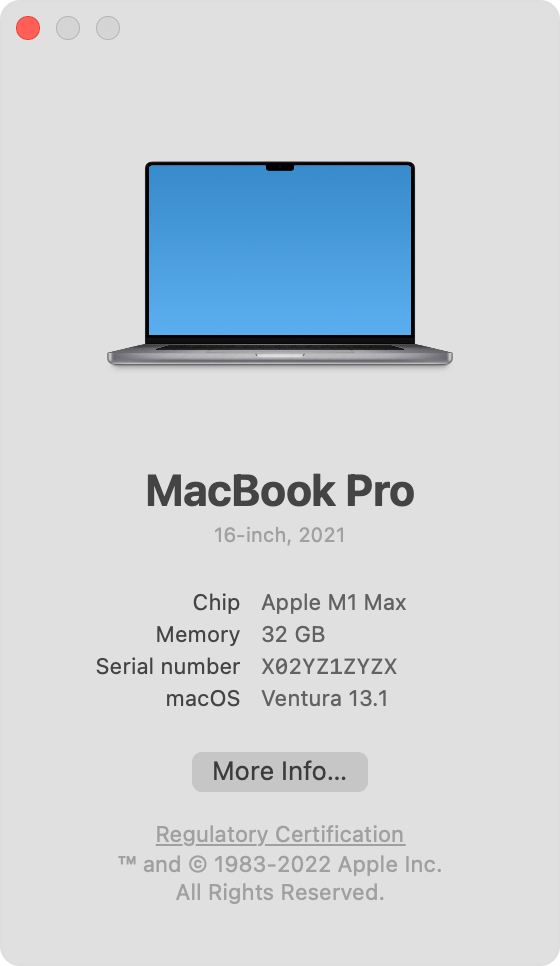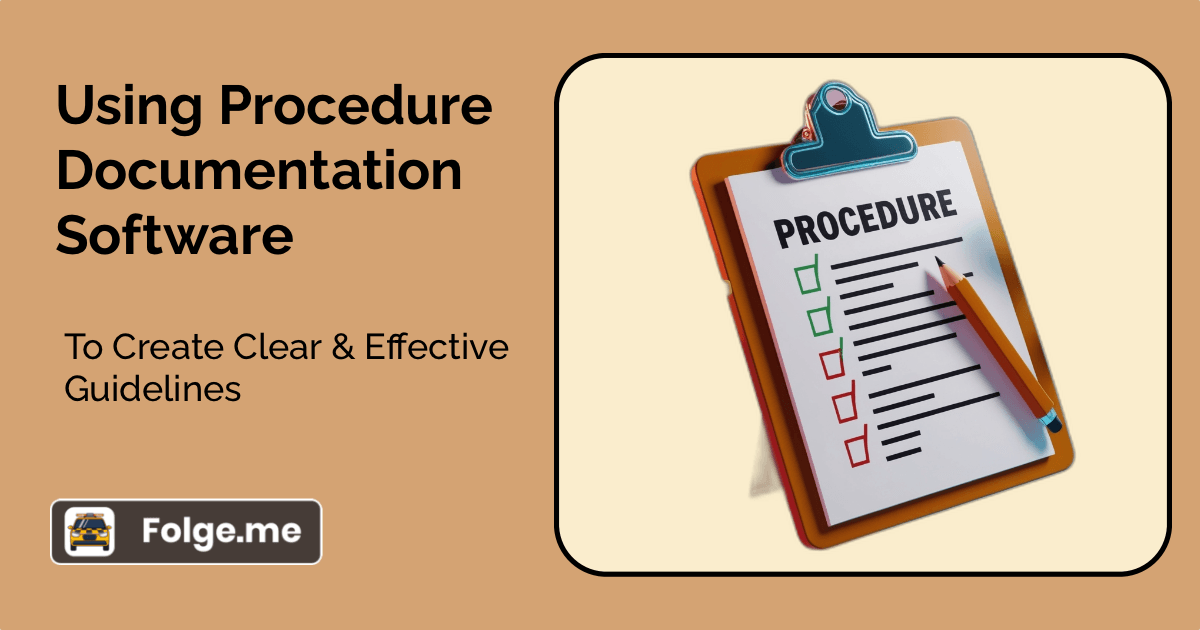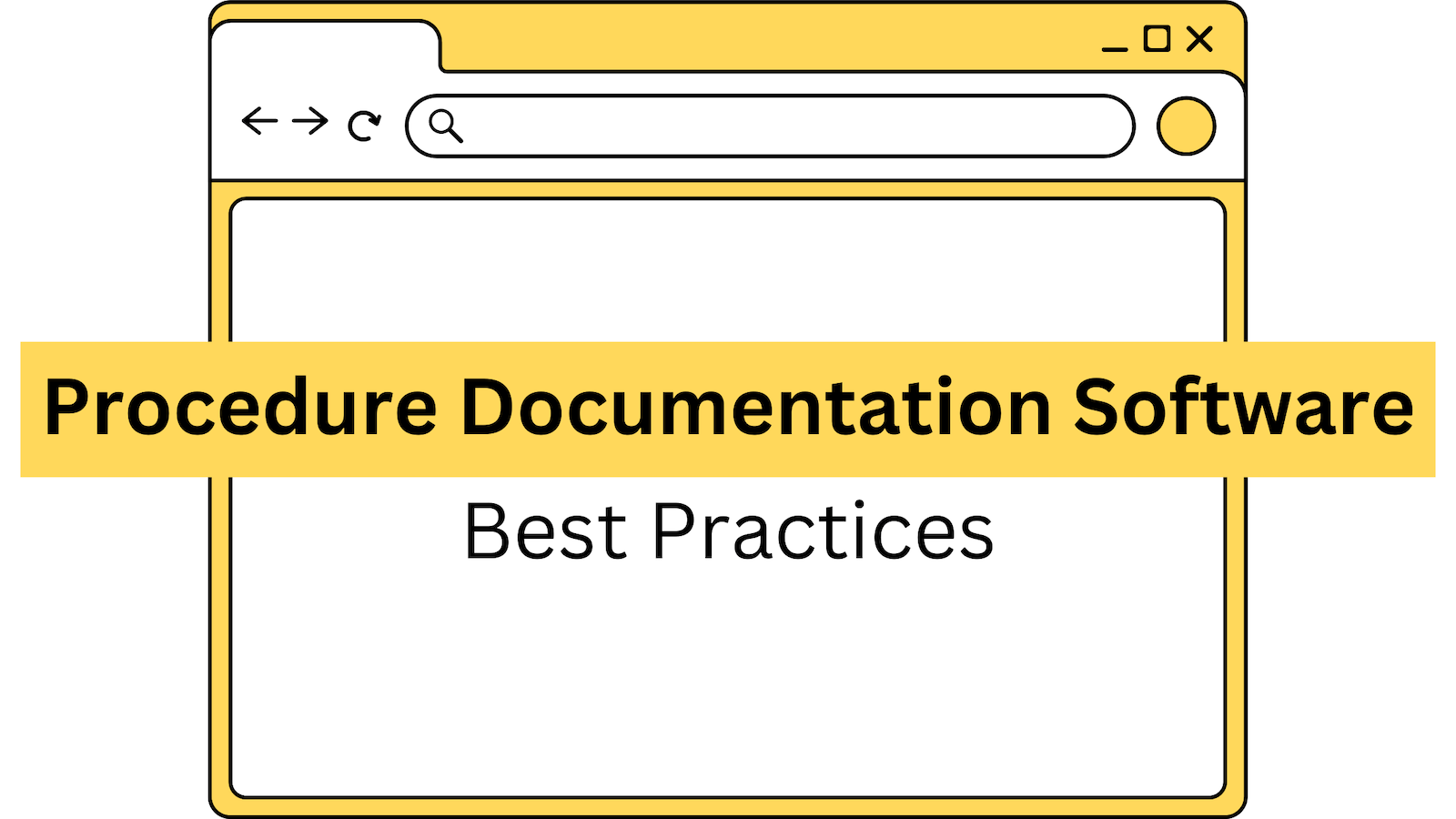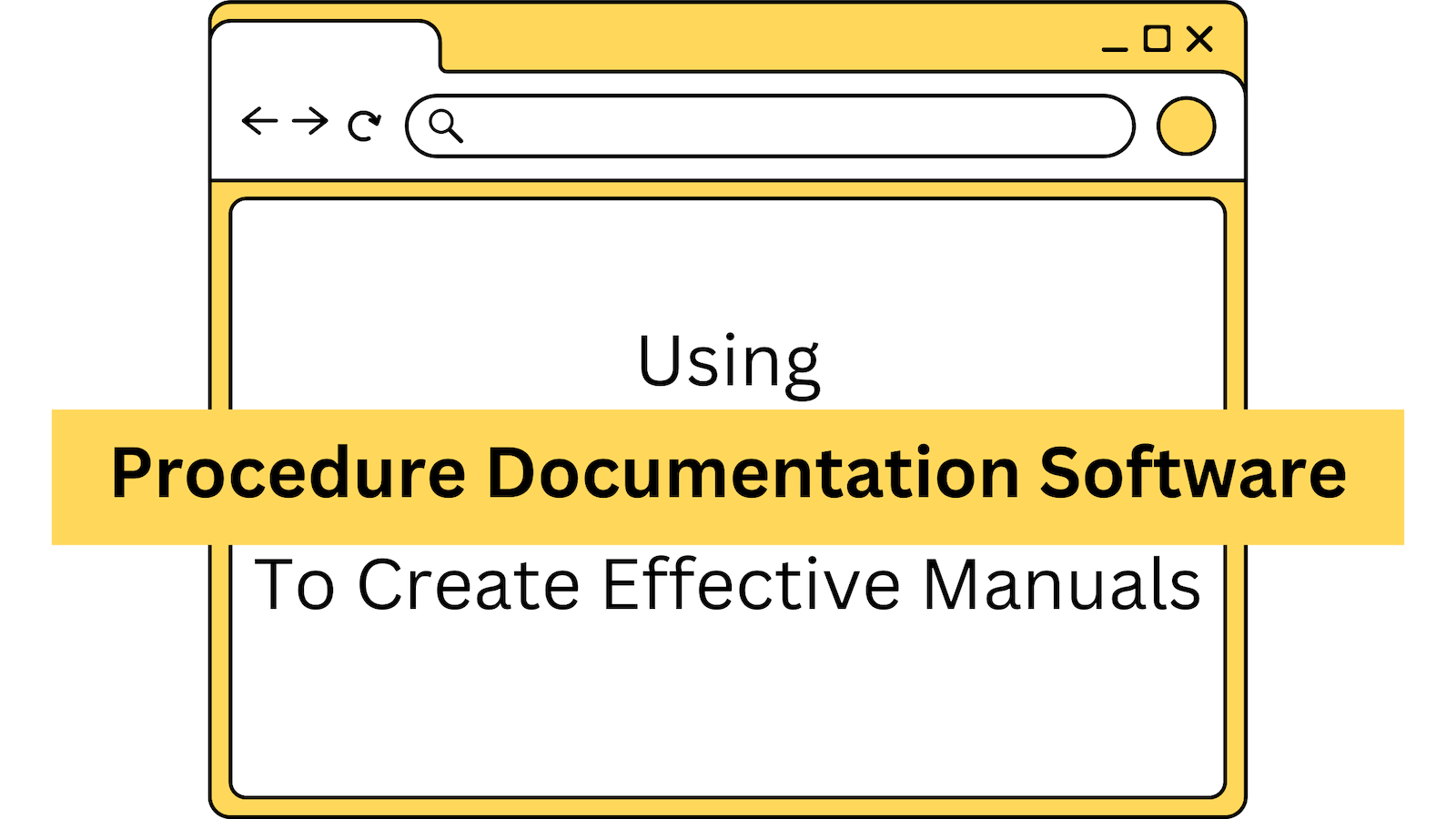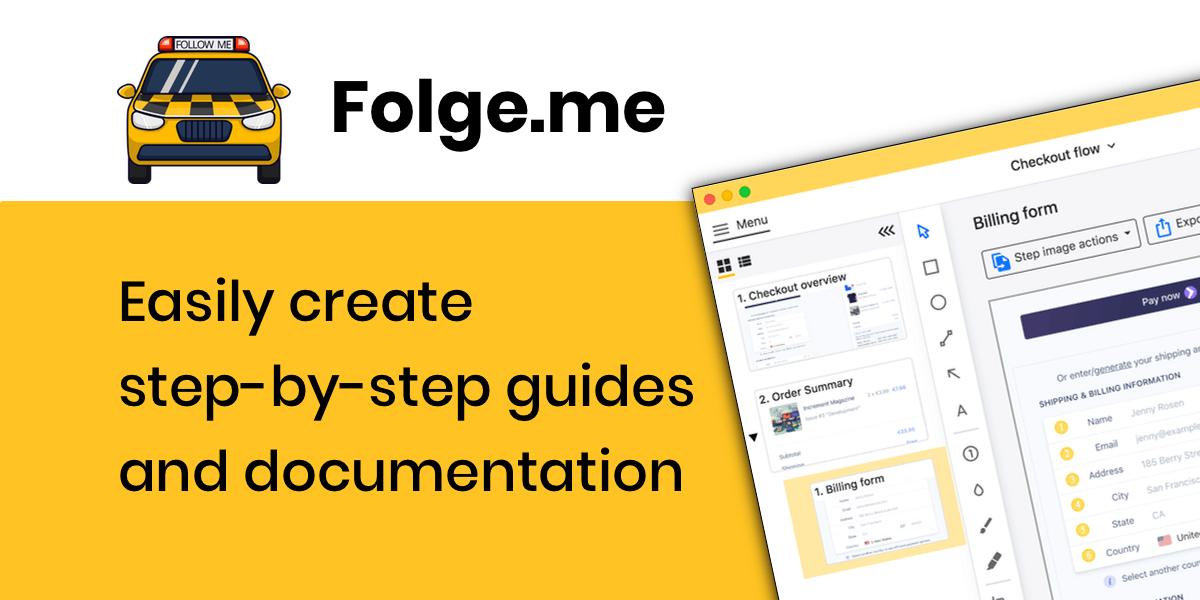Creating clear and effective guidelines using procedure documentation software can revolutionize your organization’s efficiency and consistency.
Are you…
- Struggling to create clear and effective procedure documentation for your organization?
- Finding it challenging to maintain consistency and accuracy across procedural guidelines?
- Wanting to streamline the process of documenting procedures to ensure clarity and usability for your audience?
This article is for:
- Documentation specialists and technical writers responsible for creating procedural documentation within their organizations.
- Operations managers and team leaders looking to standardize procedures and improve operational efficiency.
- Employees interested in understanding how procedure documentation software can enhance clarity and accessibility of guidelines.
One tool that I can't recommend enough is Folge. This software makes the process of documenting procedures not just easier, but enjoyable. Sure, I’m a little biased, but I’ll share why I believe Folge is indispensable for crafting top-notch procedural documentation.
First, let’s consider what procedure documentation software is and why it matters.
What Is Procedure Documentation?
Procedure documentation involves creating detailed instructions on how to perform specific tasks within an organization. These documents are vital for ensuring that processes are carried out consistently and correctly. When I'm creating procedure documentation, my main goal is to make sure that anyone can follow the steps and achieve the desired outcome without confusion. For me, clarity is king, and I always aim to make my documents foolproof.
What Is The Purpose Of Documenting Procedures?
From my perspective, the primary purpose of documenting procedures is to ensure consistency and efficiency across the organization. I’ve seen firsthand how detailed procedures can empower employees to perform their tasks accurately and efficiently, minimizing errors and boosting productivity.
Well-documented procedures are a game-changer for training and onboarding, making it so much easier for new employees to get up to speed quickly. Procedure documentation serves as a reliable reference point for troubleshooting and continuous improvement. Trust me, having solid documentation can save you countless headaches down the road.
When organizing user documentation, I consider various types that cater to different needs.
4 Different Types of Procedure Documentation
There are various types of procedure documentation, each serving different purposes within an organization. Let me break down some of the most common types I use:
Standard Operating Procedures (SOPs)
These are my go-to documents for routine tasks. SOPs provide step-by-step instructions, ensuring processes are carried out consistently and efficiently. I find SOPs particularly valuable because they standardize operations across the board, which is crucial in maintaining quality and compliance.
They also serve as a training tool for new hires, helping them understand the exact methods and standards expected. SOPs are detailed enough to leave no room for interpretation, which I think is essential for maintaining consistency.
Work Instructions
When I need to detail specific tasks, work instructions are my tool of choice. They offer granular steps and visuals that leave no room for ambiguity. Unlike SOPs, which might cover broader processes, work instructions focus on particular tasks, providing detailed steps that anyone can follow.
I usually include visual aids like screenshots or diagrams to make the instructions even clearer. This level of detail ensures that even complex tasks are understood and executed correctly, reducing the likelihood of errors. For me, work instructions are indispensable for tasks that require precision.
Process Documentation
This type of documentation outlines the flow of a process, including inputs, outputs, and the steps involved. I find it incredibly useful for understanding and optimizing workflows. By documenting processes, I can identify inefficiencies and areas for improvement. This holistic view helps in redesigning processes to be more efficient and effective.
Process documentation also plays an important role in compliance and quality management, providing a clear roadmap of how tasks should be performed. I believe that having well-documented processes is key to operational excellence.
Policy Documentation
Policies set the rules and guidelines that govern how procedures should be executed. They provide the framework within which all procedures operate. For me, policies are the backbone of any organization, defining the boundaries and expectations for all activities. They ensure that everyone is on the same page and adheres to the same standards.
I often refer to policy documentation to guide the creation of procedures and to ensure that all operations are aligned with the organization's goals and regulatory requirements. Having clear policies helps prevent misunderstandings and ensures consistency across the organization.
Using procedure documentation software like Folge, I can efficiently create and manage these documents, ensuring they are comprehensive and accessible to everyone who needs them.
Best Practices for Producing Effective Procedure Documentation
I recommend following these best practices to produce high-quality procedure documentation:
Keep It Simple
Ensure your documentation is easy to read and understand. Use simple language and avoid jargon unless necessary. I’ve always found that simplicity is key to effective documentation. When instructions are clear and straightforward, they are more likely to be understood and followed correctly. I strive to make my documents as user-friendly as possible, which means breaking down complex concepts into manageable steps and using plain language. By focusing on clarity, I ensure that my documentation can be used by anyone, regardless of their familiarity with the subject matter.
Make The Documentation Visually Engaging
Incorporate screenshots, diagrams, and videos to enhance comprehension. Whenever I'm documenting a procedure, I love to include visual aids to make the steps crystal clear. Visual aids can bridge gaps in understanding and make abstract concepts more concrete. For example, a diagram can illustrate a process flow more effectively than text alone.
I often use screenshots to show exactly what users should see on their screens at each step. Videos can be particularly powerful, providing a dynamic and engaging way to demonstrate procedures. In my experience, visual aids significantly improve the usability and effectiveness of documentation.
Continually Update The Content
Regularly review and update your documents to reflect any changes in processes or policies. For me, this is an ongoing commitment to ensure that the documentation stays relevant. Processes and technologies evolve, and documentation must evolve with them. I schedule regular reviews to check for outdated information and make necessary updates.
This ensures that my documentation remains a reliable resource. Keeping documentation current is crucial for maintaining accuracy and trust. I believe that up-to-date documentation is a hallmark of a well-managed organization.
Organize Logically
Structure your documentation in a logical sequence, making it easy to navigate. I try to use clear headings and subheadings to guide the reader through the document. Logical organization helps users find the information they need quickly and efficiently. I usually start with an overview and then break down the content into sections that follow a natural progression.
Using headings, subheadings, and bullet points can make the document easier to scan. I also include a table of contents for longer documents. Good organization enhances the usability of the documentation and ensures that users can quickly locate the information they need.
Engage Your Team
Involve team members in the documentation process to ensure accuracy and comprehensiveness. I often seek input from those who regularly perform the tasks to ensure the documentation is practical and accurate. Team involvement brings multiple perspectives and expertise to the documentation process. It helps identify gaps and areas that might be unclear.
By collaborating with the team, I ensure that the documentation reflects real-world practices and addresses any potential issues. This collaborative approach not only improves the quality of the documentation but also fosters a sense of ownership and engagement among team members. In my experience, team collaboration is key to creating thorough and effective documentation.
How To Create Procedure Documentation Quickly
If I'm under time constraints, there are several strategies I use to create procedure documentation quickly:
Use Templates
Starting with predefined templates can streamline the process. I usually look for templates that closely match the type of documentation I need and customize them accordingly. Templates provide a solid foundation and ensure consistency across documents. They save time by providing a ready-made structure, which I can then fill in with specific details.
I find that templates also help maintain a professional look and feel. By using templates, I can focus on the content rather than the formatting, which speeds up the documentation process. For me, templates are an essential tool for efficient documentation.
Leverage Automation Tools
Utilizing procedure documentation software like Folge, which automates capturing and organizing information, can save a lot of time. Whenever I'm using Folge, I marvel at its intuitive features that simplify the documentation process. Automation tools can capture screenshots, record steps, and organize them into a coherent document automatically. This reduces the manual effort required and ensures accuracy.
Automation allows me to document procedures in real-time as I perform them, which is incredibly efficient. Using tools like Folge not only speeds up the process but also enhances the quality of the documentation by ensuring that all steps are accurately recorded.
Break Down Tasks
Divide the documentation process into smaller, manageable tasks to maintain focus and efficiency. Setting clear milestones and deadlines helps keep the project on track. Breaking down tasks makes the project less overwhelming and more manageable. I usually start with an outline, then work on each section one at a time. This approach helps maintain momentum and ensures steady progress.
Setting milestones allows me to track progress and stay motivated. I also find that breaking tasks into smaller chunks helps identify any issues early on, making it easier to address them promptly. For me, this strategy is key to staying organized and productive.
Delegate Responsibilities
Assign sections of the documentation to different team members to expedite completion. I believe in the power of teamwork to produce comprehensive and accurate documentation. Delegating responsibilities leverages the strengths and expertise of the team. It also spreads the workload, making the project more manageable. I often assign sections based on team members' areas of expertise, ensuring that each part of the documentation is handled by someone knowledgeable.
This collaborative approach not only speeds up the process but also enhances the quality and accuracy of the documentation. In my opinion, teamwork is crucial for efficient and effective documentation.

Folge is a perfect tool for creating guides, training manuals and documentation.
Getting Started with Folge
Starting with the right tool can make a significant difference, and for me, Folge is an excellent choice for creating procedure documentation. Here’s how you can get started:
Downloading and Installing Folge
The installation process is straightforward, and the user-friendly interface makes it a breeze to get started. I find that the intuitive setup ensures that even those new to the software can begin creating documentation quickly. The straightforward installation process is one of the reasons I prefer using Folge for documentation tasks.
Create a New Project
Launch Folge and start a new project. You can choose from various templates or start from scratch. I usually prefer starting with a template that closely matches my needs and then customize it to suit specific requirements. Templates in Folge are designed to be highly customizable, allowing me to adapt them to different documentation needs. This flexibility saves me a lot of time and ensures consistency across all documents.
Capturing and Annotating
Use Folge’s screenshot and recording features to capture step-by-step procedures, features, and troubleshooting steps. I've found that the ability to capture screenshots and annotate them directly within the tool is incredibly helpful for creating clear and precise documentation.
Capture Information
Use Folge’s screenshot and recording features to capture step-by-step procedures. I've found that capturing screenshots and annotating them directly within the tool is incredibly helpful for creating clear and precise documentation. This feature allows me to document processes in real-time, ensuring no detail is overlooked. The ability to annotate screenshots helps highlight important information and makes the documentation more comprehensive.
Organize and Edit
Organize your captures into a logical sequence and add descriptions, annotations, and other details to enhance clarity. This step is crucial for me as it ensures the documentation flows logically and is easy to follow. I often spend time refining the sequence and clarity of the documentation to ensure it is user-friendly. Folge makes this process easy with its drag-and-drop interface and robust editing tools, which help me create polished and professional documents.
Export and Share
Once your documentation is complete, export it in your preferred format (PDF, HTML, etc.) and share it with your team. I appreciate how Folge supports multiple export options, making it easy to share documents in the most suitable format. This versatility means I can cater to different preferences and requirements, ensuring that the documentation is accessible to everyone who needs it. The export feature in Folge is straightforward and efficient, adding to the overall user-friendly experience of the software.
In my opinion, using Folge can significantly simplify and speed up the documentation process, ensuring your procedure documentation is both comprehensive and easy to follow. By leveraging procedure documentation software like Folge, you can create clear, detailed guidelines that enhance your organization's efficiency and consistency.
From my experience, investing time and effort in creating high-quality procedure documentation pays off by reducing errors, improving training, and streamlining processes. So, do yourself a favor and give Folge a try - you won't regret it.
The best bit? It’s free. Get started with Folge today.
Easily create top notch technical documentation and guides
🏆 Try and use Folge for free forever.
Download now