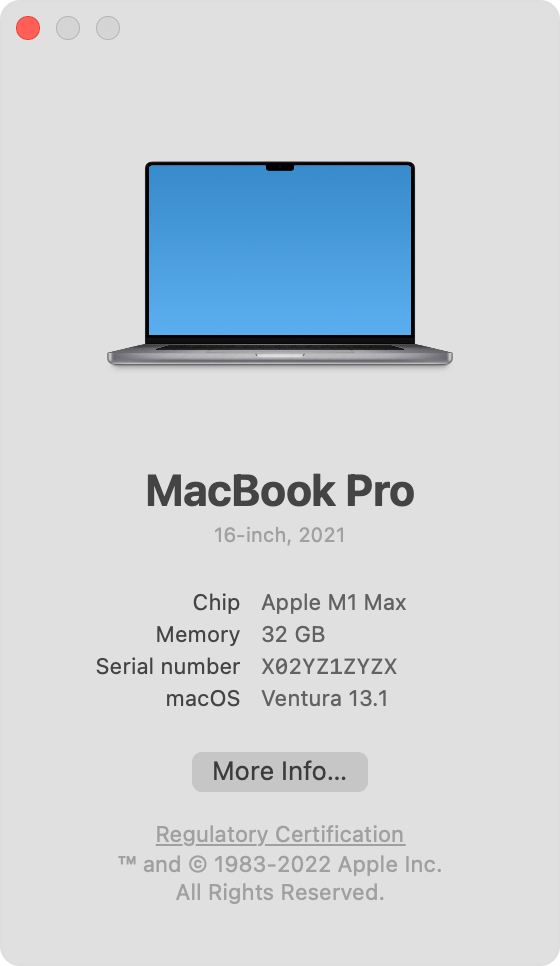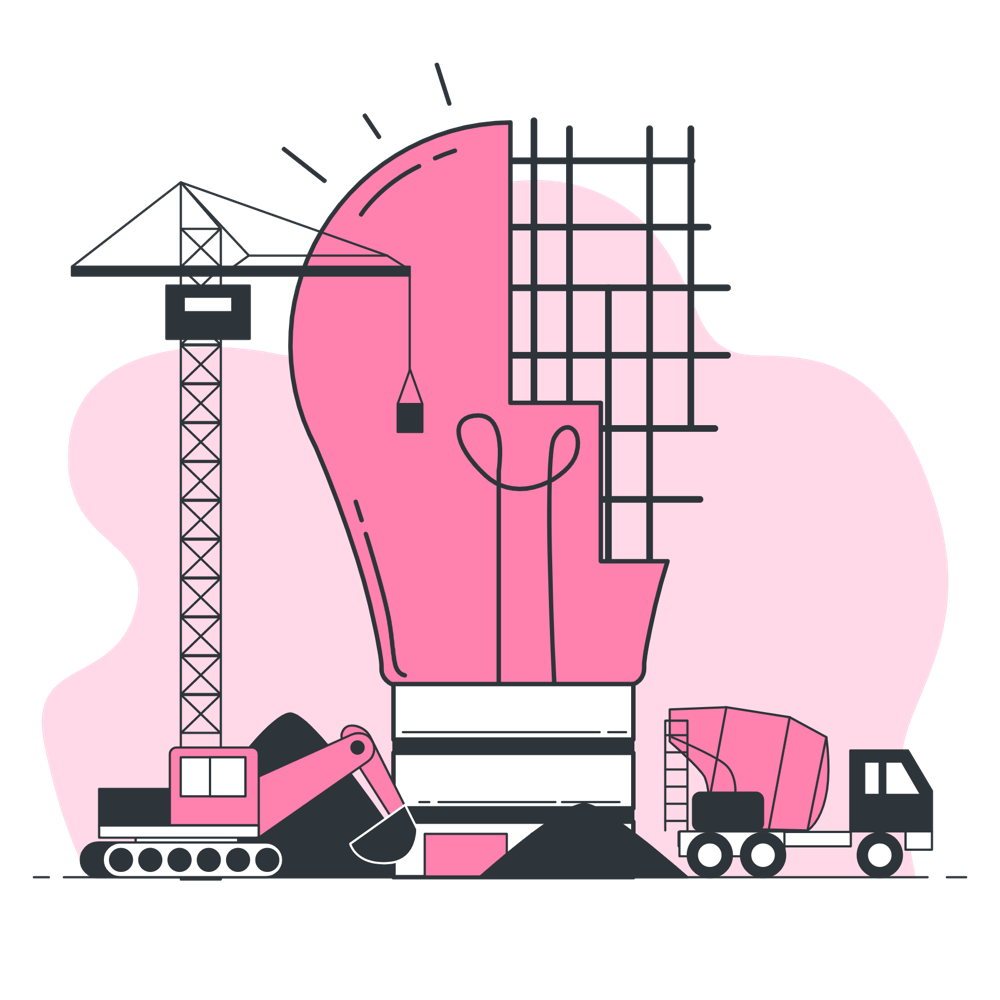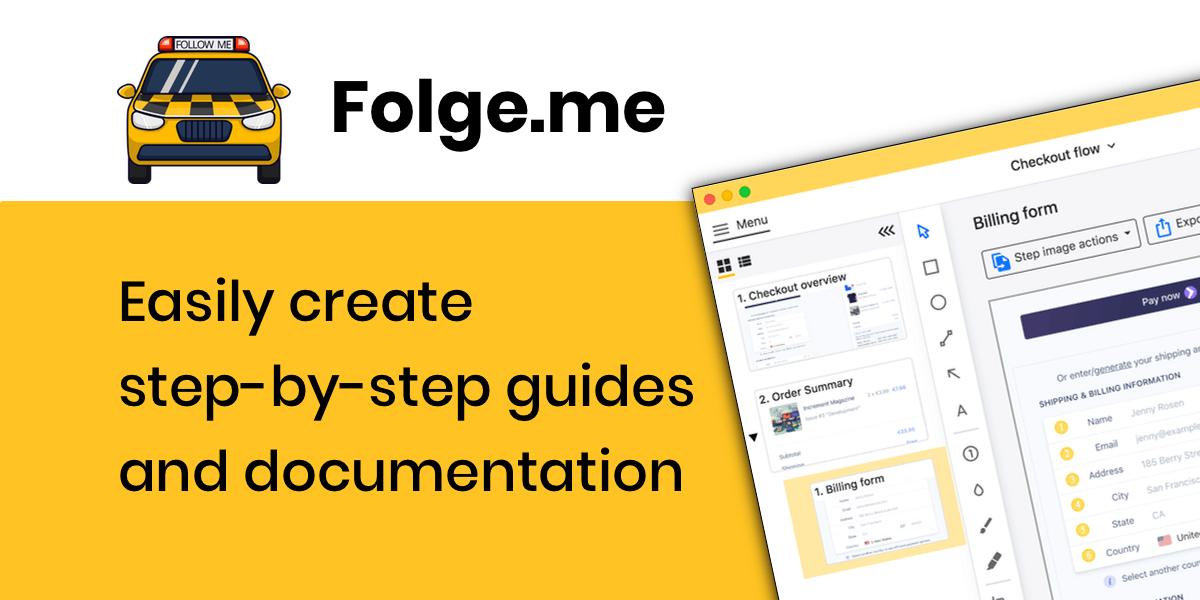Creating effective training manuals is one of the highest-leverage activities for any organization. Done well, a single training document can onboard hundreds of employees, reduce support tickets by 40%, and preserve critical institutional knowledge. Done poorly, it becomes another unread file gathering digital dust.
A training manual creator is software designed to help you build professional training documents without design skills or technical expertise. The best tools combine screenshot capture, annotation features, and multiple export formats to transform complex processes into clear, visual step-by-step guides.
In this guide, I'll cover everything you need to know about training manual creators: what they are, how to choose one, and how to create training documents that people actually use.
What Is a Training Manual Creator?
A training manual creator is specialized software that streamlines the process of documenting procedures, workflows, and processes. Unlike general word processors or design tools, training manual creators are built specifically for instructional content, with features like:
- Screenshot capture - Automatically capture screens as you perform tasks
- Annotation tools - Add arrows, highlights, callouts, and numbered steps
- Template systems - Consistent formatting without design work
- Multiple export formats - PDF, HTML, Word, PowerPoint output
- Step sequencing - Automatic organization of captured steps
The core value proposition is speed: what might take hours in Word or PowerPoint can be accomplished in minutes with a dedicated training manual creator. You capture the process as you do it, add annotations, and export a polished document.
Common Use Cases for Training Manuals
Training manuals serve different purposes across organizations. Understanding your primary use case helps you choose the right tool and approach:
Employee Onboarding - New hire documentation covering systems access, tool setup, company procedures, and role-specific workflows. These manuals reduce time-to-productivity and ensure consistent training regardless of who does the onboarding.
Standard Operating Procedures (SOPs) - Step-by-step documentation of recurring business processes. SOPs ensure consistency, enable delegation, and protect against knowledge loss when employees leave.
Software Training - Guides for internal tools, CRM systems, or custom software. Particularly valuable when you're rolling out new systems or onboarding users to complex platforms.
Customer Education - User guides, product documentation, and help center content. Well-documented products have lower support costs and higher customer satisfaction.
Compliance Documentation - Required procedures for regulatory compliance, safety protocols, or quality standards. These manuals create audit trails and demonstrate due diligence.
Training Manual Software Comparison
When evaluating training manual creators, consider these key dimensions:
| Feature | Why It Matters | What to Look For |
|---|
| Screenshot Capture | Speed of documentation | Hotkey capture, automatic sequencing, cursor capture |
| Annotation Tools | Clarity of instructions | Arrows, callouts, blur/redact, numbered steps |
| Export Formats | Distribution flexibility | PDF, HTML, Word, PowerPoint, Markdown |
| Templates | Brand consistency | Customizable headers, colors, logos |
| Collaboration | Team workflows | Sharing, commenting, version history |
| Platform Support | Where you can use it | Windows, Mac, web-based, browser extension |
| Pricing Model | Total cost of ownership | One-time vs subscription, per-user vs unlimited |
How to Create an Effective Training Manual
Having the right tool is only half the equation. Here's a proven process for creating training manuals that actually get used:
Step 1: Define Your Audience and Objective
Before capturing a single screenshot, answer these questions:
- Who will use this manual? (New hires, experienced staff, customers?)
- What should they be able to do after reading it?
- What do they already know? (Don't explain basics to experts)
- How will they access this document? (Print, screen, mobile?)
Step 2: Outline the Process Before Capturing
Resist the urge to start capturing immediately. First, write out the major steps of the process. This outline becomes your capture checklist and ensures you don't miss critical steps or capture unnecessary ones.
Step 3: Capture Screenshots as You Perform the Task
With your outline ready, perform the actual task while capturing screenshots at each step. Most training manual creators let you use hotkeys to capture without interrupting your workflow. Capture more than you think you'll need - it's easier to delete extras than to recapture missed steps.
Step 4: Annotate for Clarity
Raw screenshots aren't enough. Add annotations that direct attention and explain actions:
- Arrows and circles - Point to buttons, fields, and UI elements
- Numbered callouts - Show sequence when multiple actions appear on one screen
- Blur or redact - Hide sensitive data in screenshots
- Text callouts - Add context that isn't visible on screen
Step 5: Write Clear, Action-Oriented Instructions
Each step should start with a verb and tell the reader exactly what to do:
- Good: "Click the blue 'Submit' button in the top right corner"
- Bad: "The submit button should be clicked"
Keep instructions concise. If you need multiple sentences to explain one step, consider breaking it into separate steps.
Step 6: Test with a Real User
Before finalizing, have someone unfamiliar with the process follow your manual. Watch where they hesitate, get confused, or make mistakes. These moments reveal gaps in your documentation that are invisible to you as the expert.
Step 7: Export and Distribute
Choose the right format for your audience:
- PDF - Best for printing, offline access, or formal documentation
- HTML - Best for web hosting, searchability, and easy updates
- Word - Best when others need to edit or customize
- PowerPoint - Best for training presentations or workshops

Folge makes it easy to capture, annotate, and export professional training manuals.
Training Manual Best Practices
After creating hundreds of training documents, I've identified patterns that separate effective manuals from those that collect dust:
One task per manual. Resist the urge to combine multiple procedures. A focused manual is easier to find, easier to update, and easier to complete. If a process has 50+ steps, break it into logical sub-procedures.
Screenshot every action. When in doubt, include the screenshot. Users can skip images they don't need, but they can't imagine screenshots you didn't include. Visual learners especially depend on seeing exactly what they should see at each step.
Include what to expect. Don't just say "click Submit" - add "You'll see a confirmation message" or "This may take 30 seconds to process." Setting expectations reduces anxiety and support requests.
Document the exceptions. What happens if the button is grayed out? What if the user sees an error? Anticipate common problems and include troubleshooting guidance.
Date and version your manuals. Software changes. Processes evolve. Always include a "Last Updated" date so users know if they're working with current information. Consider adding version numbers for significant revisions.
Make it searchable. Use descriptive headings, include a table of contents for longer documents, and use consistent terminology. When someone needs help, they should be able to find the relevant section quickly.
Why Use Folge as Your Training Manual Creator?
Folge is purpose-built for creating step-by-step guides and training manuals. Here's what sets it apart:
- Capture workflows in real-time - Use hotkeys or mouse clicks to capture screenshots as you perform tasks
- Built-in annotation tools - Arrows, callouts, blur, and highlights without switching apps
- 7 export formats - PDF, HTML, Word, PowerPoint, Markdown, and more
- One-time purchase - No recurring subscription fees
- Works offline - Desktop app that doesn't require internet connection
- Free tier available - Try before you buy with no time limits
Over 1,000 users trust Folge for their training documentation needs, from solo consultants to enterprise teams. The tool has earned 4.9 out of 5 stars on Capterra with 75+ reviews.
Frequently Asked Questions
What's the difference between a training manual and an SOP?
Training manuals are designed to teach someone how to do something, often with extensive explanation and context. SOPs (Standard Operating Procedures) are reference documents that specify exactly how a process should be performed, typically with less explanation and more precision. Many organizations use both: training manuals for initial learning, SOPs for ongoing reference.
How long should a training manual be?
As long as necessary, but no longer. A simple software procedure might be 5-10 steps. A comprehensive onboarding manual might be 50+ pages. The key is to match the complexity of the task. If your manual feels too long, consider breaking it into multiple focused documents.
Should I use video or written documentation?
Both have their place. Written manuals with screenshots are better for reference (users can scan to find what they need), searchability, and quick updates. Video is better for demonstrating complex interactions or building rapport. Many organizations use written manuals as the primary resource with supplementary videos for complex sections.
How often should training manuals be updated?
Review manuals whenever the underlying process changes - software updates, policy changes, or workflow improvements. At minimum, audit critical manuals quarterly. Include a "Last Updated" date so users know if information might be stale.
Can I create training manuals without screenshots?
You can, but you probably shouldn't. Research consistently shows that visual instructions are faster to follow and result in fewer errors. Screenshots remove ambiguity ("which button?" becomes obvious) and build user confidence. Even for simple processes, screenshots are worth the extra effort.
Related Resources
Explore more guides on documentation and training:
- Step-by-Step Guide for Creating a User Manual - Detailed walkthrough of the manual creation process
- Create Employee Training Materials in 5 Easy Steps - Quick-start guide for training content
- Record Training With These 5 Tools - Tool comparison for training documentation
- Understanding SOPs and Tips for Implementation - Deep dive into standard operating procedures
Conclusion
A training manual creator transforms the tedious work of documentation into a streamlined process. By capturing screenshots as you work, annotating for clarity, and exporting to the format your audience needs, you can create professional training materials in a fraction of the time traditional methods require.
The key to effective training manuals isn't fancy design or expensive tools - it's clarity. Clear steps, clear screenshots, clear expectations. A well-documented process is a repeatable process, and repeatable processes are how organizations scale.
Ready to streamline your training documentation? Download Folge for free and create your first training manual today.
Easily create top notch technical documentation and guides
Try and use Folge for free forever.
Download now