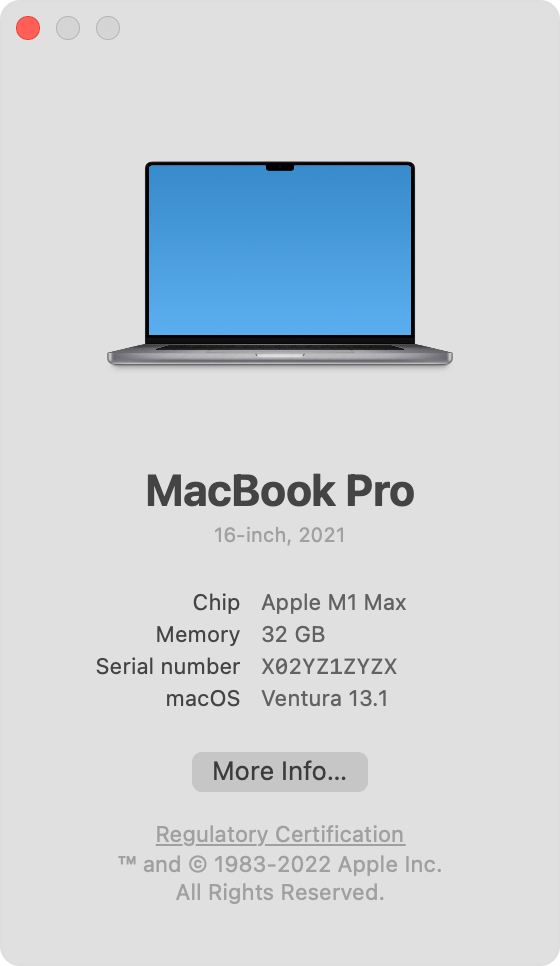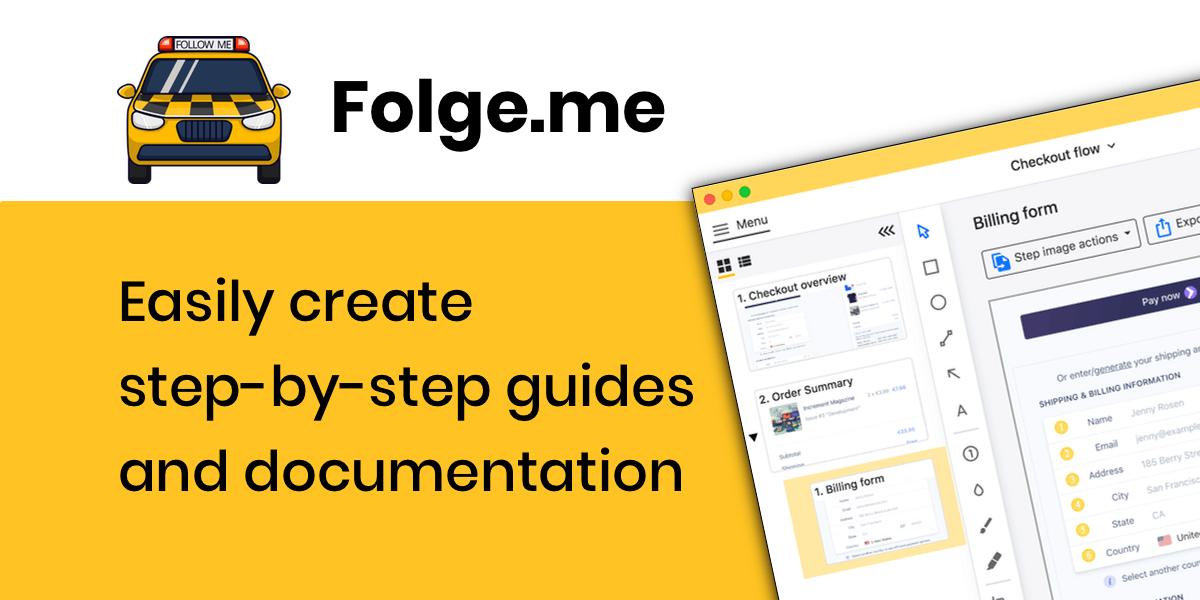Need help deciding between step-by-step guides and video tutorials? Here's a quick breakdown to help you choose the right format:
- Step-by-Step Guides: Best for detailed, precise instructions that users can follow at their own pace. Ideal for accessibility and quick reference.
- Video Tutorials: Great for visual learners and complex processes. They offer higher engagement but take more time and resources to create.
Quick Comparison
| Feature | Step-by-Step Guides | Video Tutorials |
|---|
| Learning Style | Self-paced, text-based | Visual and auditory |
| Accessibility | Works with screen readers, easy to translate | Limited customization, higher bandwidth needed |
| Creation Effort | Easy to create and update | Time-intensive, requires editing tools |
| Consumption Time | Moderate | Shorter for simple tasks |
| Tools Needed | Text editors, screen capture tools | Recording, editing, and audio tools |
Key Takeaway
For searchable, detailed instructions, use step-by-step guides. For engaging, visual explanations, go with video tutorials. Combining both formats can cater to different learning preferences and improve user understanding.
Tutorials vs Docs vs Examples - How to Learn a Library or Framework
Understanding Step-by-Step Guides
What Are Step-by-Step Guides?
Step-by-step guides are instructional materials that break tasks into clear, sequential steps. They often include visuals like screenshots or diagrams to make the process easier to follow. Jakob Nielsen from Nielsen Norman Group explains: "The best step-by-step guides are those that are clear, concise, and visually engaging."
Why Are Step-by-Step Guides Useful?
These guides are incredibly helpful for both creators and users. Here's a quick breakdown of their key advantages:
| Advantage | What It Means | Why It Matters |
|---|
| Self-Paced Learning | Users can go through tasks at their own speed | Makes learning less stressful and easier to retain |
| Accessibility | Works with screen readers and can be translated | Ensures inclusivity for a broader audience |
| Quick Reference | Easy to skim for specific steps or details | Saves time when completing tasks |
| Precision | Provides detailed, accurate instructions | Reduces mistakes in complicated tasks |
Research from Nielsen Norman Group highlights that well-structured guides can lower mental effort during tasks. This makes them especially valuable for technical documentation or software instructions, where accuracy is essential.
Creating these guides is simpler with the right tools. For example, Folge offers features like automatic screen capture, smart annotations, customizable layouts, and multiple export options (PDF, HTML, Word). Pricing starts at €75 for a personal license and €130 for a business license.
When crafting your guide, focus on clarity and usability. Testing with different users can help identify and fix any issues before you publish. This ensures the guide is practical and easy to follow for everyone.
Understanding Video Tutorials
What Are Video Tutorials?
Video tutorials combine visuals and audio to explain processes or ideas in an engaging way. They typically fall into three categories:
| Format | Best For |
|---|
| Screencasts | Demonstrating software tutorials or workflows with real-time actions like clicks and cursor movements |
| Talking-head Videos | Explaining concepts or offering coaching with a presenter speaking directly to the audience |
| Animations | Breaking down complex processes or abstract ideas using visual storytelling |
Why Use Video Tutorials?
A Wyzowl report shows that 96% of people watch explainer videos, with 98% saying they understand topics better and 85% feeling more engaged [1]. The advantages of video tutorials are hard to ignore:
| Benefit | Impact | Source |
|---|
| Fewer Support Queries | 47% drop in customer assistance requests | TechSmith, 2022 [2] |
| Better Understanding | 98% of users report improved comprehension | Wyzowl, 2023 [1] |
"Video tutorials can increase learner engagement and retention compared to text-based guides, with 69% of consumers preferring to learn about products or services through video format." - Wyzowl Study
Key Recording Tools:
- Camtasia: A robust tool for screen recording and editing
- Loom: A cloud-based option for quick recording and easy sharing
Other Helpful Tools:
Pick tools that align with your expertise, budget, and audience preferences. Many modern tools also include features like captions and analytics to boost engagement.
While written guides are great for clarity and accessibility, video tutorials offer a more immersive way to learn - especially for visual learners. Next, we'll dive into a comparison of these formats to help you decide which works best for your goals.
Comparing Step-by-Step Guides and Video Tutorials
Accessibility Comparison
Each format caters to different accessibility needs, offering unique strengths and challenges:
| Feature | Step-by-Step Guides | Video Tutorials |
|---|
| Text Customization | Fully adjustable, works with screen readers | Limited to video player settings |
| Ease of Translation | Simple text edits | Requires re-recording or dubbing |
| Offline Access | Low bandwidth required | High bandwidth needed |
| Content Navigation | Easy to search | Relies on timestamps for navigation |
Accessibility focuses on ensuring usability for diverse audiences, while learning preferences determine how effectively users engage with the material.
Learning Preferences
How well each format works often depends on the user's preferred learning style. Research from the Social Science Research Network (2019) shows that 65% of people learn best visually [1].
A great example is IBM's documentation team. They combine step-by-step guides for detailed technical details with video tutorials to showcase visual workflows. This approach boosted user understanding by 40% compared to using just one format.
Time Investment Comparison
Time is another key factor when deciding between these formats, both for creators and users:
| Aspect | Step-by-Step Guides | Video Tutorials |
|---|
| Creation Effort | Lower effort | Higher effort |
| Consumption Time | Moderate | Shorter |
| Update Effort | Easy to revise | More complicated |
| Translation Effort | Straightforward | Requires significant work |
The tools and resources needed for each format can help you decide what works best for your project:
| Tool Category | Step-by-Step Guides | Video Tutorials |
|---|
| Basic Tools | Text editors, screen capture tools | Screen recording software |
| Professional Tools | Documentation platforms | Advanced video editing software |
| Hardware Needs | Standard computer | Computer with recording equipment |
| File Size Requirements | Small files | Larger files |
Text-based tools often focus on automation and exporting options, while video tools emphasize editing and visual effects. According to TechSmith's 2022 research, video tutorials reduced support queries by 47% [2]. While they require more upfront effort, they can deliver better long-term results for complex topics.
Conclusion and Advice
Key Points Summary
Choosing between step-by-step guides and video tutorials can greatly influence how users engage with and learn from your content. While many prefer visual learning, practical limitations like accessibility and resources often call for a more balanced approach.
Here are three factors to consider when deciding on the format:
- Resources Available: Step-by-step guides are simpler to produce, requiring fewer tools, while video tutorials need specialized software and equipment.
- Audience Needs: Think about your users' technical skills, learning preferences, and accessibility requirements. Videos can simplify complex topics but might pose challenges like bandwidth limitations.
- Content Type: Videos shine for visual demonstrations, while step-by-step guides are ideal for searchable, detailed instructions.
Adobe's Creative Cloud is a great example of blending text guides with video tutorials. This approach gives users flexibility, catering to different learning preferences.
To make this work effectively:
- Match the content to the format's strengths - use text for detailed instructions and videos for processes or workflows.
- Embed videos into guides for complicated tasks to provide clarity without overwhelming users.
- Develop a clear plan to update both formats efficiently to keep content relevant.
Using both formats together can address a wider range of user needs and make complex topics easier to understand. By evaluating your resources, audience, and the material's complexity, you can create documentation that serves users well while staying manageable for your team.
Get started with Folge today for free.
Easily create top notch technical documentation and guides
🏆 Try and use Folge for free forever.
Download now