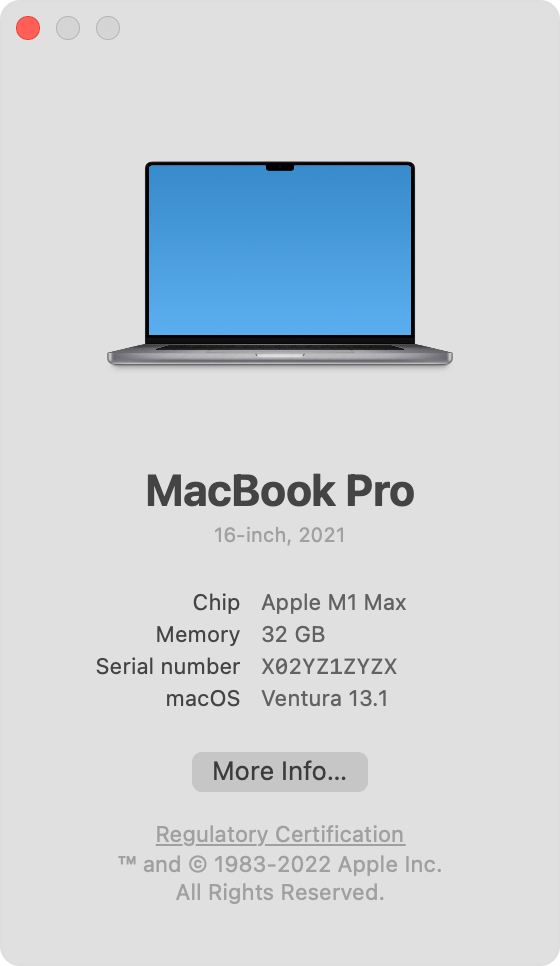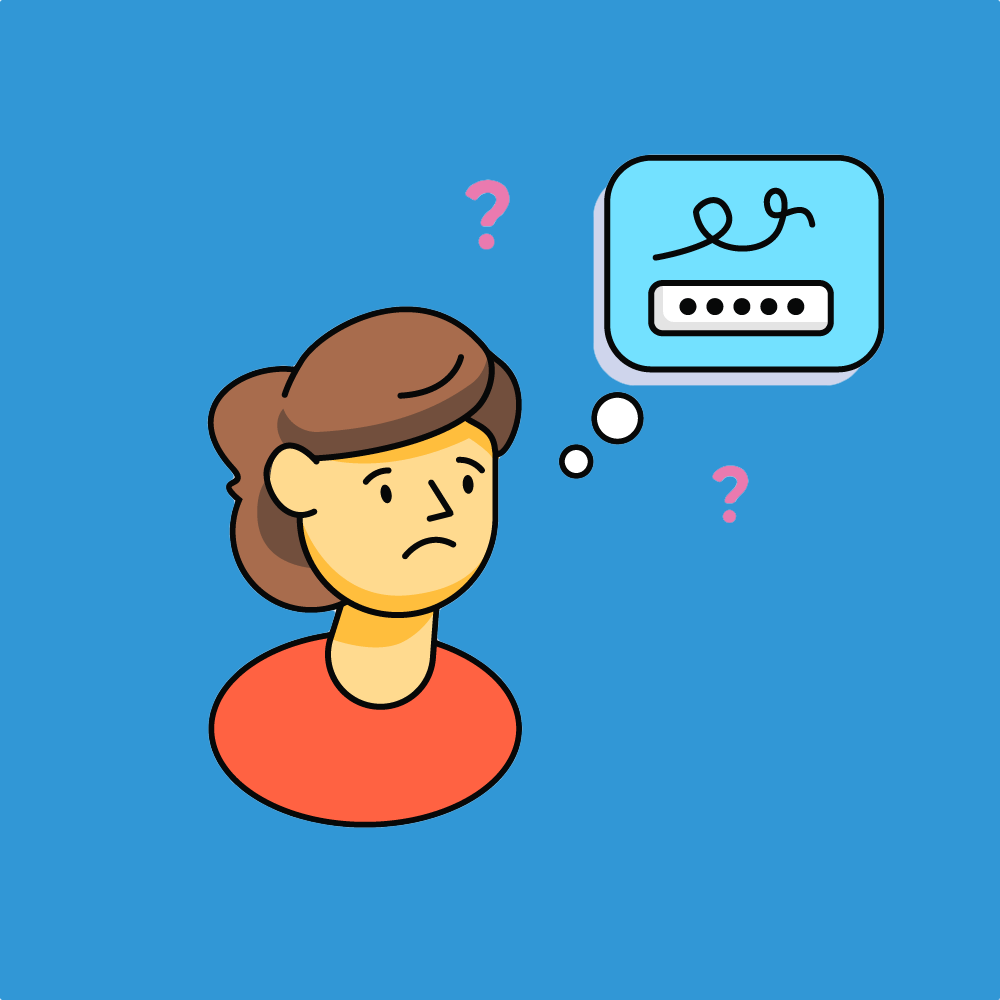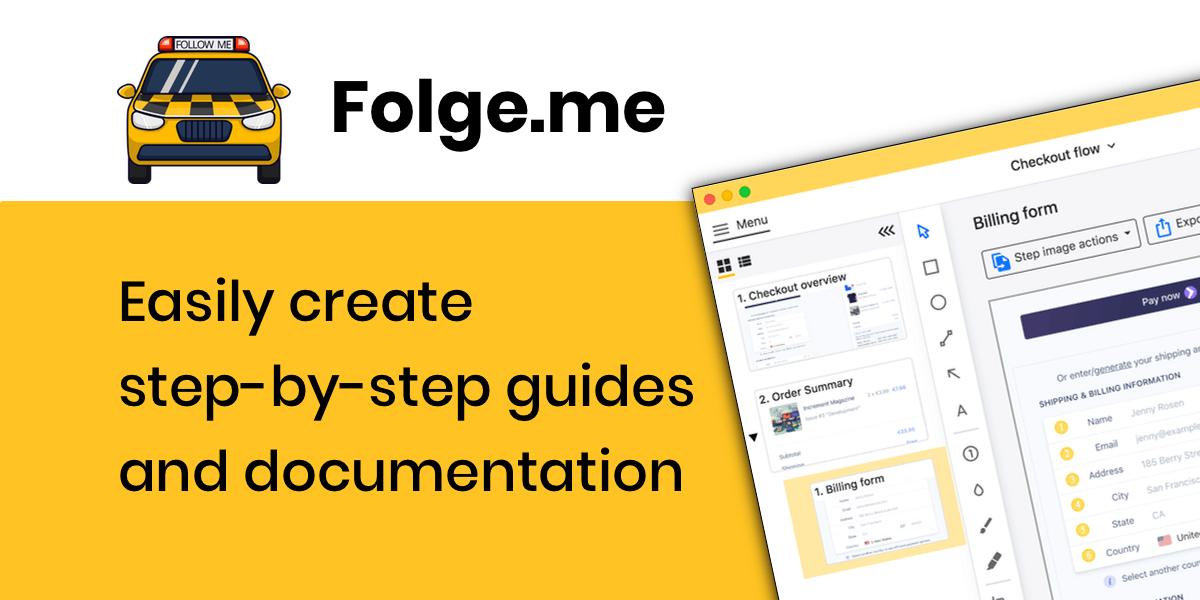The best tutorial software examples offer a reliable, efficient way to create tutorials and guides.
Whether you're a teacher or a business professional, finding the right software to document processes and share knowledge is crucial.
- Are you tired of complicated and inefficient methods of creating guides?
- Do you need a simple, cost-effective solution for tutorial creation?
- Are you looking for software that supports various export formats and customization options?
I have explored and tested numerous software solutions. My insights are based on comprehensive research and hands-on experience, ensuring you get trustworthy and practical advice.
This article is for:
- Educators looking for an efficient way to create instructional content.
- Team leaders needing to document and share internal processes.
- Tech enthusiasts seeking simple yet powerful tools for tutorial creation.
Like you, I understand the frustration of not finding the right tool for the job. I've been there, spending hours on inefficient methods. Let's explore these solutions together and make your tutorial creation process a breeze.
Best Tutorial Software Examples: Top Pick (Folge)
Sure, I’m a little biased but Folge stands out as an exceptional choice for creating detailed, high-impact tutorials and documentation. The platform’s user-friendly interface, combined with a plethora of features, makes it the go-to software for anyone needing to capture and share knowledge. Let’s dive deeper into what makes Folge such a remarkable tool.
1 - Ease Of Capture
Folge allows you to capture workflows from various applications and websites. This feature is particularly useful for software demonstrations or step-by-step guides for web-based tasks. For instance, if you’re creating a tutorial on how to use a specific software, Folge will automatically capture your actions and take screenshots every time you click the mouse. This means every crucial step is recorded without extra effort.
2 - Selective Capturing
The ability to capture only the application you are working on, a full screen, or a specific area adds versatility. Imagine you’re making a guide on photo editing; Folge enables you to focus only on the photo editing software window, avoiding unnecessary desktop or other application captures.
3 - Customizable Steps
After capturing your workflow, Folge allows you to edit each step. You can rearrange steps, remove unnecessary ones, or add new steps to provide additional context. This feature is particularly useful when you need to refine the steps of a process or when an extra explanation is necessary for clarity. For instance, if a step in your tutorial is complex, you can break it down into sub-steps or add detailed annotations for better understanding.
4 - Annotations & Editing Tools
Folge offers nine annotation tools, including the ability to redact sensitive information, add arrows, shapes, and zoom into specific areas. This is incredibly useful for highlighting important aspects of user's focus. For example, in a software tutorial, you can use arrows to point to specific buttons or menu items, or use the blur tool to hide personal information while showcasing a web-based process.
5 - Export Options & Customization
Once your guide is ready, Folge’s versatility shines with its export options. You can export your guide in seven different formats, including PDF, HTML, PowerPoint, and Word. This flexibility is crucial for tailoring your tutorial to different platforms or audiences. Imagine creating a guide for a team that prefers visual presentations; you can easily export to PowerPoint. Alternatively, for documentation purposes, a PDF or Word export might be more appropriate.
6 - Personalization With Branding & Style
Folge allows you to use your fonts, colors, and even custom CSS to align the guide with your brand or personal style. This is especially valuable for businesses looking to maintain a consistent brand image across all their instructional materials. You can match the guides to your company’s color scheme and include your logo for a professional touch.

Folge is a perfect tool for creating guides, training manuals and documentation.
7 - Secure & Private
Unlike many cloud-based tools, Folge respects your privacy and security by not sending any information to servers or clouds. This means all your data remains on your computer. This feature is vital for those working with sensitive information, ensuring that your guides and the data within them remain confidential.
8 - Customizable Capturing Options
Folge allows capturing on mouse clicks, keypresses, or key combinations, offering flexibility depending on the nature of the task you are documenting. For instance, if you are creating a tutorial on a keyboard-heavy software, like a coding environment, the ability to capture steps on keypresses can be invaluable.
9 - Multi-Language Support & Accessibility
Folge's interface is available in multiple languages, including English, French, and German, making it accessible to a broader audience. This is particularly beneficial for multinational companies or educational institutions with a diverse user base.
10 - User-Friendly Editor
Folge's WYSIWYG (What You See Is What You Get) editor for step descriptions is akin to using a Word-like editor, making it intuitive for anyone familiar with standard word processing tools.
11 - Advanced Tools For Professional Guides
The inclusion of special tools like the magnifying tool and the ability to blur sensitive data or highlight important pieces adds another layer of professionalism to your guides.
12 - Adaptable For Various Use Cases
Whether you are creating a simple how-to guide, detailed software documentation, or a comprehensive training manual, Folge’s range of features supports a wide array of use cases. This versatility makes it an invaluable tool for educators, IT professionals, or anyone needing to create clear and concise instructional content.
Folge Is An Effective Solution For Step-By-Step Tutorial Creation
Over 1,000 users, including professionals like customer success managers, product directors, and CTOs, have expressed their satisfaction with Folge, highlighting its ease of use, clean interface, and comprehensive set of export formats. Such testimonials underscore Folge’s reliability and effectiveness in various professional environments.
Folge is not just a tool for creating tutorials; it's a comprehensive solution for capturing, editing, and sharing knowledge in a secure, customizable, and user-friendly manner. Whether you are a beginner or a seasoned professional, Folge offers a seamless experience in creating high-quality, engaging, and informative tutorials and guides.
Best Software For Tutorials: 4 Alternatives
1 - OBS Studio
OBS Studio is a popular choice for creating video tutorials. The software is free and open-source, perfect for recording screen activities and streaming. OBS Studio’s strength lies in its versatility and support for live streaming.
2 - Bandicam
Bandicam is known for its high-quality screen recording. It's user-friendly and offers features like selective area recording and real-time drawing during recording, making it ideal for creating professional-grade tutorials.
3 - ScreenFlow
ScreenFlow is an effective choice for Mac users. The solution combines screen recording with powerful editing features, allowing you to create polished tutorials and presentations. ScreenFlow’s intuitive interface makes it a favorite among educators and professionals.
4 - Snagit
Snagit is positions as more than just a screen capture tool. It’s well-suited for quick tutorials, offering easy-to-use editing tools and the ability to capture both video and images. Its annotation features are particularly useful for instructional content.
Tutorial Instructional Software: Getting Started
Whether you're educating, sharing knowledge, or documenting processes, choosing the right tutorial software can significantly streamline your workflow. The best software is the solution that aligns with your specific requirements. You should onsider factors like ease of use, customization options, and export formats when making your choice. Take Folge for a test drive today without charge.
You may also like:
Easily create top notch technical documentation and guides
🏆 Try and use Folge for free forever.
Download now