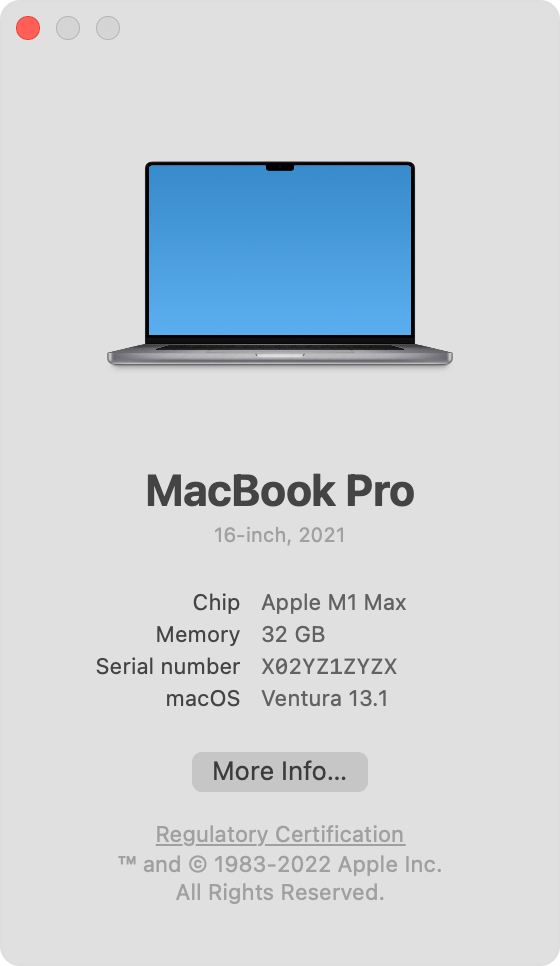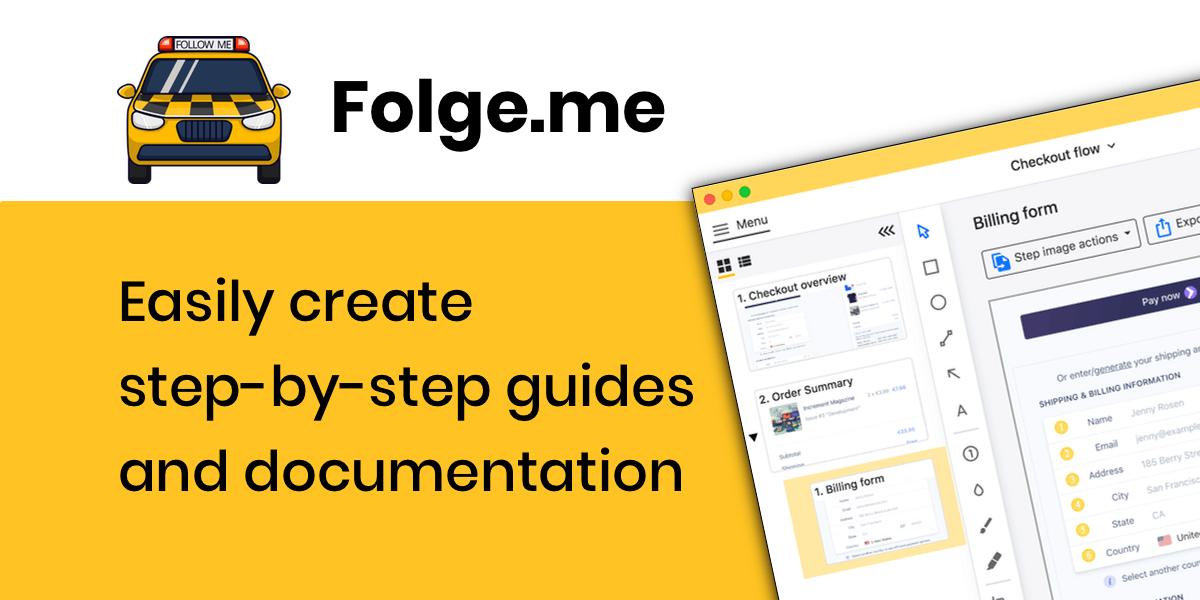How to Find Out If Your Mac Uses Intel or Apple Silicon
- Click on the in the macOS menu bar.
- Choose About This Mac from the dropdown menu.
- Mac computers with Intel processors will show an item labeled Processor ( Intel ), while Mac computers with Apple silicon will show an item labeled Chip (Apple M1/M2).